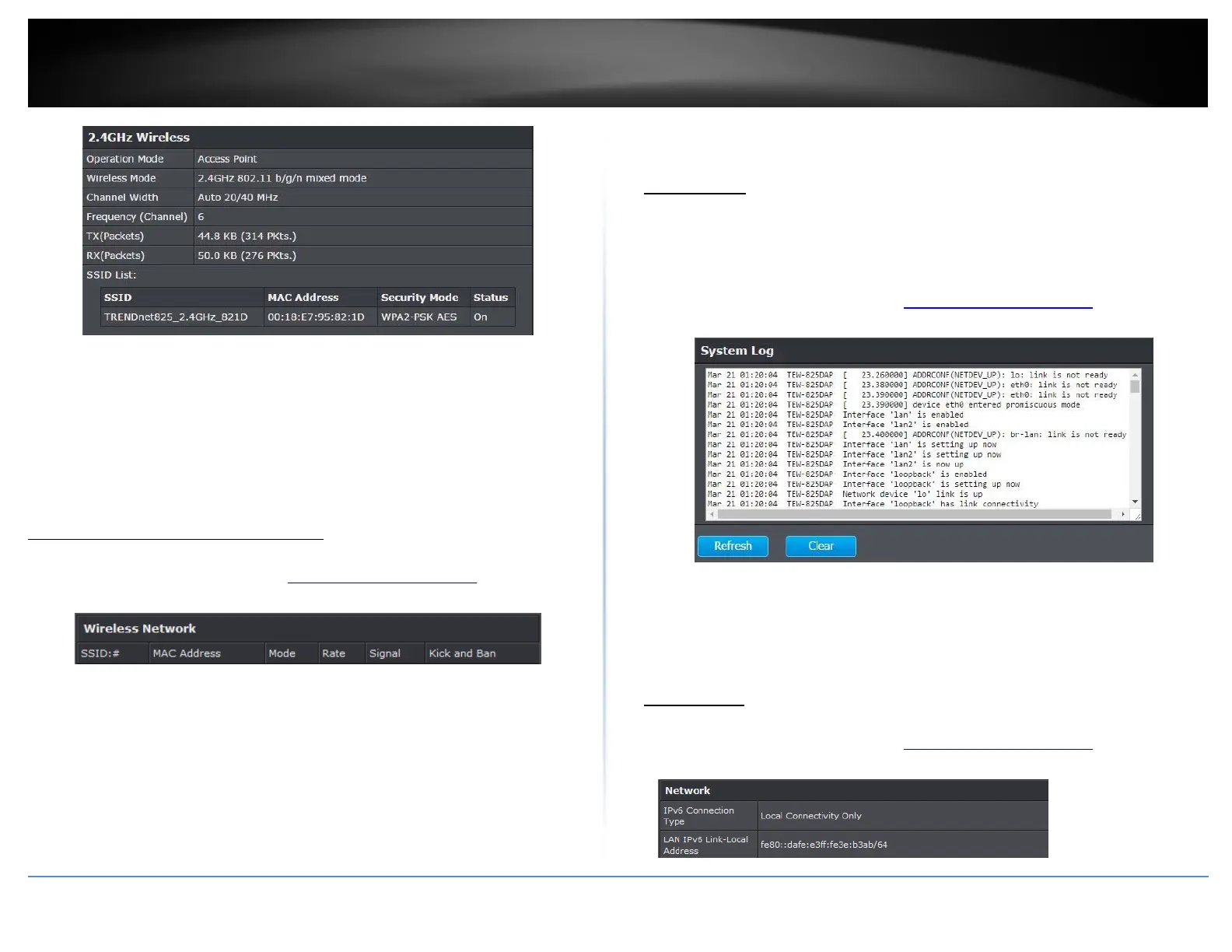©Copyright2017TRENDnet.AllRightsReserved.
TRENDnetUser’sGuide
TEW‐825DAP
36
OperationMode:Displaysthecurrentoperatingmodeforeachwirelessband
WirelessMode:Displaysthewirelessmodesetoneachwirelessband
ChannelWidth:Displaystheappliedchannelwidth
Frequency(Channel):Displaysthecurrentoperatingwirelesschannel
Tx/RxPackets:DisplaystheTransmit(Tx)andReceive(Rx)packetrate
SSIDList:DisplaysthemultipleSSIDsettings.
Checkconnectedwirelessclients
Status>2.4GHz/5GHzWirelessClient
1.Logintoyourmanagementpage(see“Accessthemanagementpage”onpage16).
2.ClickontheStatustabandclick2.4Gor5GWirelessClientList.
SSID:DisplaystheSSIDthattheclientisconnectedto
MACAddress:DisplaystheMACaddressoftheclientthatisconnectedtothe
accesspoint
Mode:Displaysthe802.11wirelessmodeandthechannelwidththattheclient
deviceisconnected.
Rate:Displaysthesignalratetheclientdeviceisconnected.
Signal:Displaysthesignalstrengthinpercentage.Thehigherthenumber,the
higherthesignalstrength.
KickandBan:Clickingthisoptionwillallowyoutokicktheclientfromthe
networkandbanthemaswell
SystemLog
Status>SystemLog
Systemlogkeepstrackofchangesmadetotheaccesspoint.
1.Logintoyourmanagementpage(see“Accessthemanagementpage”onpage16).
2.ClickontheStatustabandclickSystemLog.
Refresh:ClickingRefreshallowstheaccesspointtoupdatethelogwithany
newdatathathasnotbeenpreviouslyloggedyet.
Clear:Clearsallthedatasavedpreviouslyontothelog.
IPv6Status
Status>IPv6Status
1.Logintoyourmanagementpage(see“Accessthemanagementpage”onpage16).
2.ClickontheStatustabandclickIPv6Status.
