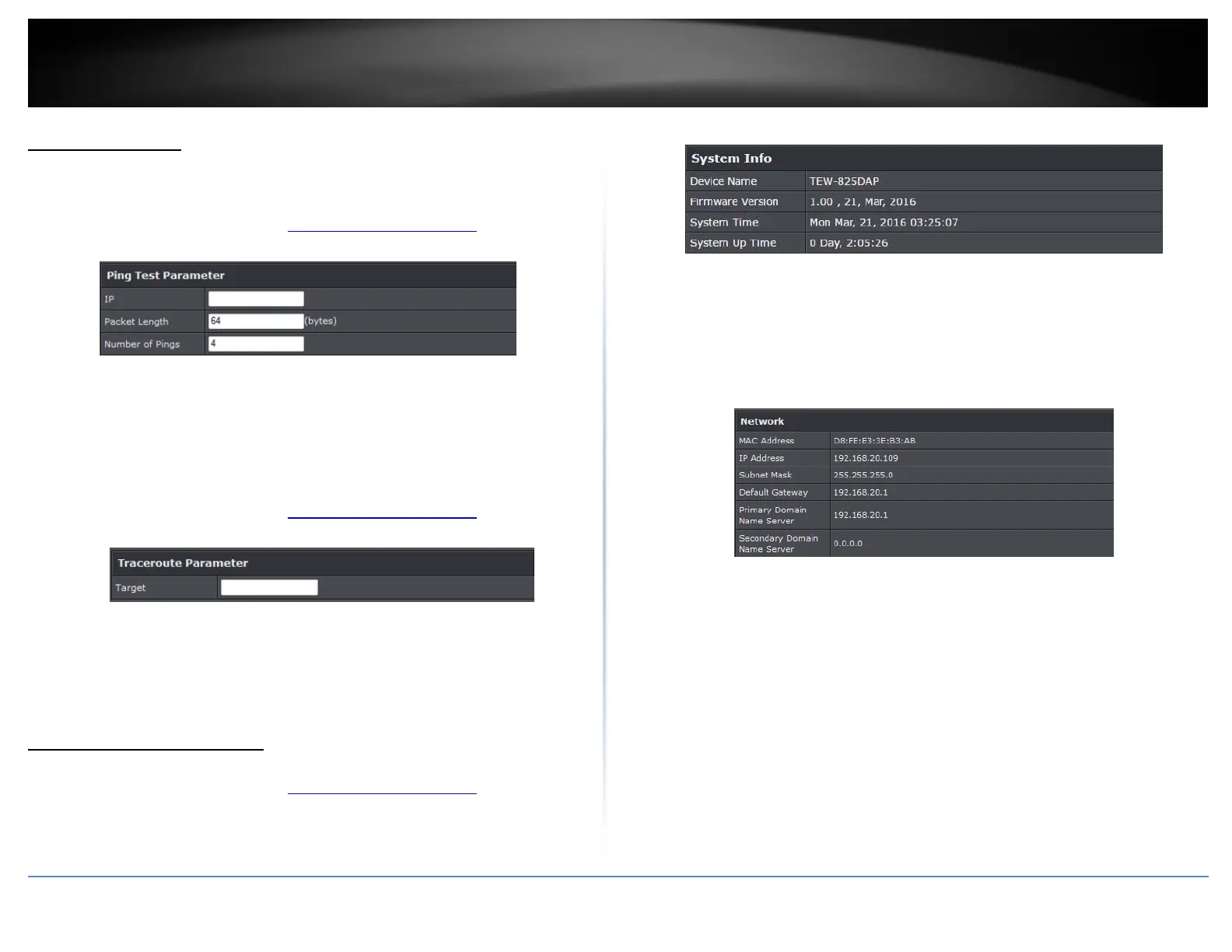©Copyright2017TRENDnet.AllRightsReserved.
TRENDnetUser’sGuide
TEW‐825DAP
35
Testconnectivity
Management>Diagnostics
PingTest
1.Logintoyourmanagementpage(see“Accessthemanagementpage”onpage16).
2.ClickontheManagementtabandclickDiagnostic.
IP:EntertheIPaddressyouwouldliketoconductthepingtest
PacketLength:Enterthepacketsize
NumberofPings:Entertheamountofpingstoconduct.
Ping:Clicktostartpingtest
TraceRoute
1.Logintoyourmanagementpage(see“Accessthemanagementpage”onpage16).
2.ClickontheManagementtabandclickDiagnostic.
Target:EntertheIPaddresstoconducttraceroutetest
Traceroute:Clicktostarttraceroutetest
Checksysteminformation
Status>Main
1.Logintoyourmanagementpage(see“Accessthemanagementpage”onpage16).
2.ClickontheStatustabandclickMain.
3.Reviewthedeviceinformation.
System
DeviceName:Displaystheassigneddevicename
FirmwareVersion:Displaysthefirmwareversioncurrentlyloadedontherouter
SystemTime:Displaysthecurrenttimeofthedevice
SystemUpTime:Displaysthetimedurationofhowlongthedevicehasbeen
running
Network
MACAddress:Displaysthedevice’sMACaddress
IPAddress:DisplaystheassignedIPaddress
SubnetMask:Displaysthesubnetmaskofthedevice
DefaultGateway:Displaysthedefaultgatewayofthedevice
Primary/SecondaryDNS:DisplaystheDNSIPaddressofthedevice
Wireless(Both2.4GHzand5GHz)
