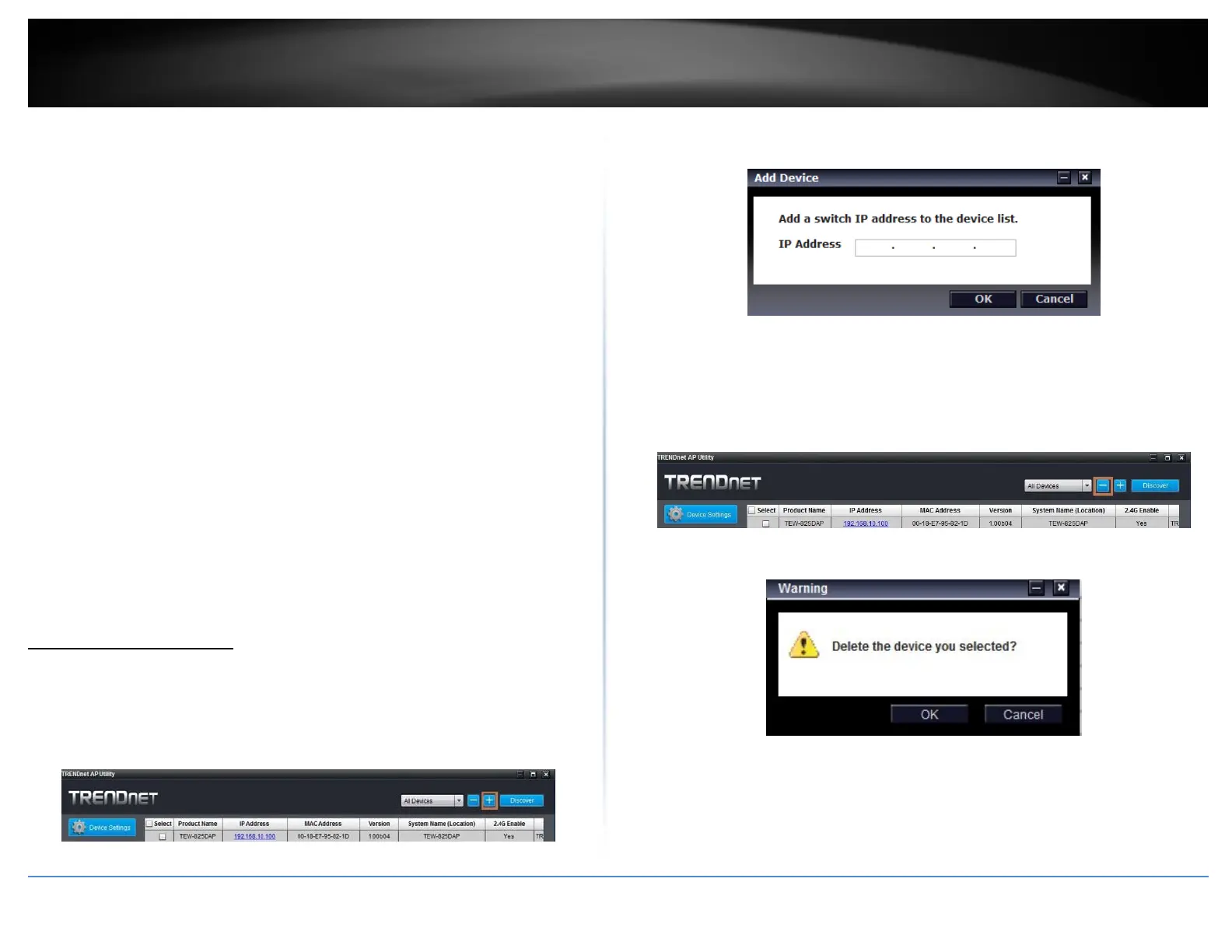©Copyright2017TRENDnet.AllRightsReserved.
TRENDnetUser’sGuide
TEW‐825DAP
38
o DHCP:SelectthisoptiontoallowthedevicetoreceiveIPaddressfromyour
DHCPserver
o Static:SelectthisoptiontomanuallysettheIPaddressofthedevice
IPAddress:EntertheIPaddresstoassigntothedevice
SubnetMask:Enterthesubnetmasktoassigntothedevice
Gateway:EnterthegatewayIPaddresstoassigntothedevice
SystemName:Assignnameofthedevicetohelpdistinguishbetweensimilar
devices
VLANID:AssignstheVLANIDfortheEthernetport.
BandSteer:Selectthistoenable/disablebandsteering
Band:Selectonthepull‐downmenuthewirelessinterfacetoconfigure
802.11Mode:Selectthe802.11modeoftheselectedwirelessinterface
Channel:Selectthewirelesschanneloftheselectedwirelessinterface
VLANID:AssignstheVLANIDfortheprimarySSID.
interface
SeparateStations:Selectthisoptiontorestrictwirelessclientdevicesfrom
accessingotherclientdevicesconnectedtothisnetwork(s).
Enable:Selectthisoptiontoenabletheselectedwirelessinterface
Visible:Selectthisoptiontowirelessbroadcasttheselectedwirelessinterface
SSID:EntertheSSID(WirelessNetworkName)oftheselectedwirelessinterface
Security:Selectthewirelessencryptionsecurityfortoassigntheselected
wirelessinterface
Key:Enterthewirelessencryptionsecuritykeyorpassword
Password:EntertheloginpasswordofthedeviceandclickOKtosavesettings
AddandDeleteDevice
Adddevice
1.Runtheutility
2.Toaddadevicetocontrolselectthe“+”ontheupperrightcorner.
3.EntertheIPaddressofthedeviceyouwouldliketoaddtothecontrollerandpress
OK.
Deletedevice
1.Runtheutility
2.Todeleteadevicefromthecontroller.Selectthedevicefromthelisteddevicesand
click“‐“ontheupperrightcorner.
3.ConfirmthedeletionofthedevicebypushingOk.
