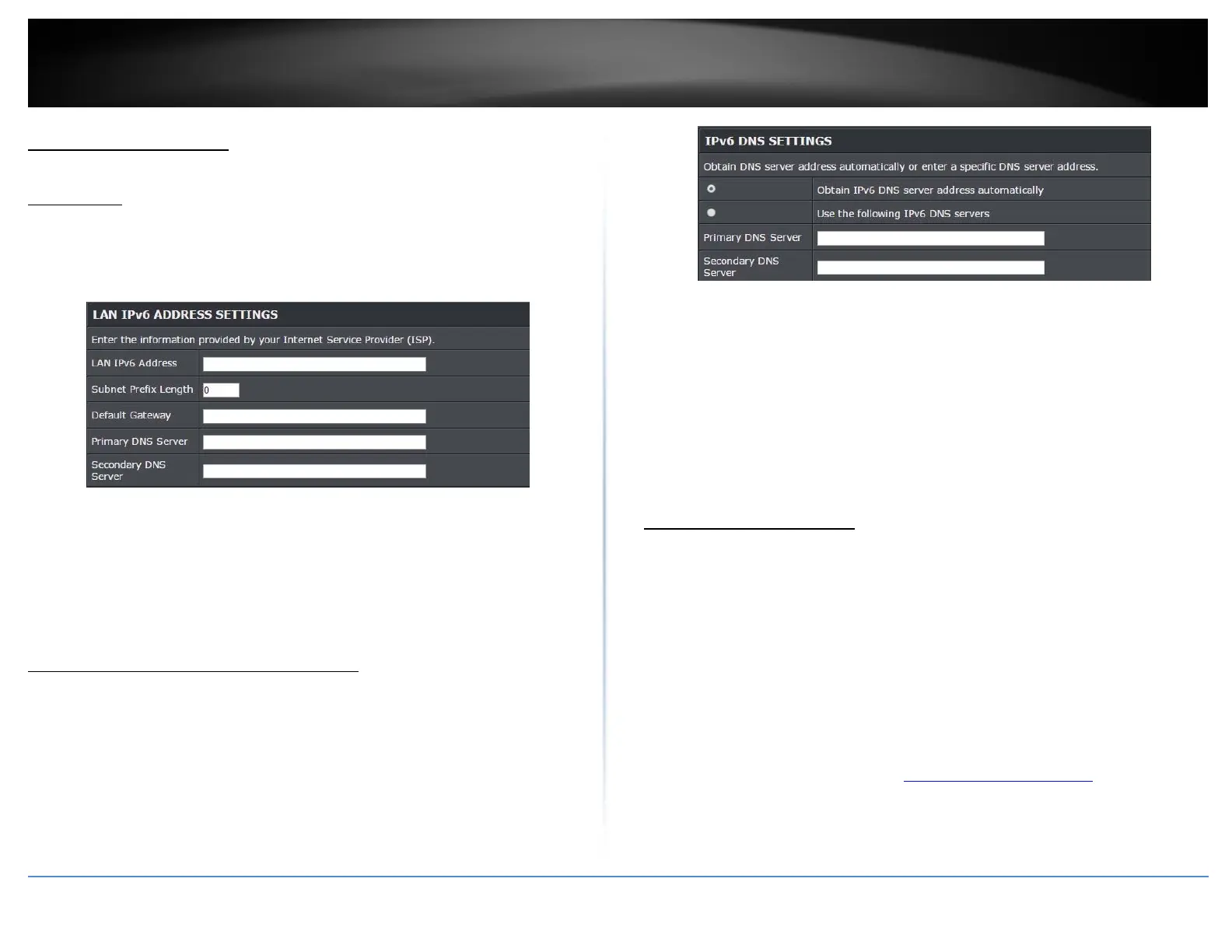©Copyright2017TRENDnet.AllRightsReserved.
TRENDnetUser’sGuide
TEW‐825DAP
26
LocalConnectionOnly
StaticIPv6
StaticIPv6arestaticIPaddressesthatareusuallyprovidedbyyourInternetService
Provider(ISP).
1.ReviewtheStaticIPv6settingsbelow.
LANIPv6Address:EntertheIPv6IPaddressprovidedtoyoubyyourInternetService
Provider(ISP)
SubnetPrefixLength:Entertheprefixlengthofyoursubnetmask
DefaultGateway:EnterthedefaultgatewayofyourInternetServiceProvider(ISP)
PrimaryDNSServer/SecondaryDNSServer:EnterthePrimaryandSecondaryDNS
serverprovidedtoyoubyyourlocalInternetServiceProvider(ISP)
AutoConfiguration(SLAAC/DHCPv6)
1.ReviewtheIPv6DNSSettingsbelow.
2.SelecteitherObtainIPv6DNSserveraddressautomaticallyorUsethefollowingIPv6
DNSServers.
ObtainIPv6DNSserveraddressautomatically:Selectingthisoptionwillallow
theaccesspointtoautomaticallysearchfortheDNSserveraddressthatis
providedbyyourInternetServiceProvider(ISP)
UsethefollowingIPv6DNSServers:Selectingthisoptionenablesyouto
manuallyinputthePrimaryandSecondaryDNSServers
ChangeyourIPaddress
System>IPSettings
Inmostcases,youdonotneedtochangetheIPaddresssettings.Typically,theIP
addresssettingsonlyneedstobechanged,ifyouplantouseanotheraccesspointin
yournetworkwiththesameIPaddresssettings,ifyouareconnectingyouraccesspoint
toanexistingnetworkthatisalreadyusingtheIPaddresssettingsyouraccesspointis
using.
Note:Ifyouarenotencounteringanyissuesorarenotfacedwithoneofthecases
describedaboveorsimilar,itisrecommendedtokeepyourrouterIPaddresssettingsas
default.
DefaultAccessPointIPAddress:192.168.10.100/255.255.255.0
1.Logintoyourmanagementpage(see“Accessthemanagementpage”onpage16).
2.ClickontheSystemtabandclickIPSettings.
3.ReviewthesettingsandclickApplytosavechanges.
