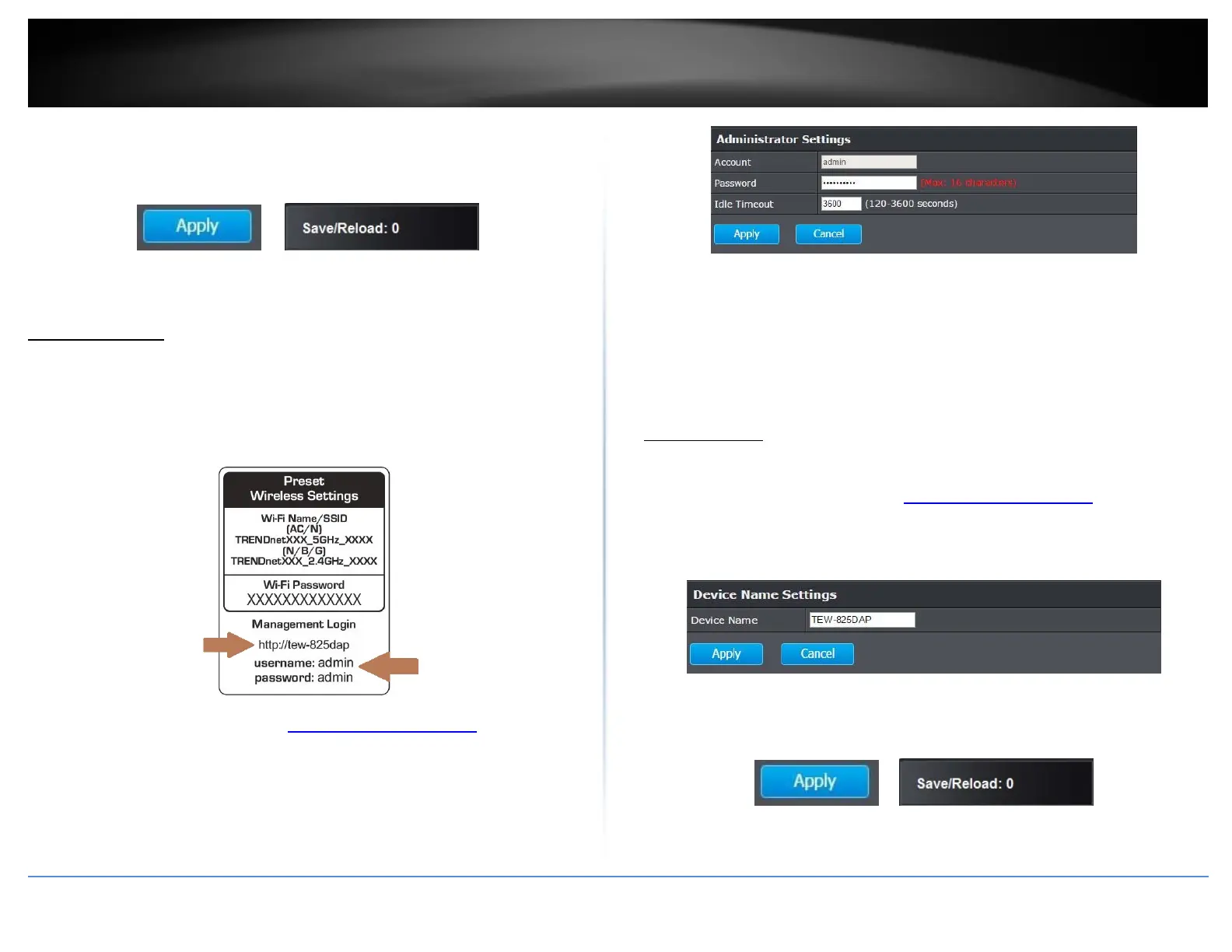©Copyright2017TRENDnet.AllRightsReserved.
TRENDnetUser’sGuide
TEW‐825DAP
32
2.4GHzLED:SelectOntoleavewireless2.4GHzLEDonorOffoptiontoturnoff.
5GHzLED:SelectOntoleavewireless5GHzLEDonorOffoptiontoturnoff.
4.ClickonApplybuttontoapplythesettingsandthenclickontheSave/Reloadbutton
locatedonthetopleftsectiontosavethesettings.
Maintenance&Monitoring
Administration
Management>Administration
Youmaywanttochangeyourlogincredentialsforloggingintoyouraccesspoint.
Resettingtheaccesspointtofactorydefaultsettingswillalsoresetthelogincredentials
backtofactordefaultwhichcanbefoundonthelabeloronthebackoftheunit.
1.Logintoyourmanagementpage(see“Accessthemanagementpage”onpage16).
2.ClickontheManagementtabandclickAdministration.
3.ReviewthesettingsandclickApplytosavesettings.
Account:Changetheloginusernameinthisfield
Password:Changetheloginpasswordinthisfield
IdleTimeout:Changethelengthoftimethattheaccesspointcanidlebefore
timingout.Thedurationcanbebetween120–3600seconds.(Bydefaultitis
setto120seconds)
DeviceName
Management>Administration
1.Logintoyourmanagementpage(see“Accessthemanagementpage”onpage16).
2.ClickontheManagementtabandclickAdministration.
3.IntheDeviceNamefield,changethenameofthedevice(eg:room,officeetc)
4.ClickonApplybuttontoapplythesettingsandthenclickontheSave/Reloadbutton
locatedonthetopleftsectiontosavethesettings.
