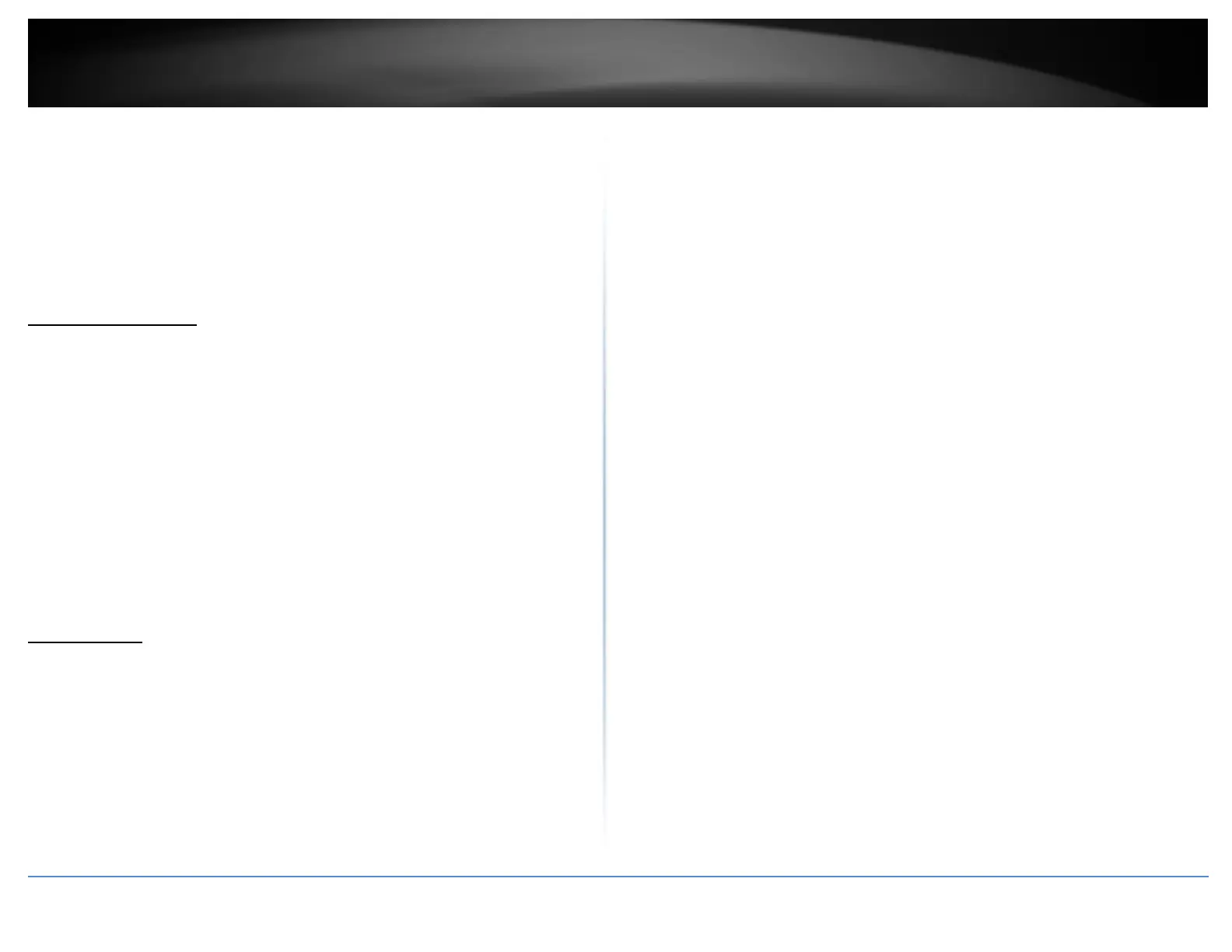©Copyright2017TRENDnet.AllRightsReserved.
TRENDnetUser’sGuide
TEW‐825DAP
46
Appendix
HowtofindyourIPaddress?
Note:Pleasenotethatalthoughthefollowingproceduresprovidedtofollowforyour
operatingsystemonconfiguringyournetworksettingscanbeusedasgeneral
guidelines,however,itisstronglyrecommendedthatyouconsultyourcomputeror
operatingsystemmanufacturerdirectlyforassistanceontheproperprocedurefor
configuringnetworksettings.
CommandPromptMethod
Windows2000/XP/Vista/7/8/8.1/10
1.Onyourkeyboard,pressWindowsLogo+RkeyssimultaneouslytobringuptheRun
dialogbox.
2.Inthedialogbox,typecmdtobringupthecommandprompt.
3.Inthecommandprompt,typeipconfig/alltodisplayyourIPaddresssettings.
MACOSX
1.NavigatetoyourApplicationsfolderandopenUtilities.
2.Double‐clickonTerminaltolaunchthecommandprompt.
3.Inthecommandprompt,typeipconfiggetifaddr<en0oren1>todisplaythewired
orwirelessIPaddresssettings.
Note:en0istypicallythewiredEthernetanden1istypicallythewirelessAirport
interface.
GraphicalMethod
MACOS10.6–10.12
1.FromtheApplemenu,selectSystemPreferences.
2.InSystemPreferences,fromtheViewmenu,selectNetwork.
3.IntheNetworkpreferencewindow,clickanetworkport(e.g.,Ethernet,AirPort,
modem).Ifyouareconnected,you'llseeyourIPaddresssettingsunder"Status:"
MACOS10.4
1.FromtheApplemenu,selectLocation,andthenNetworkPreferences.
2.IntheNetworkPreferencewindow,nextto"Show:",selectNetworkStatus.You'llsee
yournetworkstatusandyourIPaddresssettingsdisplayed.
Note:Ifyouareexperiencingdifficulties,pleasecontactyourcomputeroroperating
systemmanufacturerforassistance.
HowtoconfigureyournetworksettingstoobtainanIPaddressautomaticallyoruse
DHCP?
Note:Pleasenotethatalthoughthefollowingproceduresprovidedtofollowforyour
operatingsystemonconfiguringyournetworksettingscanbeusedasgeneral
guidelines,however,itisstronglyrecommendedthatyouconsultyourcomputeror
operatingsystemmanufacturerdirectlyforassistanceontheproperprocedurefor
configuringnetworksettings.
Windows7andup
a.GointotheControlPanel,clickNetworkandSharingCenter.
b.ClickChangeAdapterSettings,right‐clicktheLocalAreaConnectionicon.
c.ThenclickPropertiesandclickInternetProtocolVersion4(TCP/IPv4).
d.ThenclickObtainanIPaddressautomaticallyandclickOK.
WindowsVista
a.GointotheControlPanel,clickNetworkandInternet.
b.ClickManageNetworkConnections,right‐clicktheLocalAreaConnection
iconandclickProperties.
c.ClickInternetProtocolVersion(TCP/IPv4)andthenclickProperties.
d.ThenclickObtainanIPaddressautomaticallyandclickOK.
WindowsXP/2000
a.GointotheControlPanel,double‐clicktheNetworkConnectionsicon
b.Right‐clicktheLocalAreaConnectioniconandtheclickProperties.
c.ClickInternetProtocol(TCP/IP)andclickProperties.
d.ThenclickObtainanIPaddressautomaticallyandclickOK.
MACOS10.4/10.5/10.6
a.FromtheApple,drop‐downlist,selectSystemPreferences.
b.ClicktheNetworkicon.
c.FromtheLocationdrop‐downlist,selectAutomatic.
d.SelectandviewyourEthernetconnection.
InMACOS10.4,fromtheShowdrop‐downlist,selectBuilt‐inEthernetand
selecttheTCP/IPtab.
InMACOS10.5/10.6,intheleftcolumn,selectEthernet.
e.ConfigureTCP/IPtouseDHCP.
