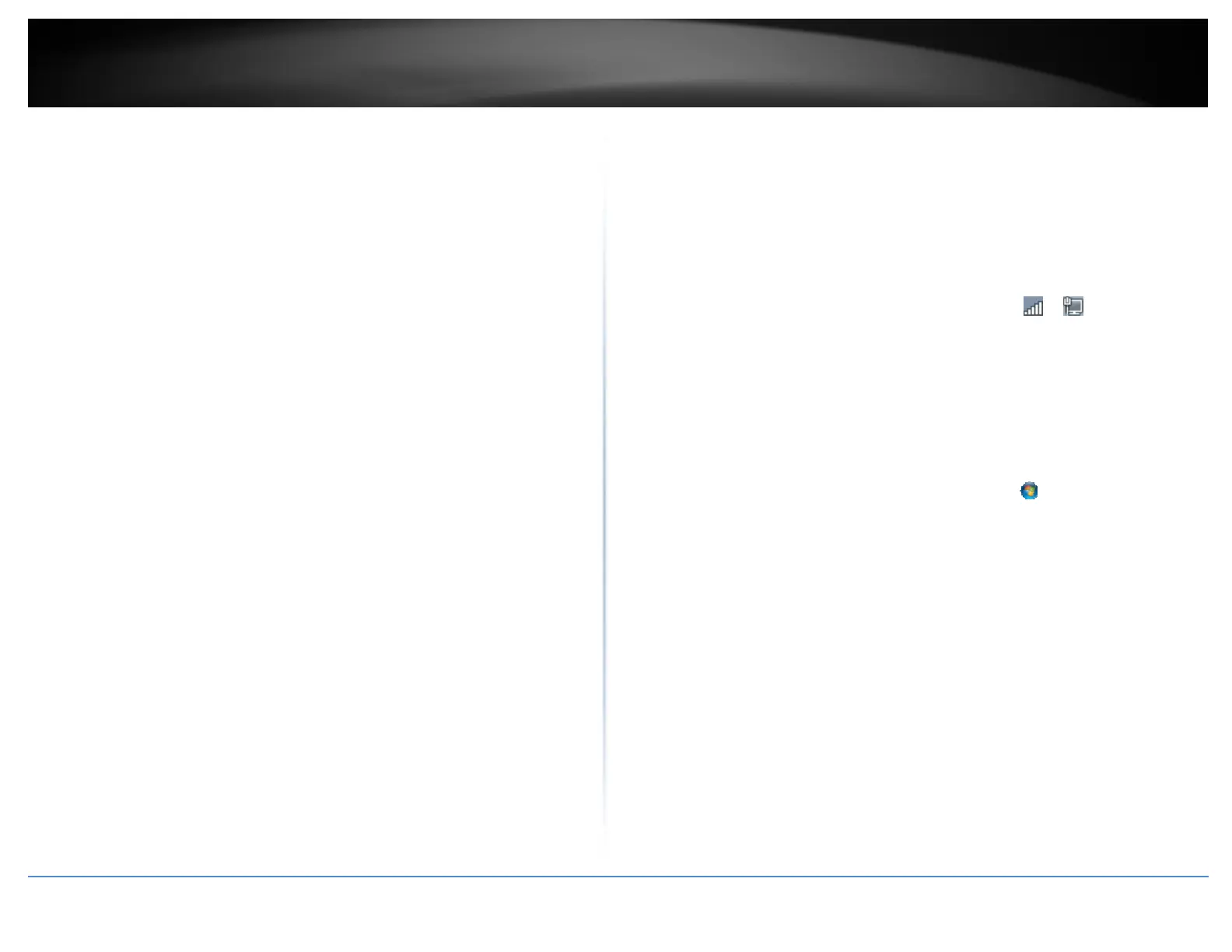©Copyright2017TRENDnet.AllRightsReserved.
TRENDnetUser’sGuide
TEW‐825DAP
47
InMAC10.4,fromtheConfigureIPv4,drop‐downlist,selectUsingDHCPand
clicktheApplyNowbutton.
InMAC10.5,fromtheConfiguredrop‐downlist,selectUsingDHCPandclick
theApplybutton.
InMAC10.6,fromtheConfiguredrop‐downlist,selectUsingDHCPandclick
theApplybutton.
f.Restartyourcomputer.
Note:Ifyouareexperiencingdifficulties,pleasecontactyourcomputeroroperating
systemmanufacturerforassistance.
HowtofindyourMACaddress?
InWindows2000/XP/Vista/7/8/8.1/10,
YourcomputerMACaddressesarealsodisplayedinthiswindow,however,youcantype
getmac–vtodisplaytheMACaddressesonly.
InMACOS10.4,
1.AppleMenu>SystemPreferences>Network
2.FromtheShowmenu,selectBuilt‐inEthernet.
3.OntheEthernettab,theEthernetIDisyourMACAddress.
InMACOS10.5/10.6,
1.AppleMenu>SystemPreferences>Network
2.SelectEthernetfromthelistontheleft.
3.ClicktheAdvancedbutton.
3.OntheEthernettab,theEthernetIDisyourMACAddress.
Howtoconnecttoawirelessnetworkusingthebuilt‐inWindowsutility?
Note:Pleasenotethatalthoughthefollowingproceduresprovidedtofollowforyour
operatingsystemonconfiguringyournetworksettingscanbeusedasgeneral
guidelines,however,itisstronglyrecommendedthatyouconsultyourcomputeror
operatingsystemmanufacturerdirectlyforassistanceontheproperprocedurefor
connectingtoawirelessnetworkusingthebuilt‐inutility.
Windows7/8/8.1/10
1.OpenConnecttoaNetworkbyclickingthenetworkicon(
or )inthenotification
area.
2.Inthelistofavailablewirelessnetworks,clickthewirelessnetworkyouwouldliketo
connectto,thenclickConnect.
4.Youmaybepromptedtoenterasecuritykeyinordertoconnecttothenetwork.
5.Enterinthesecuritykeycorrespondingtothewirelessnetwork,andclickOK.
WindowsVista
1.OpenConnecttoaNetworkbyclickingtheStartButton.
andthenclickConnect
To.
2.IntheShowlist,clickWireless.
3.Inthelistofavailablewirelessnetworks,clickthewirelessnetworkyouwouldliketo
connectto,thenclickConnect.
4.Youmaybepromptedtoenterasecuritykeyinordertoconnecttothenetwork.
5.Enterinthesecuritykeycorrespondingtothewirelessnetwork,andclickOK.
WindowsXP
1.Right‐clickthenetworkiconinthenotificationarea,thenclickViewAvailable
WirelessNetworks.
2.InConnecttoaNetwork,underAvailableNetworks,clickthewirelessnetworkyou
wouldliketoconnectto.
3.Youmaybepromptedtoenterasecuritykeyinordertoconnecttothenetwork.
4.Enterinthesecuritykeycorrespondingtothewirelessnetwork,andclickConnect.
