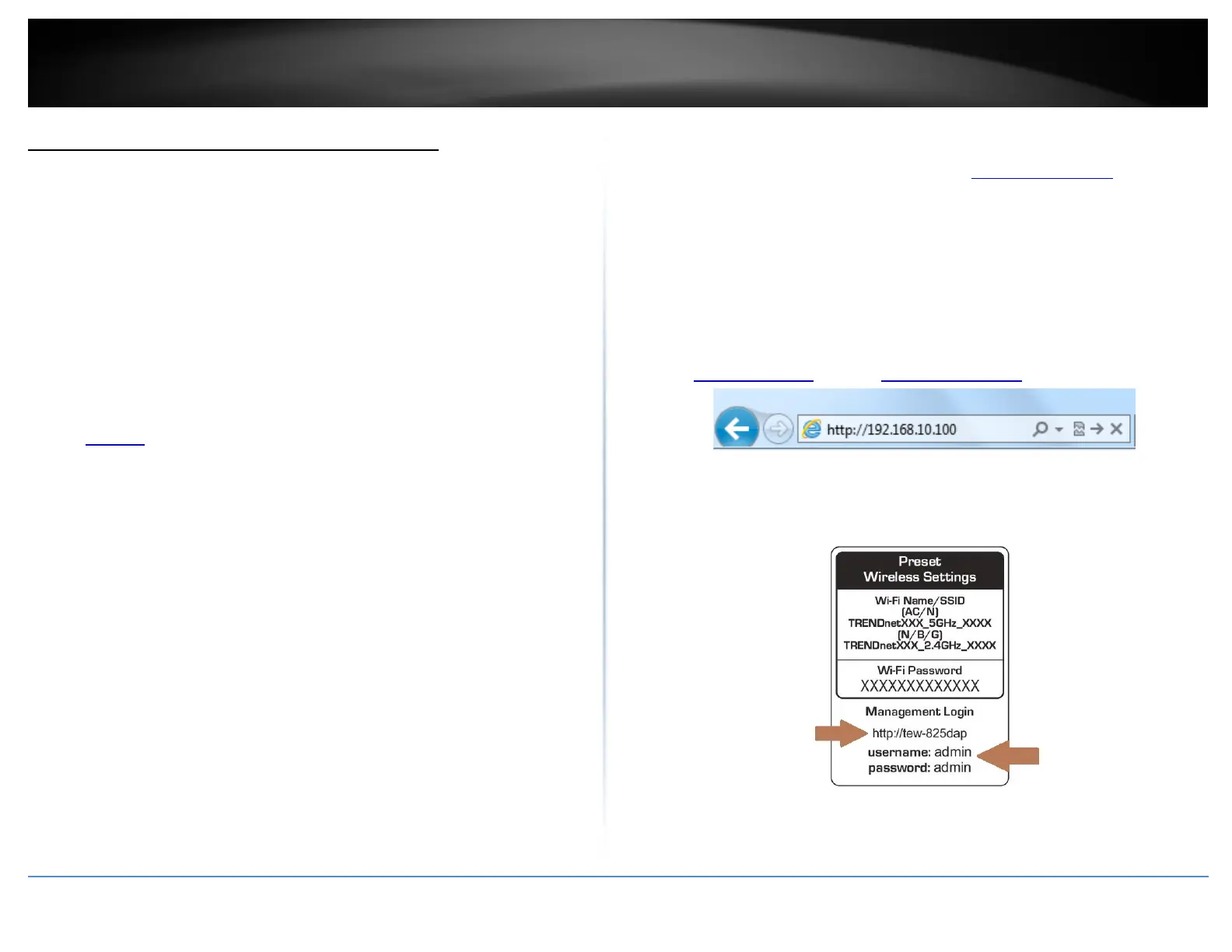©Copyright2017TRENDnet.AllRightsReserved.
TRENDnetUser’sGuide
TEW‐825DAP
6
Connectwirelessdevicestoyouraccesspoint
Avarietyofwirelessnetworkdevicescanconnecttoyourwirelessnetworksuchas:
GamingConsoles
InternetenabledTVs
Networkmediaplayers
SmartPhones
WirelessLaptopcomputers
WirelessIPcameras
Eachdevicemayhaveitsownsoftwareutilityforsearchingandconnectingtoavailable
wirelessnetworks,therefore,youmustrefertotheUser’sManual/Guideofyour
wirelessclientdevicetodeterminehowtosearchandconnecttothisrouter’swireless
network.
Seethe“Appendix”onpage63forgeneralinformationonconnectingtoawireless
network.
Configuration
Note:Theaccesspoint’sdefaultmanagementpagehttp://192.168.10.100isaccessed
throughtheuseofyourInternetwebbrowser(e.g.InternetExplorer,Firefox,Chrome,
Safari,andOpera)andwillbereferencedfrequentlyinthisUser’sGuide.
Beforeaccessingtheweb‐basedmanagementpage,configuretheIPaddressand
subnetmaskofyourcomputertothefollowing:
IPAddress:192.168.10.xxx
SubnetMask:255.255.255.0
1.Openyourwebbrowser(e.g.InternetExplorer,Firefox,Safari,Chrome,orOpera)and
gotohttp://tew‐825daportypeinhttp://192.168.10.100.
2.EnterthedefaultusernameandpasswordandthenclickLogin.Youcanfindyour
device'sSSIDandWiFipasswordonthewhitelabelslocatedonthedevice.Usethis
informationtoconnecttotheTEW‐825DAPaccesspoint.
