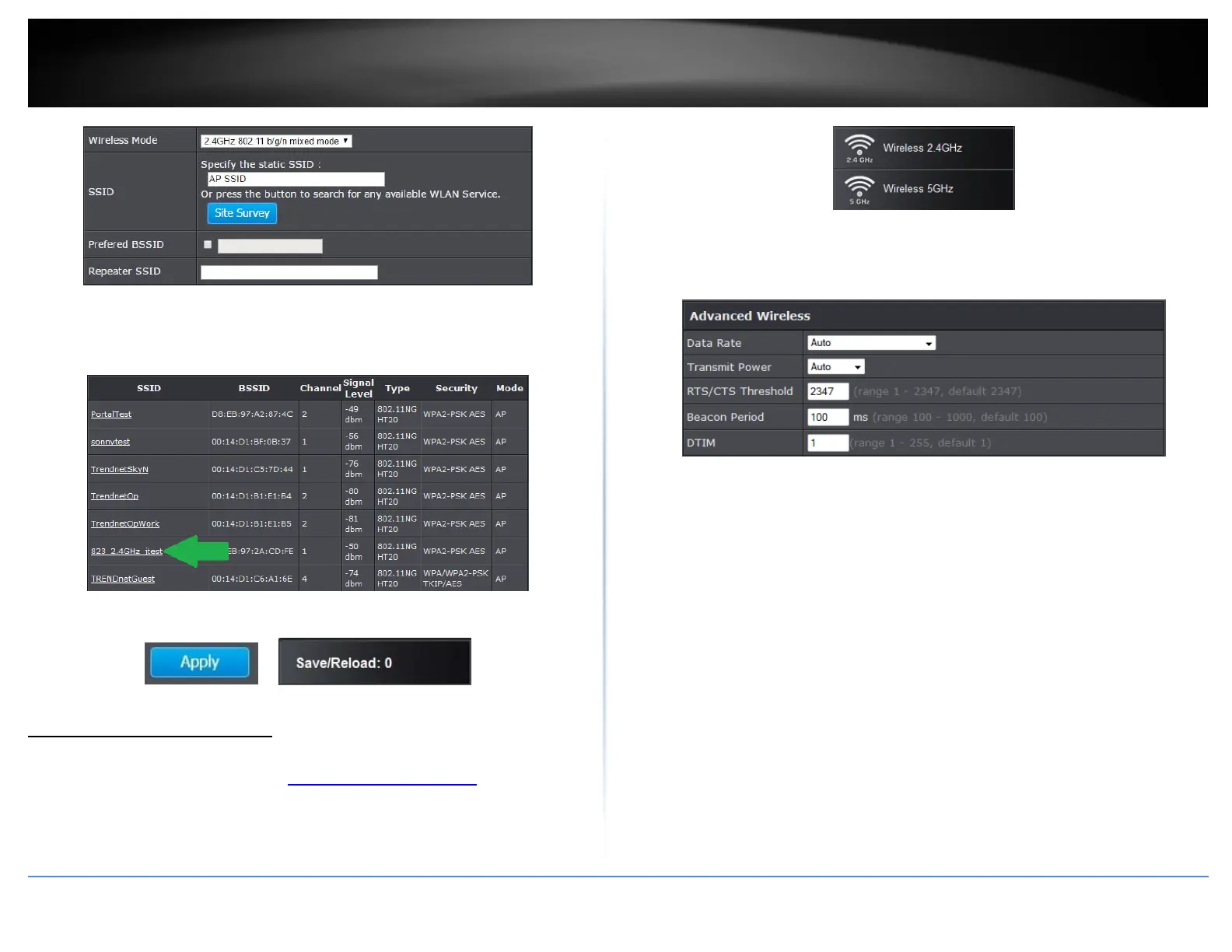©Copyright2017TRENDnet.AllRightsReserved.
TRENDnetUser’sGuide
TEW‐825DAP
24
4.Clickonthewirelessnetworkyouwouldliketorepeat.Theinformationwill
automaticallyfillonthepreviousscreen.Youwillthenneedtoselectandenterthe
wirelesssecurity.
5.ClickonApplybuttontoapplythesettingsandthenclickontheSave/Reloadbutton
locatedonthetopleftsectiontosavethesettings.
Advancedwirelesssettings
Wireless(2.4GHzor5GHz)>AdvancedWireless
1.Logintoyourmanagementpage(see“Accessthemanagementpage”onpage16).
2.ClickonthewirelessbandyouwouldliketoconfigureandclickWirelessMACFilter.
3.ReviewthesettingsandclickApplytosavesettings.
AdvancedWireless
DataRate:Selecttheoperatingwirelessdatarate.
TransmitPower:Thewirelesstransmitpowercanbemodifiedtolowerthe
antennastrengthsettingfrom18dBmto11dBm,ifnecessary.Loweringthe
wirelesstransmitpowermayhelptobetterstabilizethewirelessconnectivityand
reducetheeffectsofwirelessinterferenceinareaswherethereareseveral2.4GHz
wirelessdevices.(Default:18dBm)
RTS/CTSThreshold:TheRequestToSend(RTS)functionispartofthenetworking
protocol.AwirelessdevicethatneedstosenddatawillsendaRTSbeforesending
thedatainquestion.Thedestinationwirelessdevicewillsendaresponsecalled
CleartoSend(CTS).TheRTSThresholddefinesthesmallestdatapacketsize
allowedtoinitiatetheRTS/CTSfunction.
DefaultValue:2347(range:256‐2346)
BeaconPeriod:Abeaconisamanagementframeusedinwirelessnetworksthat
transmittedperiodicallytoannouncethepresenceandprovideinformationabout
theaccesspoint’swirelessnetwork.Theintervalistheamounttimebetweeneach
beacontransmission.
DTIM:DTIMisacountdowninformingclientsofthenextwindowforlisteningto
broadcastandmulticastmessages.Whentheaccesspointhasbufferedbroadcast
ormulticastmessagesforassociatedclients,itsendsthenextDTIMwithaDTIM
Intervalvalue.Wirelessclientsdetectthebeaconsandawakentoreceivethe
