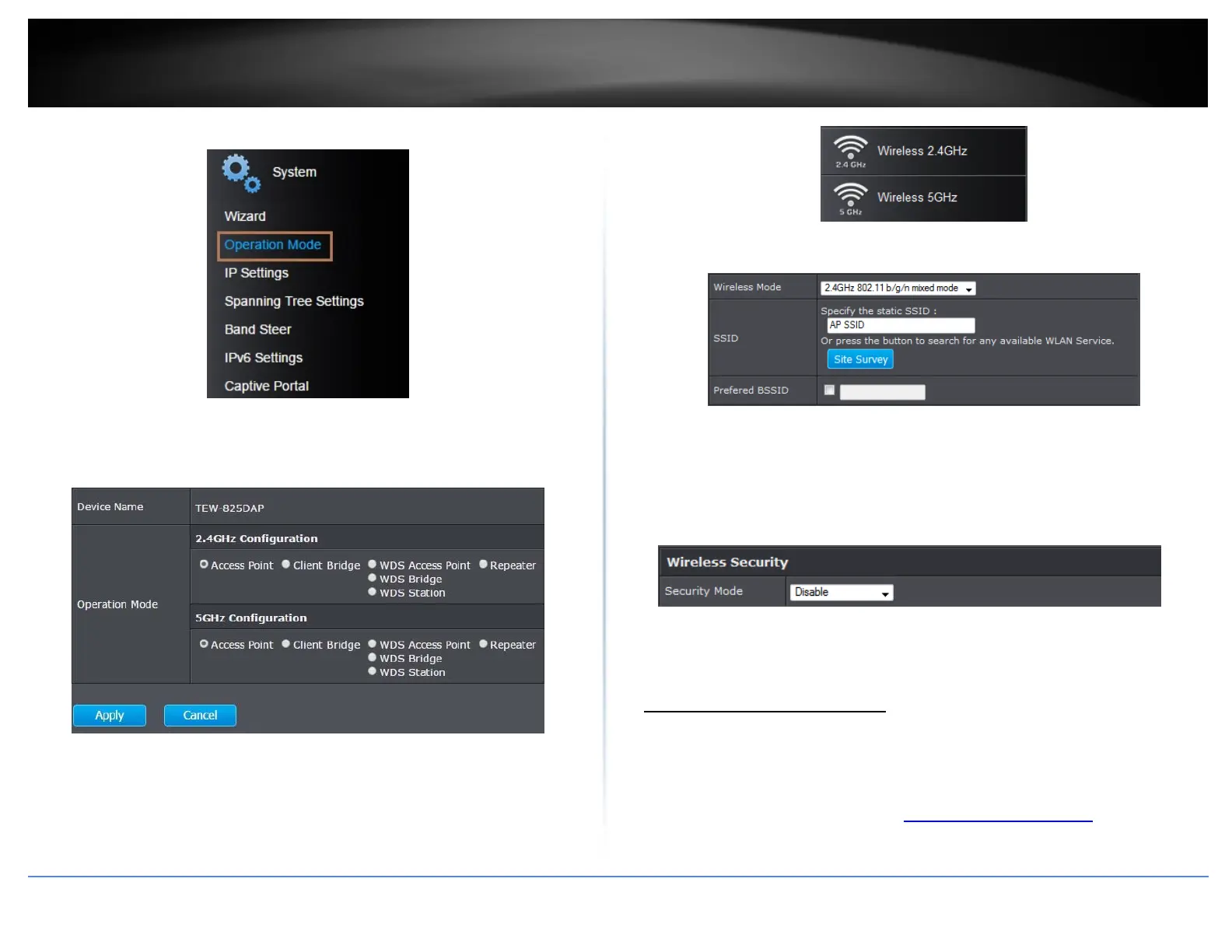©Copyright2017TRENDnet.AllRightsReserved.
TRENDnetUser’sGuide
TEW‐825DAP
18
2.ClickonSystem,andselectOperationMode.
3.EnableClientBridge,underthewirelessband(2.4GHzor5GHz)youwouldliketo
connectthisaccesspointto.Pleasemakesurethattheselectedbandisavailableon
yournetwork.
4.ClickApplytosaveyourcurrentsettings.
5.Ontheleft‐handsidemenu,clickonthewirelessbandtab(Wireless2.4GHz/
Wireless5GHz)youwouldliketoconfigureandclickWirelessNetwork.
6.ConfigurethebelowsettingsandclickApplyandSave/Reloadtosavesettings.
WirelessMode:Selectthewirelessmodetosetontheselectedwirelessbandin
clientbridgemode
SSID:Manuallyenterthewirelessnetworkname(SSID)youwanttoestablish
connection.OrsimplyclickonSiteSurveytoscanforavailablewirelessnetwork.
PreferredBSSID:Clickoptionandenterthepreferredwirelessnetworkyouwould
liketoconnectto.
SecurityMode:Selectfromthepull‐downmenuthewirelesssecuritythatisused
onthewirelessnetworkyouwouldliketoconnectto.
Scanforwirelessnetworks
Wireless(2.4GHzor5GHz)>WirelessNetwork
Thissectionoutlinestheavailablefeaturestoconfigureforbothwireless2.4Ghzand
5GHzwhenClientBridgemodeisselected.
1.Logintoyourmanagementpage(see“Accessthemanagementpage”onpage16).
2.ClickonthewirelessbandyouwouldliketoconfigureandclickWirelessNetwork.
