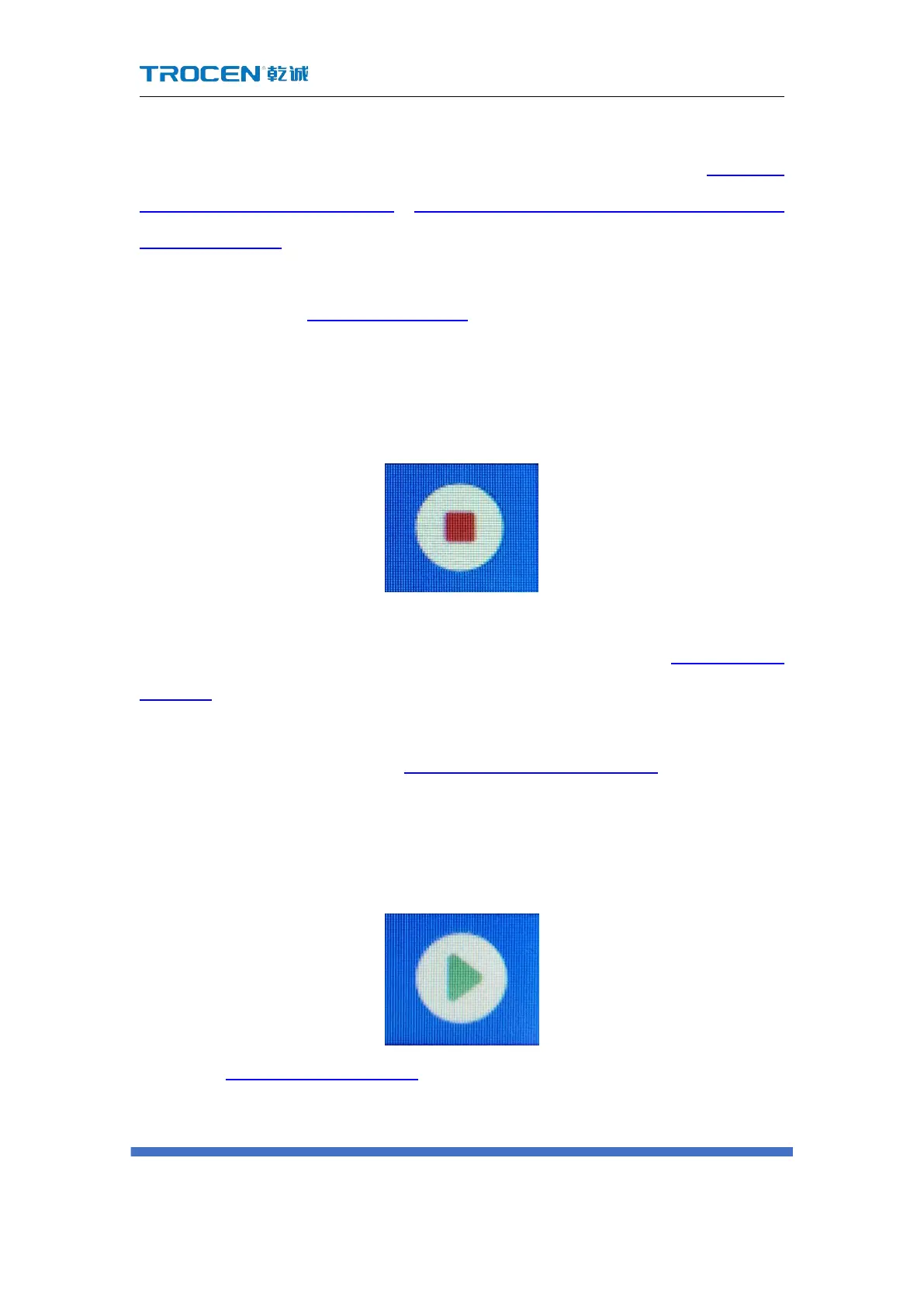AWC7813 motion controller user manual
on the material. Position point coordinate combination【X size】、【Y size】can judge
whether the graphics are out of bounds ( For details, please refer to Table3-7-1
Description of property interface、4.3 Why does the prompt "Beyond border limit!
Continue?" appear).
If you use this key function, need to set 【Origin Mode】 to【Key Origin】, For
details, please refer to3.15.1.2 Origin Mode.
3.2.8 Stop
Figure3-2-8 Stop
This icon will only be displayed when the machine is working. When the
machine stops, this icon will automatically switch to【Box】icon. In the Figure3-1-1 Main
interface 1, click the【Stop】button to stop the running machine, back to position point.
If you want to continue processing after stopped file, can click【Continue to Previous
Work】. For details, please refer to3.25.3 Continue to Previous Work.
3.2.9 Start
Figure3-2-9 Start
In the Figure3-1-1 Main interface 1, click the【Start】button, the machine starts to
work. The icon will be displayed when the machine is idle, and it will become the
