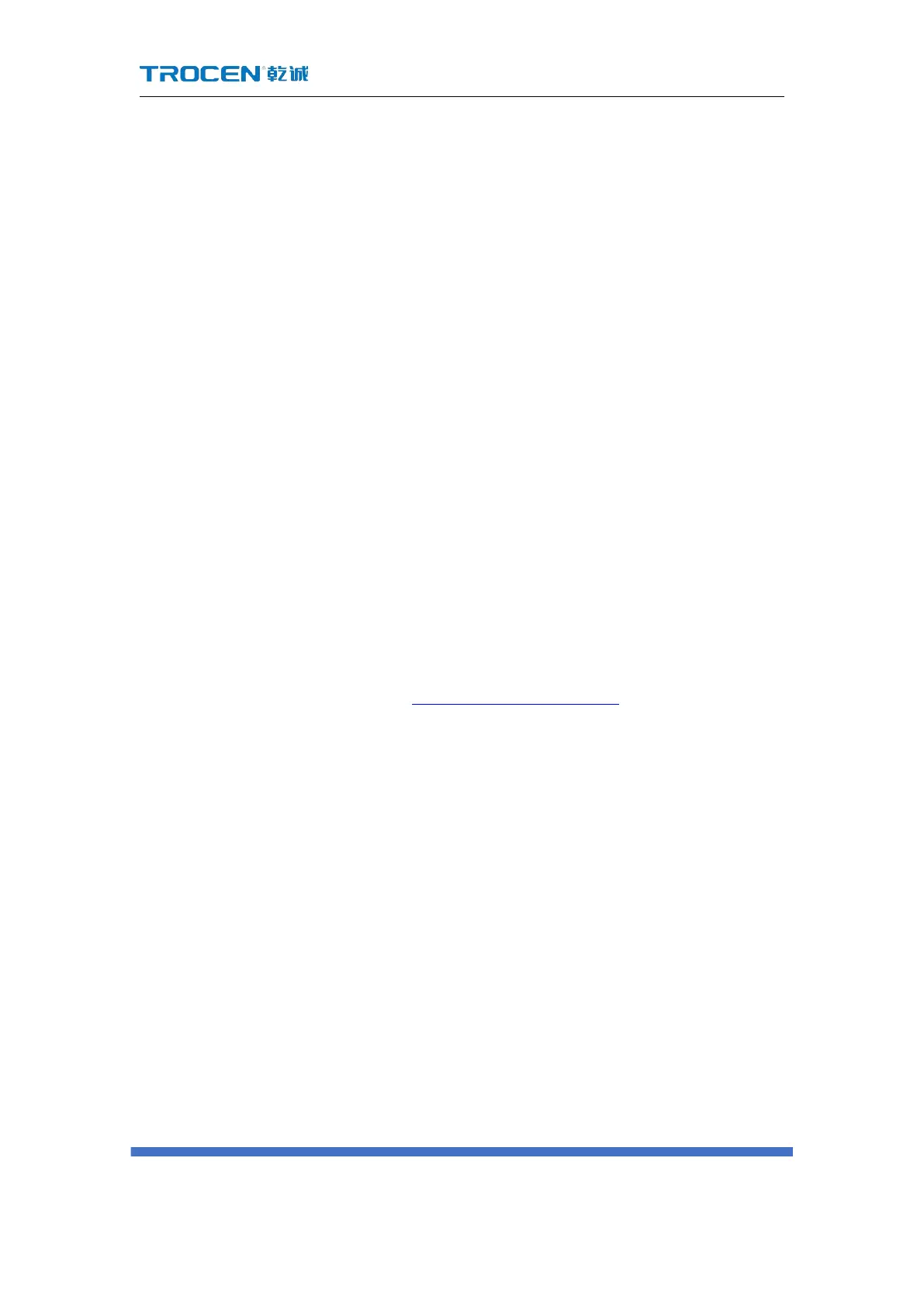AWC7813 motion controller user manual
arrow keys, the axis will move in the opposite direction.
When you move the left and right keys, the X axis moves in the opposite
direction, or when you move the up and down keys, and the Y axis moves in the
opposite direction, you need to modify the direction of the button movement.
3.16.1.5 Limit-Switch Valid Level
【Limit-Switch Valid Level】 refers to the control level transmitted by the limit
switch to the control board. If the setting is wrong, the machine will stop without
touching the limit switch. If the limit switch is normally open, the machine will
receive a signal of 0 when it touches the limit switch; when it does not touch the
limit switch, it will receive a signal of 1. If the panel is set to 【High-Level】 at this
time, the machine will stop if it does not touch the limit switch when it is running.
The limit sensor is of NPN type, and the 【Limit-Switch Valid Level】 is set to
【Low-Level】; the limit sensor is of PNP type, and the 【Limit-Switch Valid Level】 is
set to 【High-Level】.
For related wiring content, see 2.2.6 Limit signal input port.
3.16.1.6 Range(mm)
【 Range 】 refers to the working area of the machine, which limits the
movement range of the laser head, that is, limits the maximum coordinate of the X Y
axis movement. The range must be set under the premise that the 【 Distance Per
pulse】 and 【Datum Direction】 are correct.
3.16.1.7 Start Speed
In order to protect the machine, the user cannot increase the value of the
motion parameters unlimitedly, and the 【motion parameters】 is restricted by the
【manufacturer parameters】. If it is unable to increase the 【Motion Parameters】,
