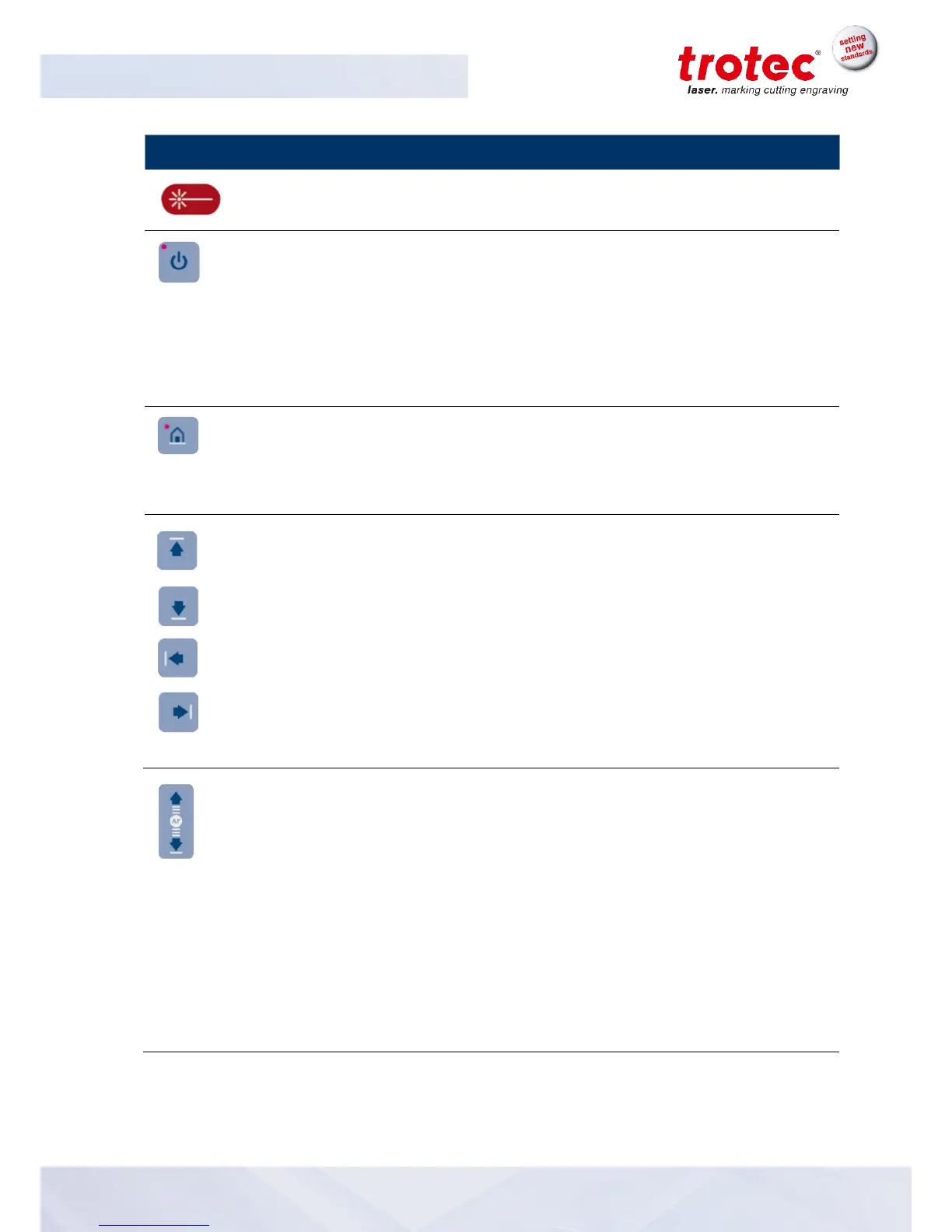SP3000
Machine overview
44 / 87 BA 8034_2.4_EN (12/2016)
Status indicator:
Laser beam
LED ON: The machine is processing or receiving data.
LED ON: Standby-mode
LED OFF: Ready-mode
Press the button to switch to Standby-mode.
Press the button again to switch back to Ready-mode.
When the button is pressed while the laser head is moving up or
down (e.g. during autofocus), the machine enters Standby-mode
only after finishing the movement.
LED ON: Home position temporarily changed
Press the button for 3 sec. to temporarily define the position of the
laser head as home position. (Marker in JobControl
®
)
To deactivate the temporary home position, press Shift + Home.
Button:
Laser head (X/Y-
position)
Press the button to manually move the laser head to the right, left,
front or back.
Press two of the four X/Y position keys simultaneously to move the
laser head diagonally.
Press Shift together with one of the X/Y position keys to move the
laser head quickly to the corresponding end position.
Button:
Laser head (Z-
position)
Press the button to manually move the laser head up or down.
(Z-position)
Press Shift together with the Z-position up key to move the laser
head to the corresponding end position. To stop the movement
press any Z-position key.
With option Sonar Technology™:
By simultaneous pressing of the two keys for Z-positioning laser
head keys, the laser beam gets automatically focused on the
workpiece.
Press Shift together with the Z- position down key to move the laser
head into the autofocus positon. To stop the movement press any
Z-position key. For further information see chapter “Focusing”.
