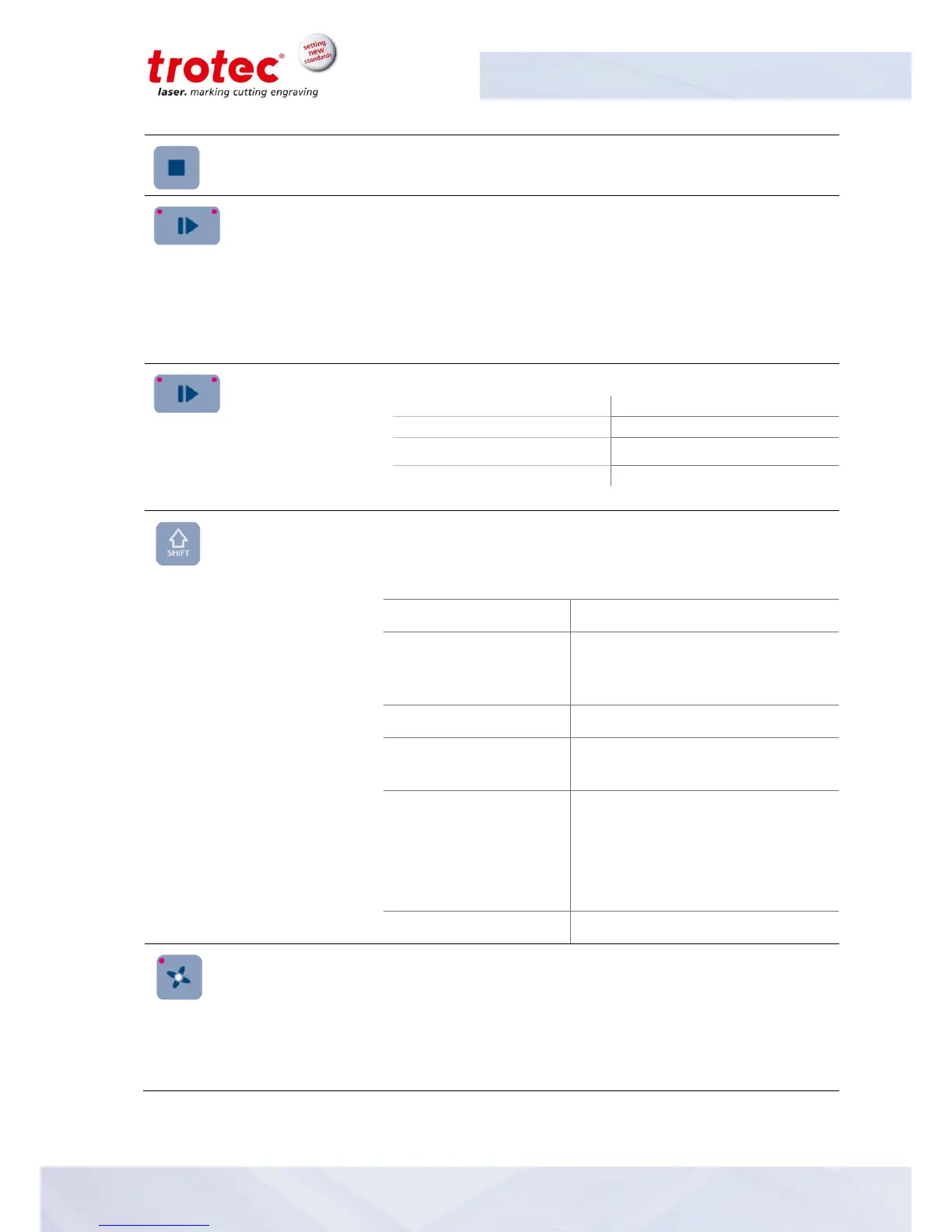SP3000
Machine overview
BA 8034_2.4_EN (12/2016) 45 / 87
Press the button to stop the current working process.
Button:
Start/Pause/Repeat
Press the button to start the job which is currently on the plate in
JobControl
®
.
If a job is currently being processed, press the button to pause the
job (LED ON). Press the button again to continue the interrupted
working process (LED OFF).
Press the button after a job was finished to repeat the actual job
positioned on the plate in JobControl
®
.
Indicates the current status of the machine:
Green, flashing slowly (0.5 Hz)
Machine is ready. All covers closed
Green, flashing fast (2 Hz)
Blue and green, permanent
Data available Pause- mode
Receiving or processing data
For second operating level. Press the button together with any of
the following keys to activate the following functions:
Shift + Laser head (X/Y-
position)
Laser head moves quickly to
corresponding end position (X- or Y-
position)
Laser head moves up to the
corresponding end position
Laser head moves down in the
corresponding end position
With option Sonar Technology™:
Laser head moves into the autofocus
position
Deactivated temporary home position
Press the button to switch the exhaust on or off.
LED ON: Exhaust activated
LED OFF: Exhaust deactivated
After completing the engraving process, the exhaust system can be
switched off only after a few seconds more (follow-up time).