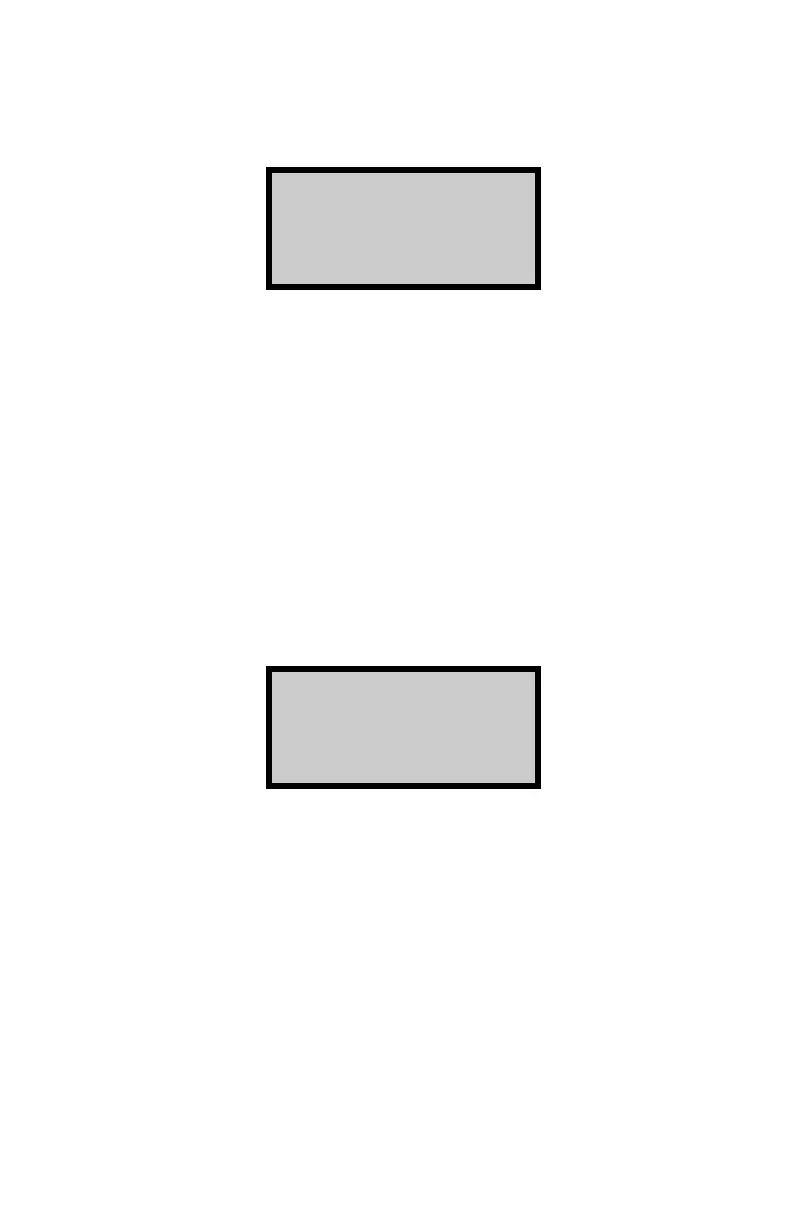5. When all the samples have been measured, the gauge
requests the background count from the “master” gauge
(this value was recorded earlier, see the previous page).
6. Input the background count from the “master”“ gauge.
7. The gauge requests the sample counts obtained with the
“master” gauge. Input the “master” gauge sample counts.
The counts must be entered in the same order as the “field”
counts that were taken above!
8. After entering the “master” gauge sample counts the “field”
gauge will calculate a relational calibration curve, used later
for transferring calibrations from the “master” to the “field”
gauge.
9. When the calculations are complete, the data may be viewed
or printed.
To return to with the cross calibration process without
reviewing the data, press
〈NO〉.
To view the data on the display, press 〈2〉. After reviewing
the data, continue by pressing
〈1〉.
Mast er gauge
Backgr ound:
__________
Pr ess
