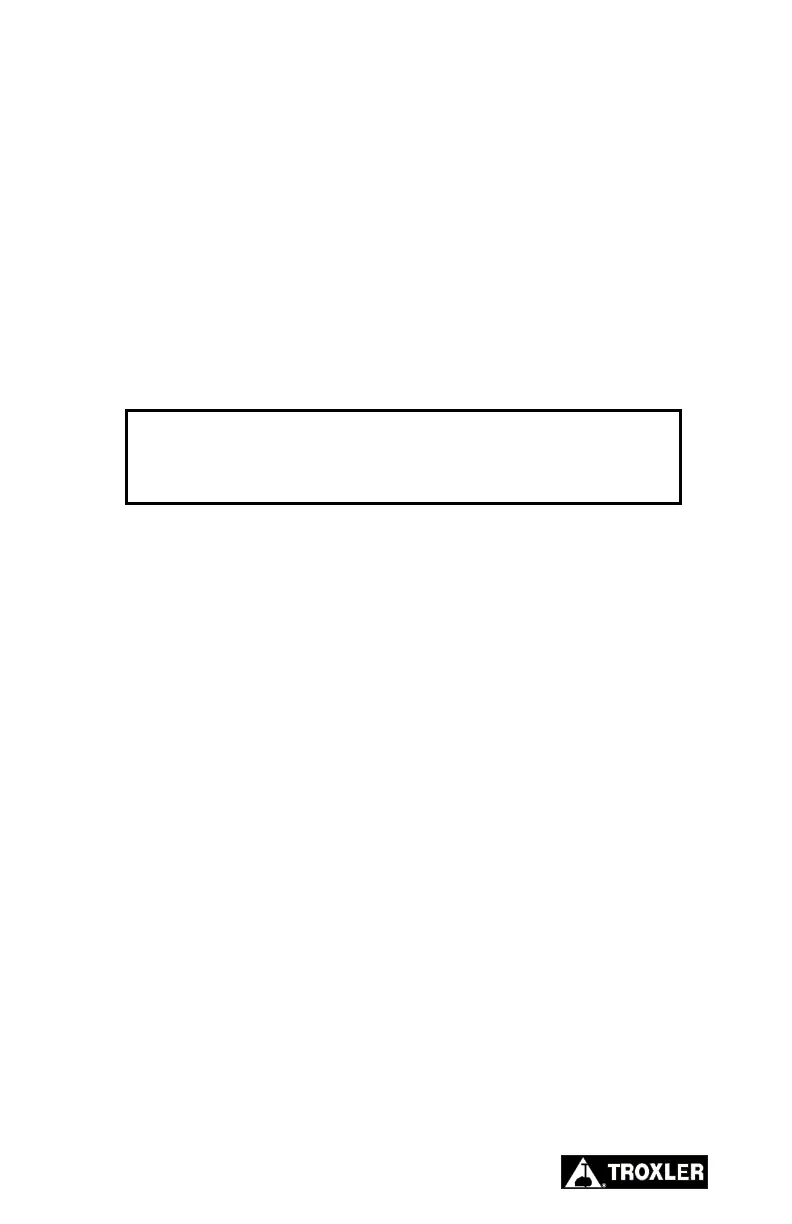CAUTION
Securely fasten the extruder to the floor if it is not
attached to the compactor.
✓
Attach one half of the extruder slide to the gyratory compactor
using the top two screws that attach the front and left shrouds to
the compactor. To attach the extruder to the compactor,
✓
Lift the extruder;
✓
Align the slide on the extruder with the slide on the
compactor; and
✓
Slide the extruder onto the unit.
✓
Use the extruder feet to level it with the compactor tabletop. To
adjust the feet, loosen the nuts on the feet. Rotate the feet until
the extruder is level with the tabletop. Then, tighten the nuts.
