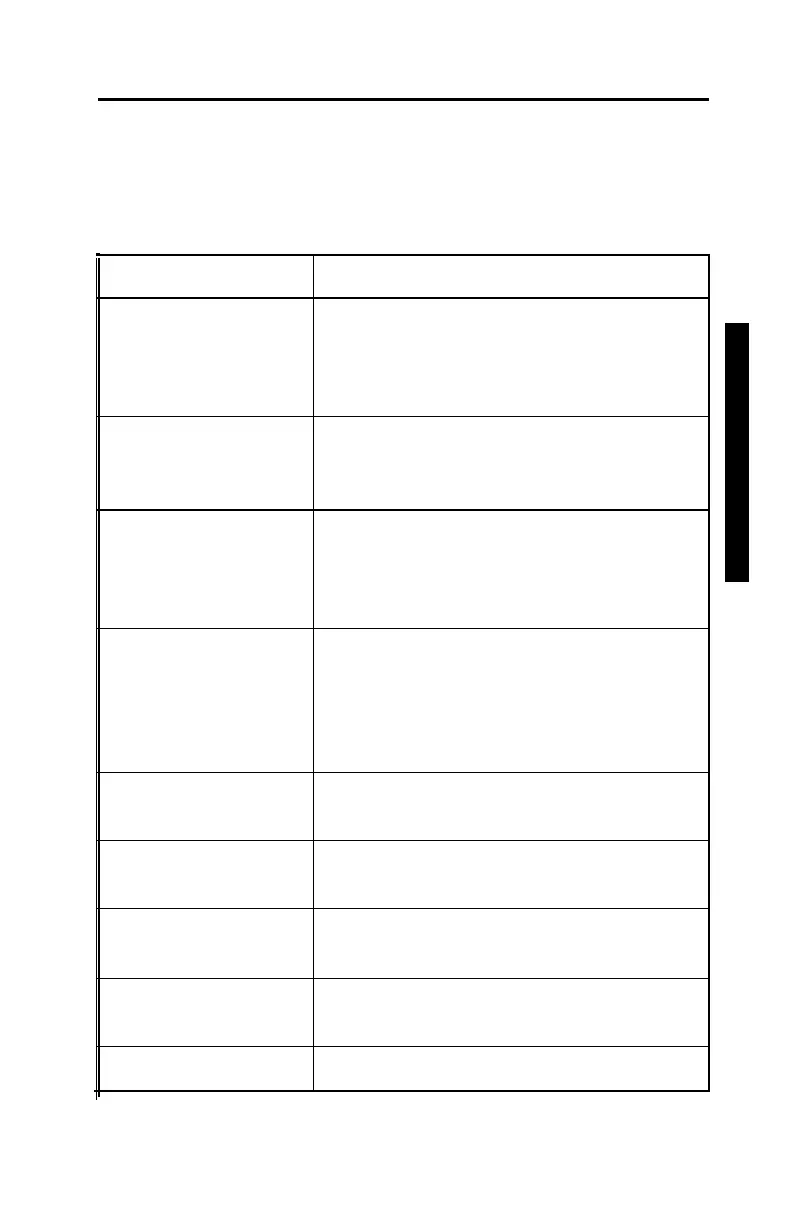THE KEYPAD
In this manual, all references to keys refer to control unit keys. Table
2-1 lists the functions for each key and button.
Table 2-1. Control Unit Keys and Button
KEY FUNCTION
〈EMERGENCY〉
Stops gyrations and releases all forces
that pose a threat to the user. To
release the button and return to the
Idle screen, rotate it clockwise.
〈ESC〉
Returns the control unit to the Ready
screen without storing or updating the
data.
〈CALIB〉
Press to access the Calibration menu.
The user can calibrate the pressure,
specimen height, angle of gyration,
and rotation speed.
〈MENU〉
Press to access the Menu options.
Menu options include setting up the
compactor, printing, and viewing the
number of hours of operation and
number of hours since last service.
〈SELECT〉
Toggles between the 150-mm and
100-mm specimen size options.
〈START〉
Press to begin automatic compaction
of an asphalt specimen.
〈STOP〉
Pauses the compaction cycle. Press
〈START〉 to start the cycle again.
〈RAM DOWN〉
Lowers the ram into the asphalt
specimen.
〈ANGLE ON〉
Press to induce the angle of gyration.
