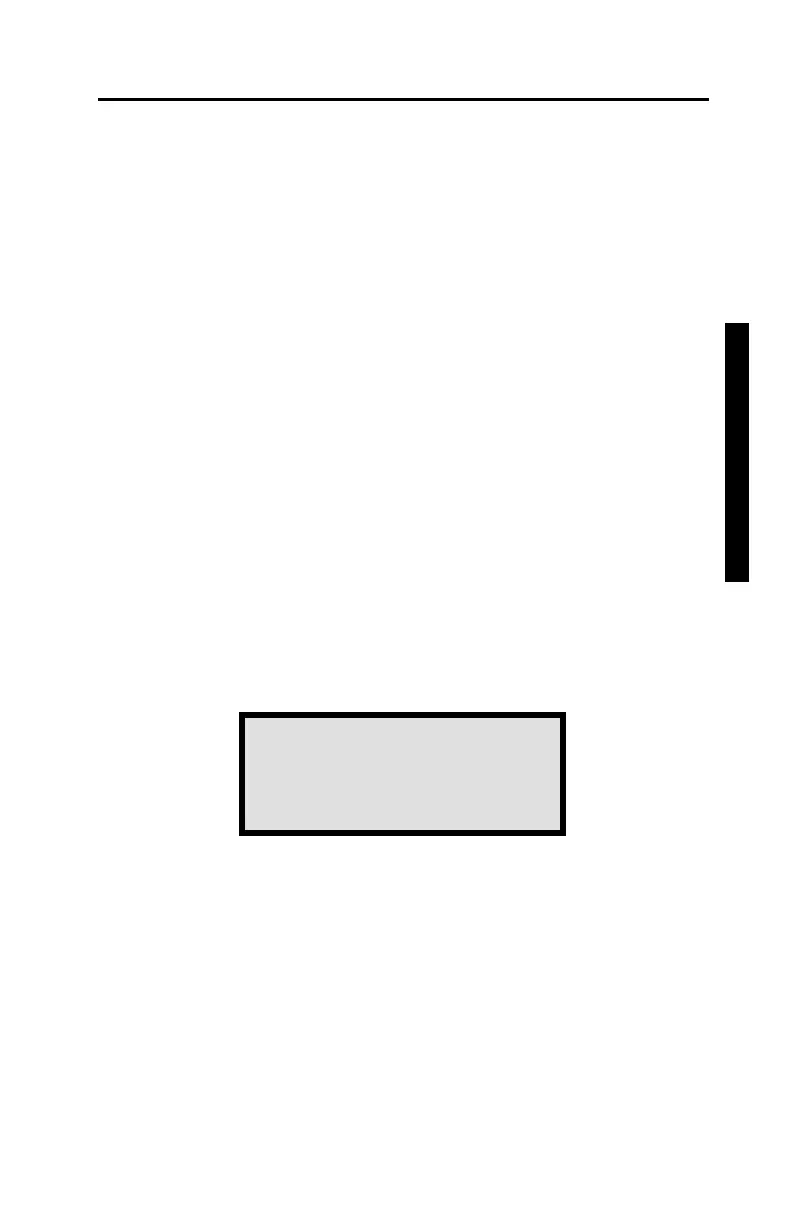1
-
# Of Gyrations
2
-
Pressure
!
SETUP
The user can adjust the control unit on the Troxler Model 4140 for
viewing comfort. To adjust the control unit, pull down the black
handled lever on the left side of the control unit. Rotate the control
unit to a comfortable position, then lock it in place by pulling the
lever up again.
Before compacting an asphalt specimen in the Model 4140 Gyratory
Compactor, the user must define several parameters. The user sets
the angle of gyration, total number of gyrations, and compaction
pressure. The user may download data either automatically or
manually in three formats. The Model 4140 can transmit the
specimen height for each gyration to a printer or to a computer. A
graphic printing option is also available. The user can also set the
time in a twelve or a twenty-four hour format and date in a
month/day/year or a day/month/year format.
The procedure for changing the angle of gyration (α) is the same as
that for performing large calibration adjustments (see page 3-16).
The unit must be in the Machine Idle mode to access the menu
options. To set the other parameters, access the menu options by
pressing 〈MENU〉 on the control unit.
The first menu screen displays the options for entering the number
of gyrations or the pressure. To view the other menu options, use
the arrow keys. To select a menu option, press the number key that
matches the option number. The following text details each set up
menu option.
