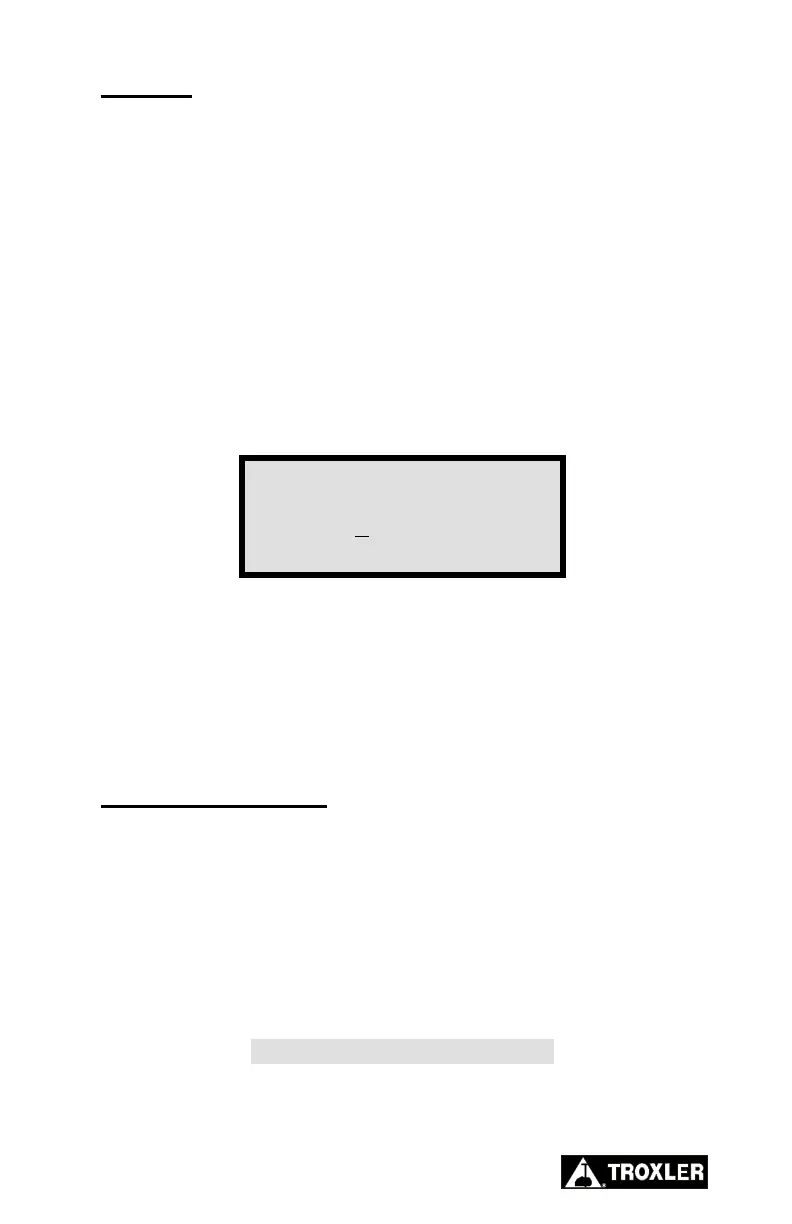HEIGHT
This feature allows the user to set the height of the specimen. The
entered height defines the final specimen height when operating the
compactor in gyration mode #2. If the specified number of gyrations
is reached before the specimen is compacted to the entered height,
the unit will end gyration. The default (and minimum) specimen
height is 50 mm. The final specimen height may vary slightly from
the value entered. Differences in specimen height are mix-
dependent. If the height is not acceptable, modify the height set on
the unit.
Access the Height feature at the Menu option screen (see page 2-9)
by pressing 〈6〉.
Using the number keys, enter the desired finished specimen height
(from 50 to 150 mm). Press 〈ENTER〉.
The control unit returns to the Menu screen. To return to the
Machine Idle screen, press 〈ESC〉.
CLOCK/CALENDAR
The compactor stores the height-versus-gyration data for the last six
specimens using the date and time. With the table or Calc % Gmm
output options, the time and date of compaction are downloaded
with the data. The data for the last three specimens is stored with the
time and date of compaction for use with the Output feature. Access
the Clock/Calendar feature at the Menu option screen (see page 2-9)
by pressing 〈7〉.
H
eigh
t
mm
Then Press ENTER
