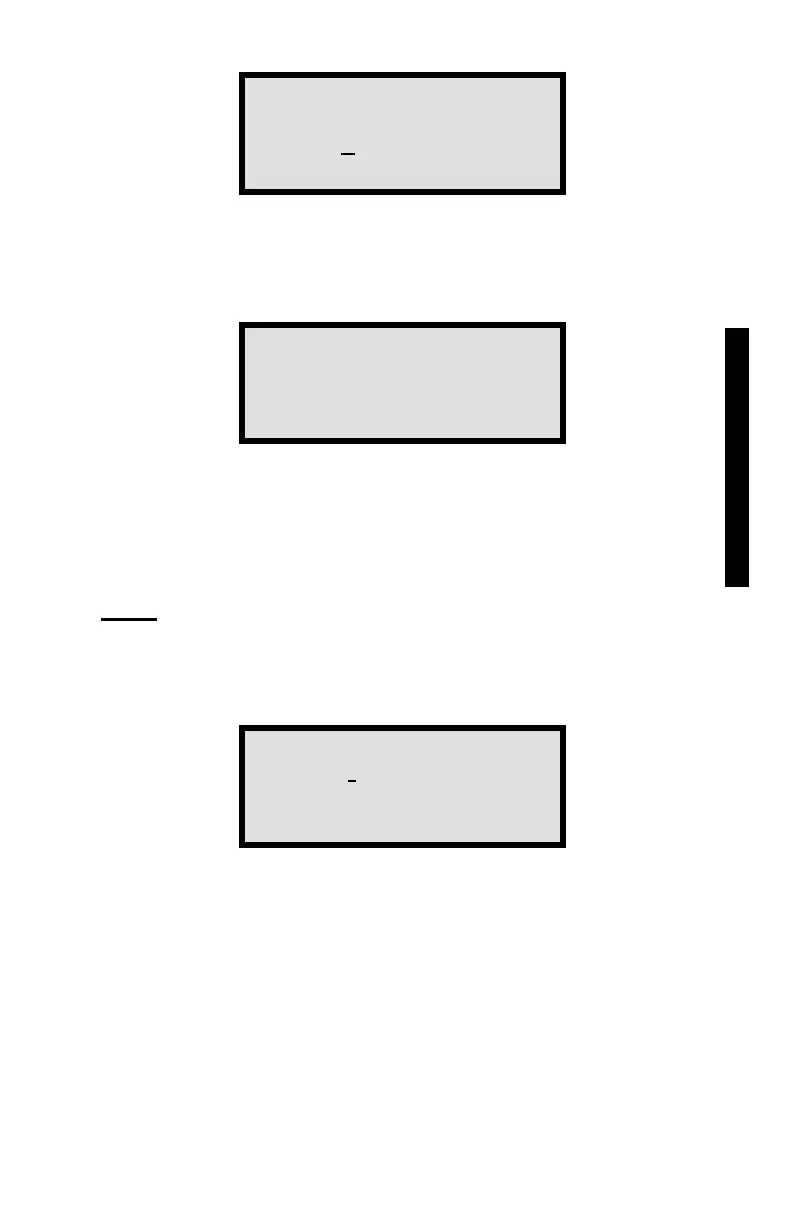To prevent access by unauthorized personnel, this function requires
the input of a code (see page vii). Enter the access code and press
〈ENTER〉.
From this screen, the user may change either the time, date, or
display format by pressing the numeric key corresponding to the
desired option.
Time
Change the time by pressing 〈1〉. If displaying the time in the
AM/PM format, the display is:
Choose the correct time period by pressing either 〈1〉 for a.m. or 〈2〉
for p.m.
With either format option, the control unit requests the current time.
Enter the correct hour and press 〈ENTER〉. Then, enter the minutes
and press 〈ENTER〉.
The control unit returns to the Clock/Calendar screen. To return to
the Machine Idle screen, press 〈ESC〉.
Enter Code
1
-
Change Time
2
-
Change Date
3
-
Change Format
Time:
:
am
1
-
AM
2
-
PM
