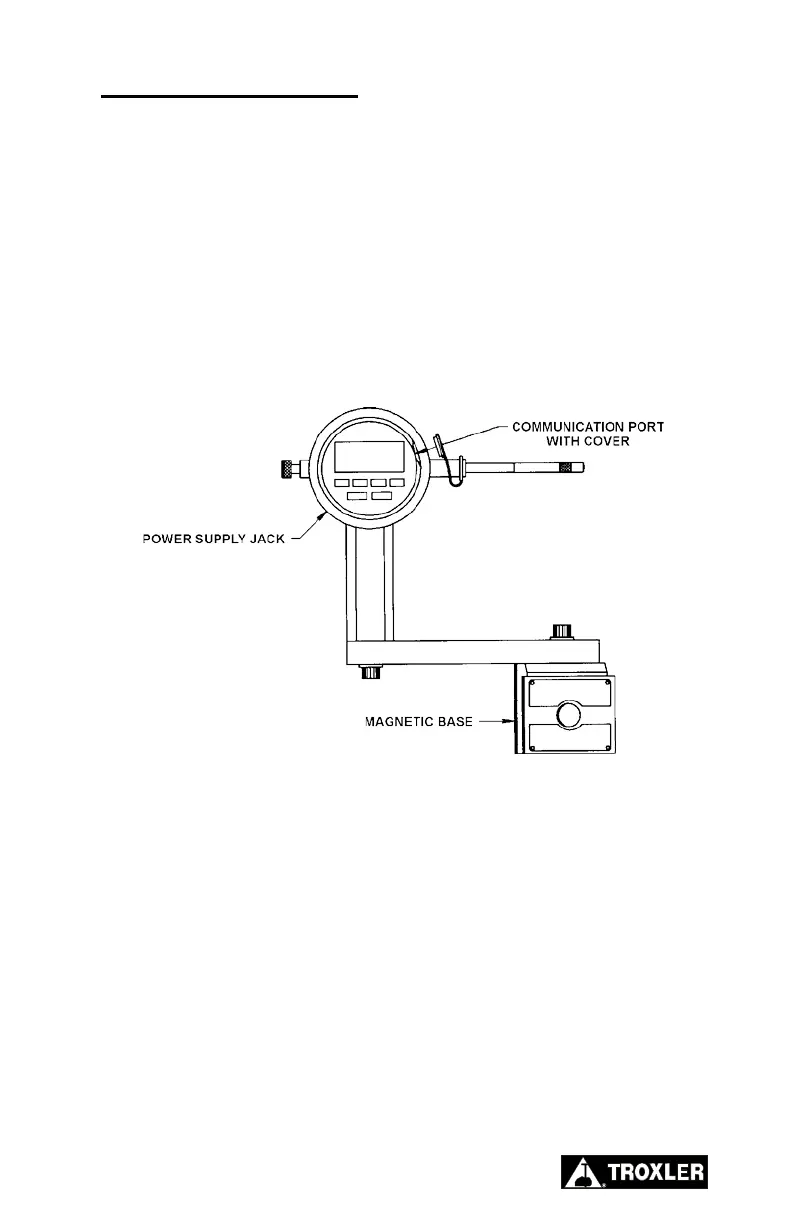ANGLE OF GYRATION
NOTE
Do not get grease or dirt on the brake disk located inside
the compactor! The brake disk is directly above the
angle scale (see Figure 3-3).
Calibrate the height after calibrating or changing the angle of
gyration.
The angle excursion indicator (see Figure 3-2) is included in the
optional Performance Verification Kit.
Figure 3-2. Angle Excursion Indicator
To calibrate the angle, complete the following steps:
✓
On the control unit, from the Machine Idle display, press the
〈CALIB〉 button, then press 〈3〉 at the Calibration menu. The
control unit prompts the user to attach the indicator to the
compactor.
✓
Remove both access panels (located beneath the worktable)
from the shrouds by removing the four screws on each panel.
One access panel is in the upper left corner on the front of the
unit. The second access panel is in the upper right corner on the
left side of the unit.
