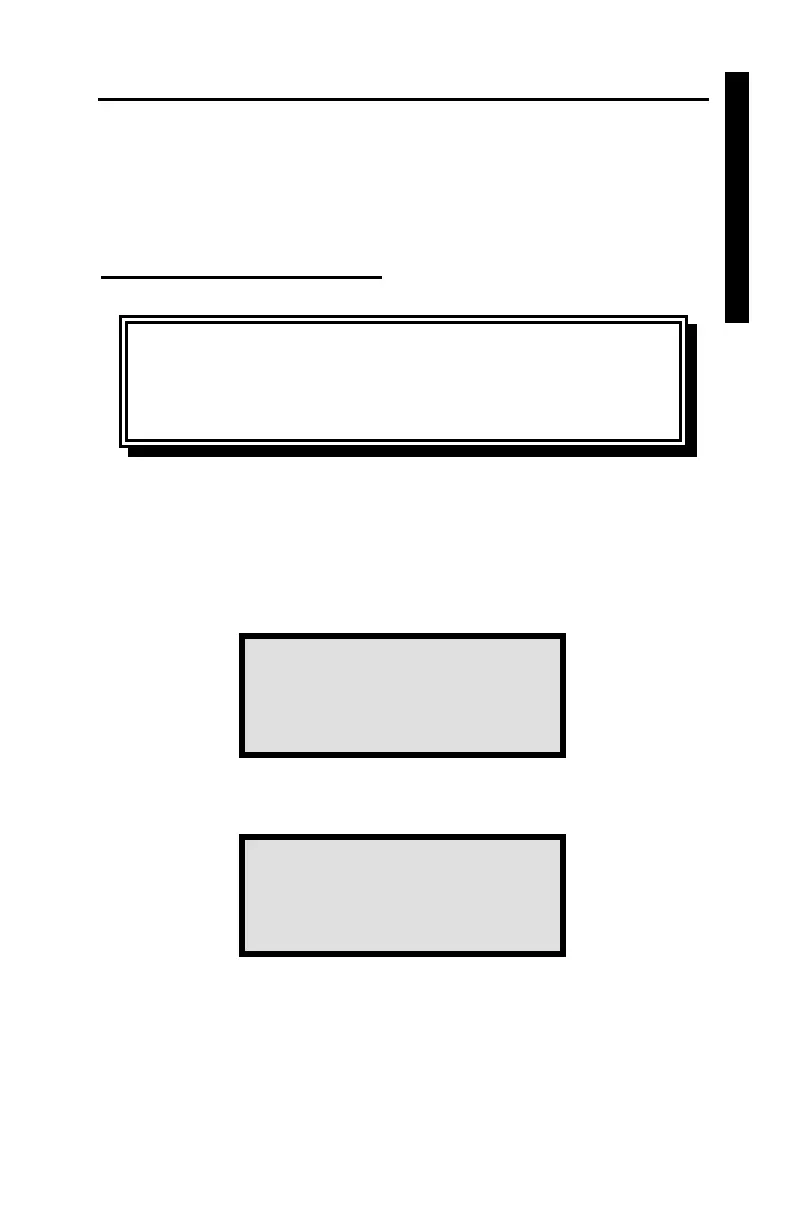GENERAL MAINTENANCE
The following sections provide general service information for the
Model 4140, as well as a recommended schedule for performing
regular maintenance on the unit.
SERVICE INFORMATION
The Model 4140 records the total hours of operation, and the time
since its last service.
To view the service information, access the Menu options by
pressing
〈MENU〉.
Access the Service feature by pressing 〈8〉. The screen is:
To return to the Machine Idle screen, press 〈ENTER〉.
WARNING
To prevent personal injury or equipment damage,
unplug the gyratory compactor before attempting to
service the unit.
1
-
# of Gyrations
2
-
Pressure
XXXX Hours
Since Last Service
XXXX Hours
