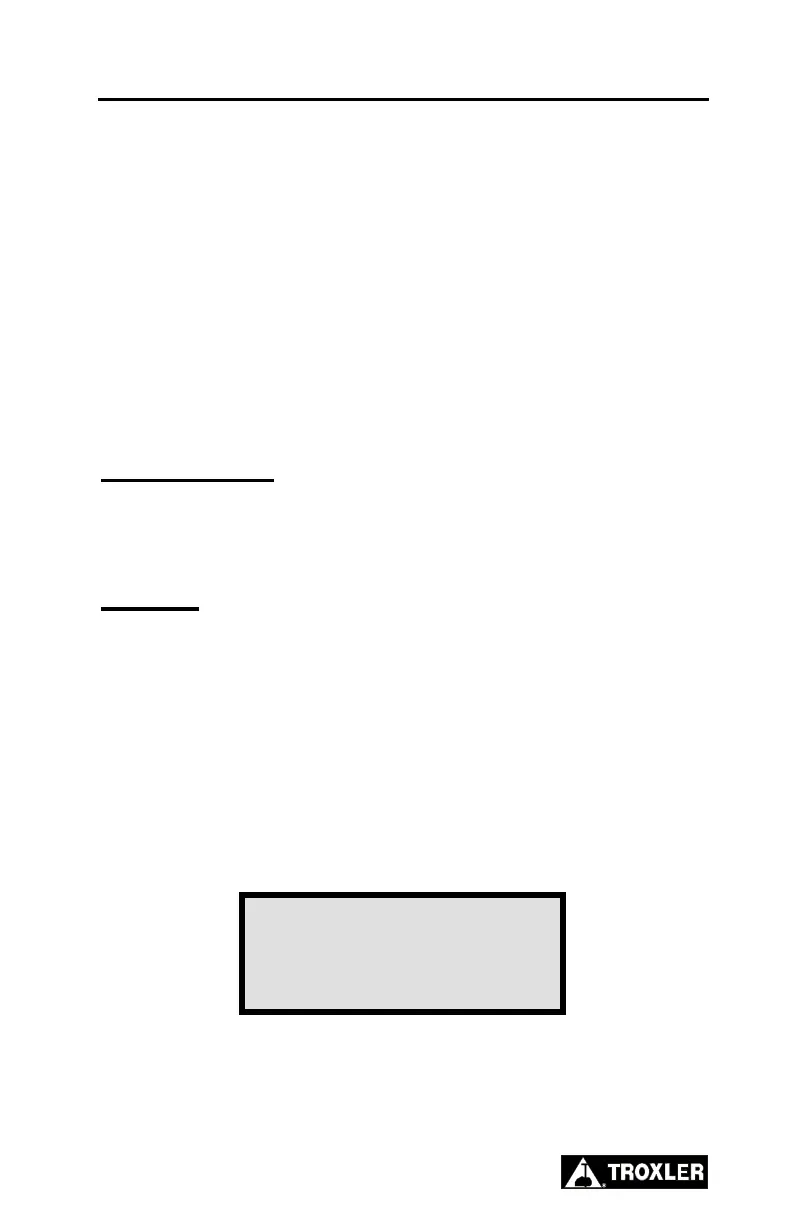PRINTING
The Model 4140 provides the user with several automatic output
options. The user may automatically print pressure-versus-height
data using the Pressure Printout feature (see page 2-17). The
compactor can automatically or manually download gyration-
versus-height data in either gyratory compactor software format for
use with FHWA software or table format for use with GyroPave.
The control unit can manually download the data in Calc %Gmm
format, where the results are %Gmm versus number of gyrations
(N). The Model 4140 can download data to either the printer port or
serial port. The “formatted” data option is usually only used with a
computer.
AUTO OUTPUT
For a discussion of the Auto Output feature see page 2-12.
OUTPUT
The Output feature allows you to manually download data stored in
the control unit. The control unit stores data in data sets. Data sets
include the sample height (HT in mm) versus number of gyrations
(rev) for a given gyrated specimen, the date and time of compaction,
the consolidation pressure, and the number of revolutions. Printed
table format data sets also include a blank for the Sample ID.
To access the Output feature, press 〈3〉 at the Menu screen (see page
2-9). The display is:
1
-
Formatted
2
-
Table
3
-
Calc
%Gmm
