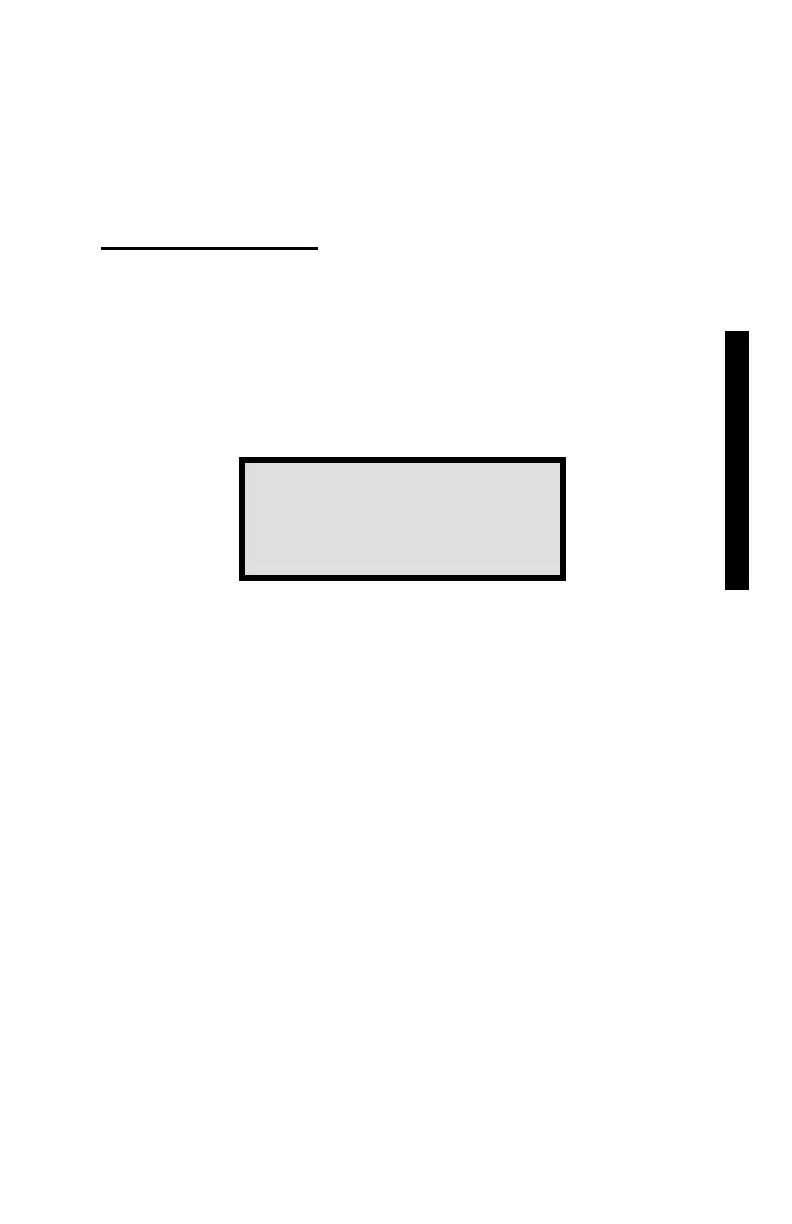Select the output type by pressing the number key matching the
desired format. If you select Formatted or Table, see the Formatted
or Table section below. If you select Calc %Gmm, then see the Calc
%Gmm section on page 2-20.
Formatted or Table
The control unit requests the output port (either the printer port or
serial port). To send the data to the printer port, press 〈1〉. To send
the data to the serial port, press 〈2〉.
After choosing the output type and port (if needed), the control unit
displays the data and time of the last six data sets.
Using the numerical keys, select the data set for outputting. The first
data set displayed is the most recent specimen.
The control unit displays Outputting Data Please Wait while
downloading or printing the data. When finished outputting, the
control unit returns to the Menu screen. To return to the Machine
Idle screen, press 〈ESC〉.
-
mm/dd/yy hh:mm am
