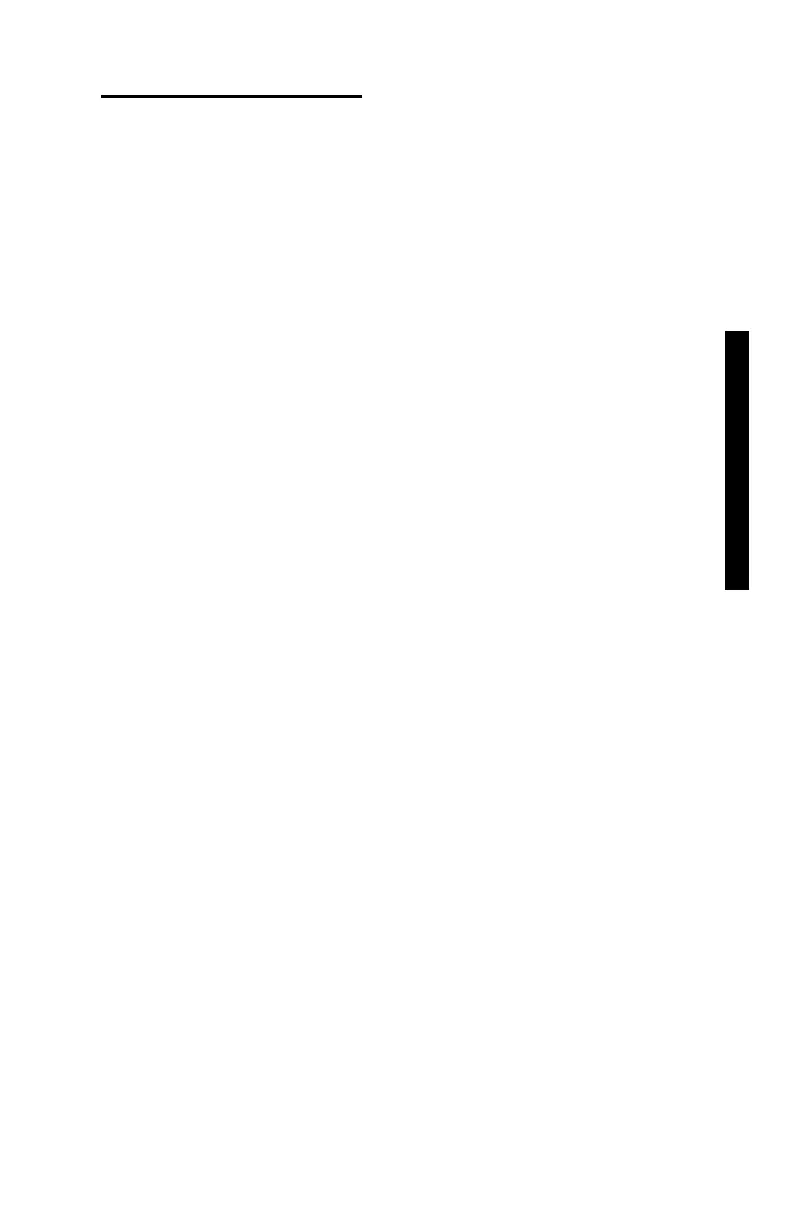PRESSURE PRINTOUT
The Pressure Printout feature prints the pressure-versus-height data
after automatic compaction of a specimen. If the user also activates
the Auto Output feature, the compactor first downloads the
gyrations-versus-height data, then prints the pressure-versus-height
data. Neither automatic download features are available when
manually compacting a specimen.
To change the status of the Pressure Printout feature (enable or
disable), press 〈9〉 at the Menu screen (see page 2-9). The control
unit indicates that Pressure Data Collection is enabled and returns
to the Menu screen. To return to the Machine Idle screen, press
〈ESC〉.
