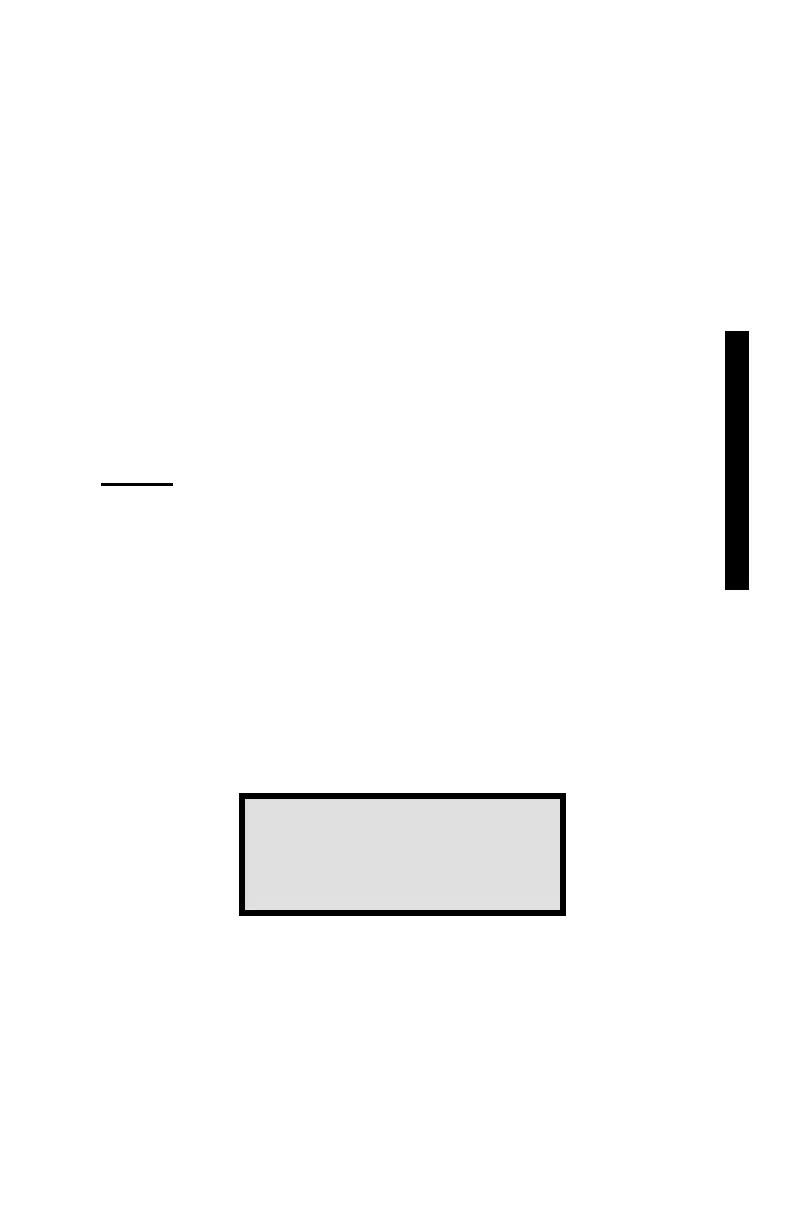Mode
1
-
# Gyrations
2
-
H
eigh
t
At the Auto Output Select screen, the user can turn on and off the
Auto Output feature. If the user wants to turn off the Auto Output
feature, press 〈2〉. If the user wants to turn on the Auto Output
feature, press 〈1〉. Select the output type by pressing the number key
matching the desired format.
The control unit requests the output port, either the printer port or
serial port. To send the data to the printer port, press 〈1〉. To send
the data to the serial port, press 〈2〉.
The control unit displays that the Auto Output option is on and
returns to the Menu screen. To return to the Machine Idle screen,
press 〈ESC〉.
MODE
The Model 4140 provides the user with two modes of gyration. The
user may either compact the specimen for a set number of gyrations
(gyration mode #1) or to a specified height (gyration mode #2). The
default mode of gyration is mode #1, number of gyrations.
Enter the number of gyrations with menu option 1 and the specimen
height with menu option 6.
Access the Mode feature at the Menu option screen (see page 2-9)
by pressing 〈5〉.
To compact the specimen a set number of gyrations, press 〈1〉. To
compact the specimen to a given specimen height, press 〈2〉.
The control unit returns to the Menu screen. To return to the
Machine Idle screen, press 〈ESC〉.
