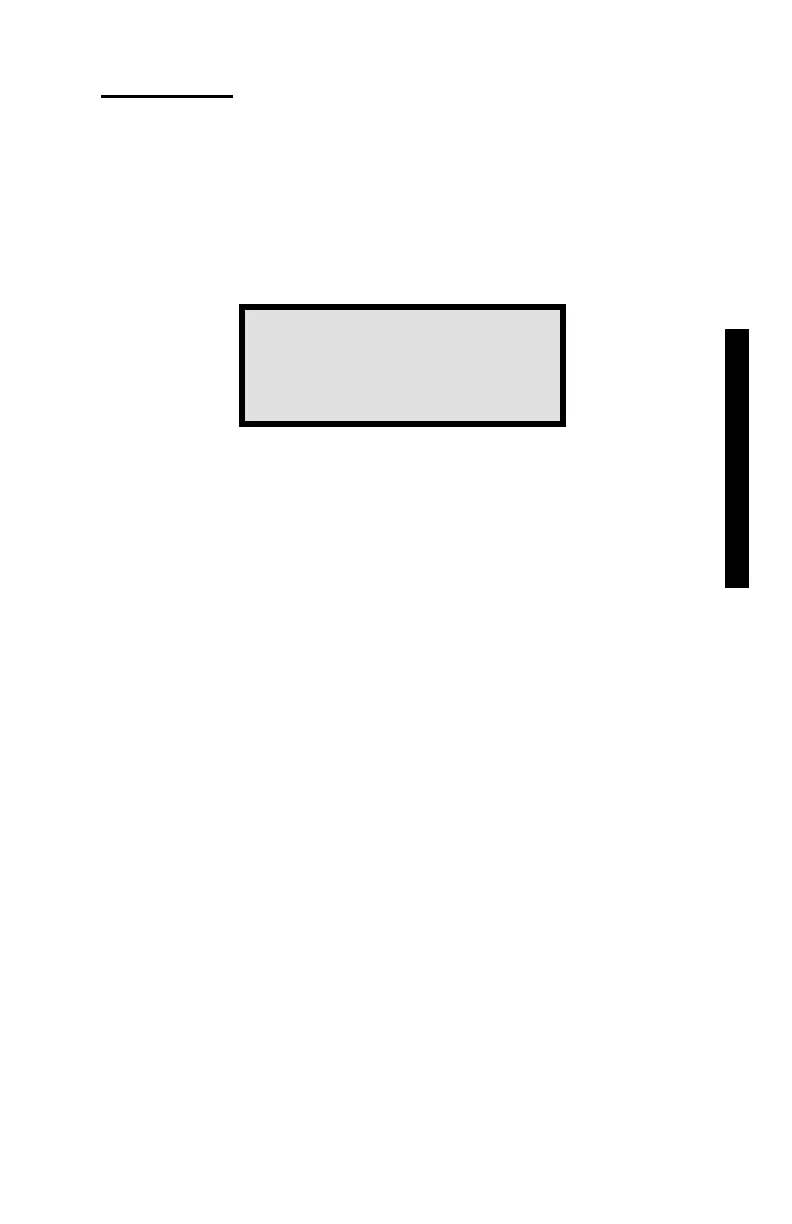Compaction Pressure:
600 kPa
Press ENTER
PRESSURE
NOTE
If the user changes the pressure value, recalibrate the
specimen height.
To set the consolidation pressure, press 〈2〉 at the Menu screen (see
page 2-9).
The maximum compaction pressure is the pressure applied to the
asphalt specimen during the gyratory compaction process. The
default pressure is 600 kPa. If the number displayed is correct, press
〈ENTER〉. To change the pressure, use the number keys and enter
the new maximum compaction pressure (between 200 and 1000
kPa). Press 〈ENTER〉.
The control unit returns to the Menu screen. To return to the
Machine Idle screen, press 〈ESC〉.
Remember to calibrate the specimen height after changing the
pressure (see page 3-6).
