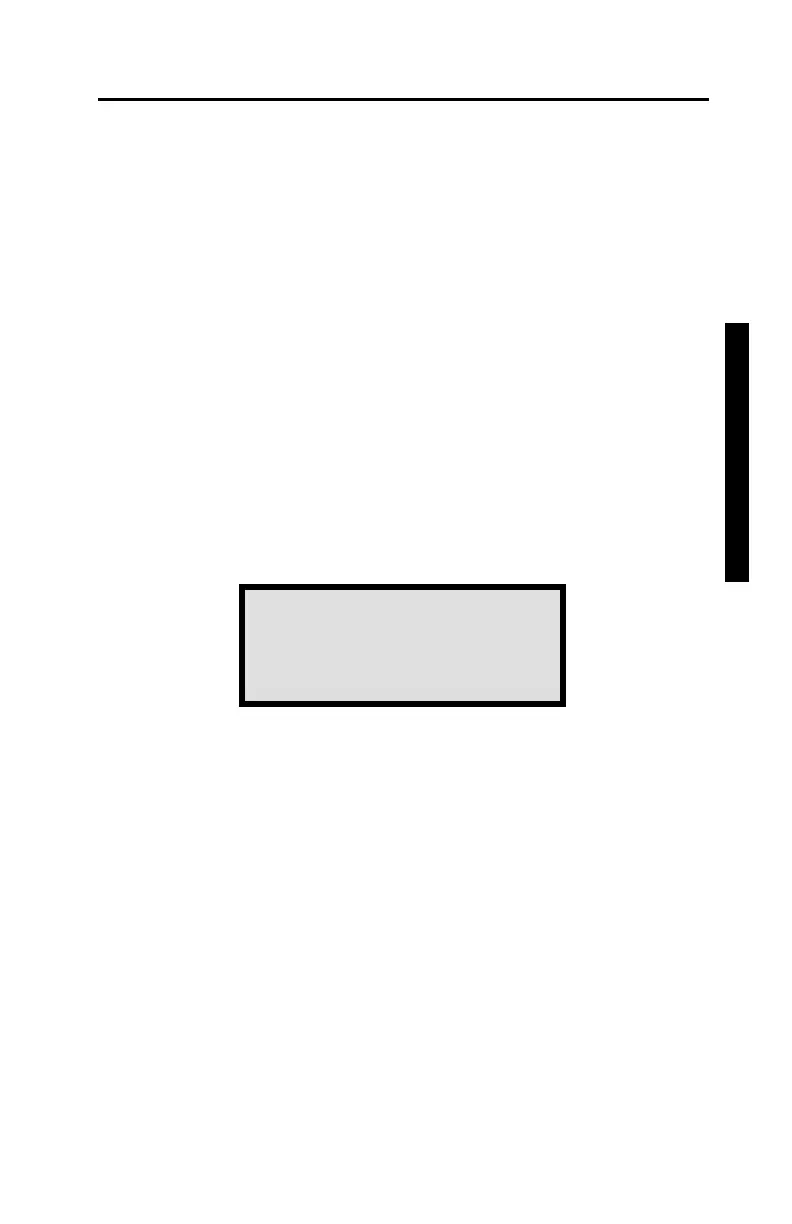Position.
Plea
se
W
ait.
TURNING THE SYSTEM ON
NOTE
Control unit screens in this manual are intended as
examples. Values on your displays may differ from the
manual.
References to the control unit display or screen, imply
the 4 x 20 display in the center of the control unit unless
otherwise noted.
The 〈ON/OFF〉 switch is on the front of the compactor below the
work table. After switching the gyratory compactor on, the control
unit displays the model number, the model name, and the software
version number.
After a brief self-test, the compactor checks the ram position. The
control unit will beep twice before slowly moving the loading head
to the “home” position. The screen is:
With the loading head in the home position, the unit performs a 300-
second (5-min) warmup of the system electronics. The control unit
displays the warmup progress in seconds remaining.
The control unit displays the sample height and number of gyrations
remaining (0 in Machine Idle) on the two LED displays in the upper
left corner of the control unit.
