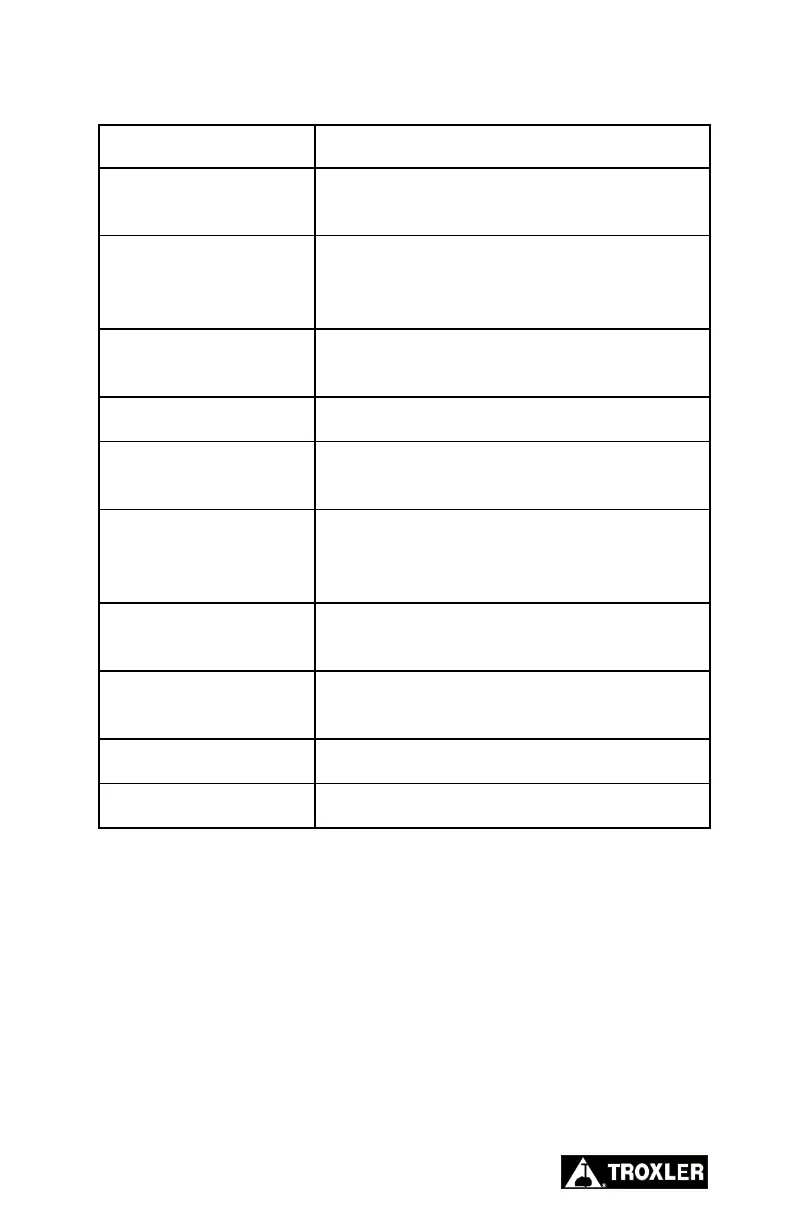Table 2-1. Control Unit Keys and Button (Continued)
KEY FUNCTION
〈GYRATION ON〉
Begins the gyration of the asphalt
specimen.
〈GYRATION OFF〉
Press to stop gyrating the specimen
before completing the set number of
gyrations.
〈ANGLE OFF〉
Removes the angle of gyration and
performs the dwell rotations.
〈RAM UP〉
Press to raise the ram.
〈YES〉
Press to respond Yes to Yes/No
questions.
〈NO/CE〉
Press to respond No to Yes/No
questions. The key also clears an
incorrect entry and allows for reentry.
〈1〉 .. 〈9〉
Press to enter numeric values, or to
access menu options.
〈↑〉, 〈↓〉
Press to scroll through menu options or
view screens.
〈.〉
Press to enter a decimal point.
〈ENTER〉
Press after entering data.
