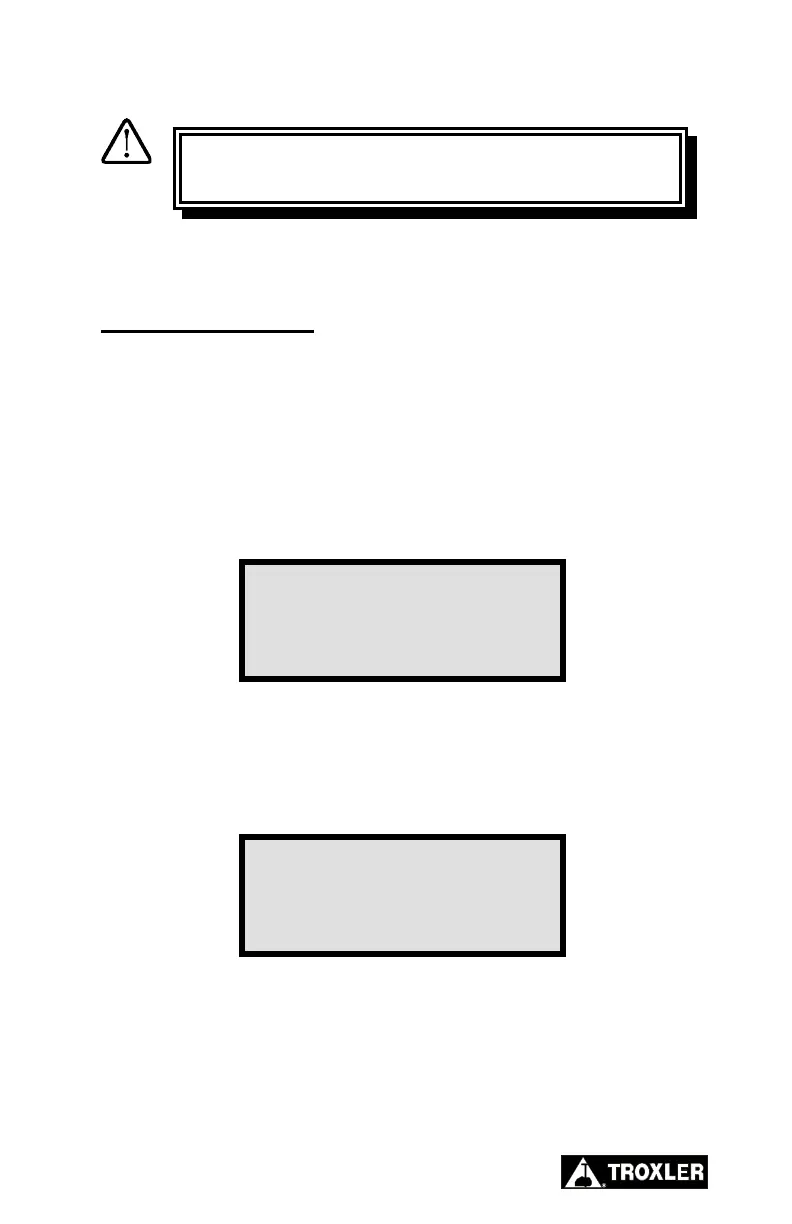✓
Reinstall the access doors.
✓
Extrude the compacted sample.
ROTATION SPEED
Normally, the unit does not require calibration of the rotation speed.
Calibrate the rotation speed after replacing the dc motor, gear box,
or dc motor controller. Also, if the turntable appears to rotate at
speeds other than 30 rpm, calibrate the rotation speed.
To calibrate the rotation speed, press 〈4〉 at the Calibration menu on
the control unit (see page 3-3).
Begin the calibration by pressing 〈GYRATION ON〉. The unit will
rotate the turntable.
After calibrating the rotation speed, the display is:
Press 〈ENTER〉 to return the angle to 0°.
Return to the Calibration menu by pressing 〈ENTER〉 again. To
return to the Machine Idle screen press 〈ESC〉.
WARNING
Do not operate the unit with the access doors off!
Press GYRATION ON
For Slow Speed
Measurement
Target = 30.0
RPM
Actual = 30.0
RPM
Press
ENTER
