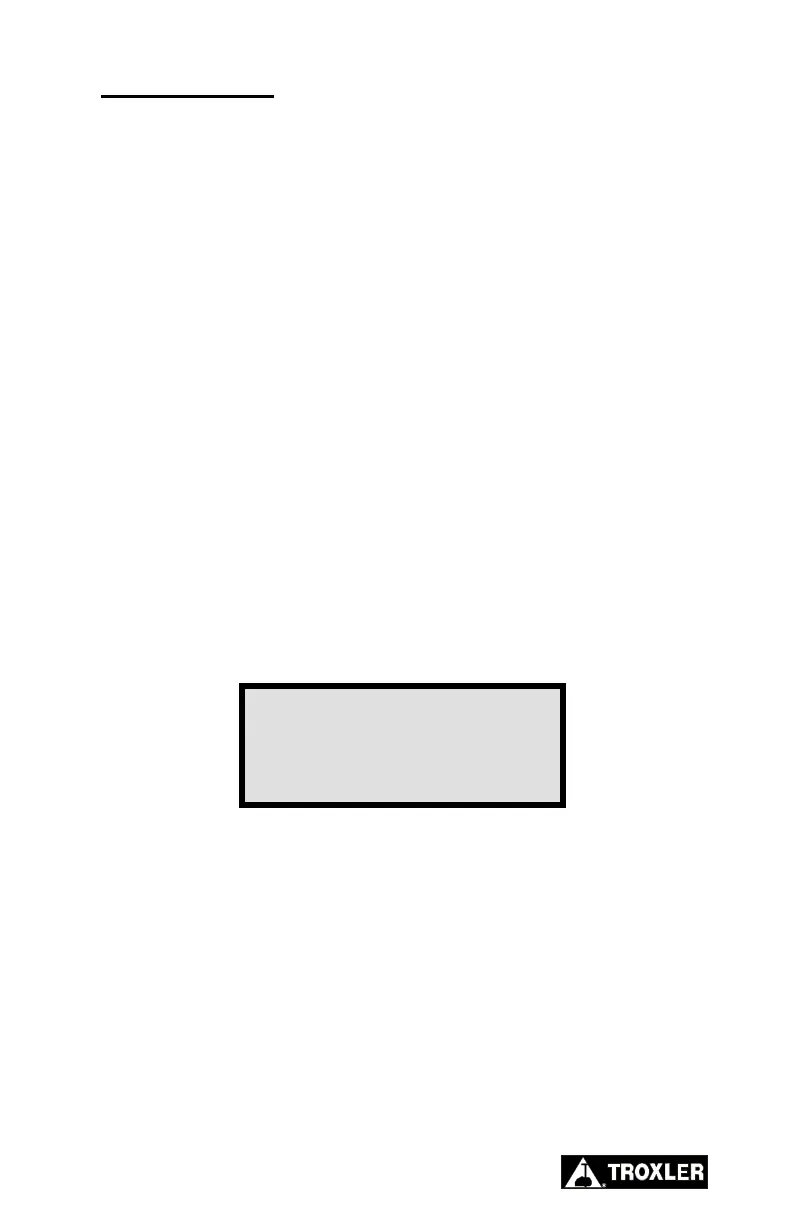3
-
Output
4
-
Auto Output
OFF
ESC
To
Exit
or !
AUTO OUTPUT
NOTE
Before producing a specimen using the Auto Output
feature, connect the compactor to the output device.
Several automatic output options are available for automatic
compaction. The user may automatically print pressure-versus-
height data using the Pressure Printout feature (see page 2-18). The
compactor can also automatically download gyration-versus-height
data in either gyratory compactor software format for use with
FHWA software or in table format for use with GyroPave. The
Model 4140 can download data to either the printer port or serial
port. The “formatted” data option is usually only used with a
computer.
For information on manually printing data, see page 2-19. The Auto
Output feature is not available when manually compacting a
specimen.
The control unit displays the Auto Output status beside menu option
4. To view the status of the Auto Output option, press 〈↓〉 at the
Menu screen (see page 2-9).
To change either the status (enable or disable) or the format
(formatted, table, or graph) of the Auto Output feature, press 〈4〉.
