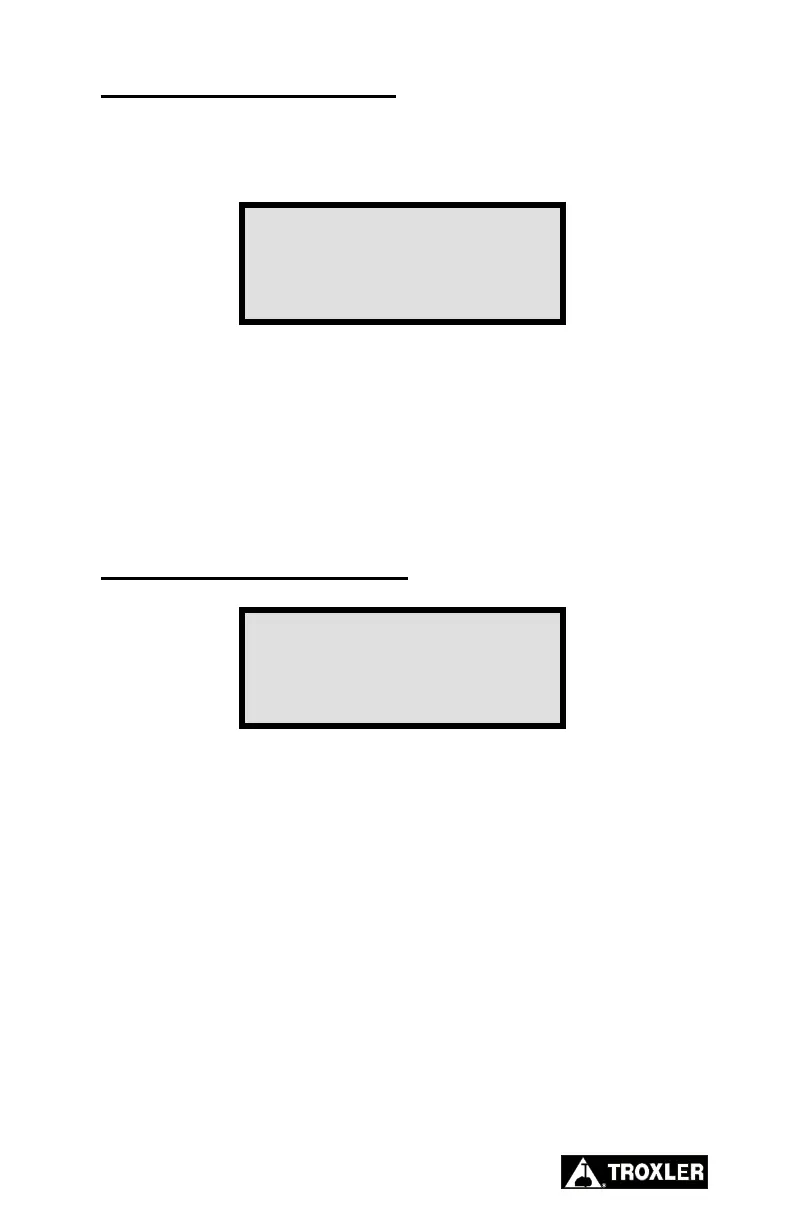Of Gyrations
230
Press ENTER
of
Dwel
l
Gy
rati
ons
10
Press ENTER
NUMBER OF GYRATIONS
To change the number of gyrations for a compaction cycle, press
〈1〉 at the Menu screen (see page 2-9), the screen is:
The total number of gyrations is the number of times the compactor
rotates the specimen during compaction. The default number of
gyrations is 230. If the number displayed is correct, press 〈ENTER〉.
To change the number of gyrations, use the number keys to enter the
new total number of gyrations (from 1 to 999). After entering the
number of gyrations, press 〈ENTER〉.
Number of Dwell Rotations
After the user enters the total number of gyrations, the control unit
prompts for the total number of dwell gyrations. The compactor
rotates the asphalt specimen a set number of dwell gyrations at the
target pressure and 0° angle of gyration to square the ends of the
specimen. The default total number of dwell gyrations is ten. If the
number displayed is correct, press 〈ENTER〉. To change the total
number of dwell gyrations (from 0 to 99), use the number keys and
press 〈ENTER〉.
The control unit returns to the Menu screen. To return to the
Machine Idle screen, press 〈ESC〉.
