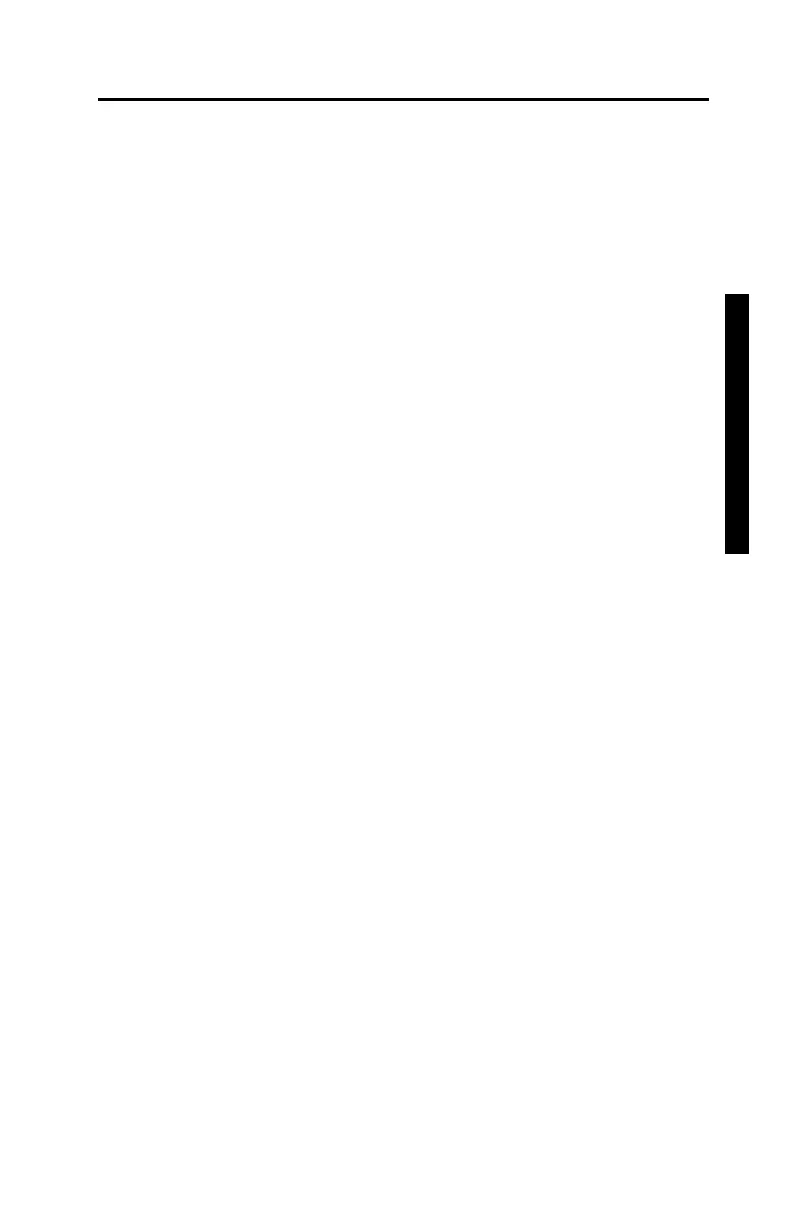ASSEMBLY
✓
Unbolt the unit from the shipping palette.
✓
Remove the compactor from the shipping palette.
✓
Place the unit in its permanent site. The holes in the base allow
the user to bolt the gyratory compactor to the floor. Troxler
recommends the user allow at least 45.7 cm (18 in) between the
right side of the gyratory compactor and any obstacle.
✓
Plug the unit into a standard wall socket.
✓
Remove the shipping cover from the top of the unit.
✓
Screw the ram cover onto the top of the unit.
✓
Raise the loading head by pressing 〈RAM UP〉.
✓
Rotate the control unit for viewing comfort. To adjust the
control unit, pull down the black handled lever on the left side
of the control unit. Rotate the control unit to a comfortable
position, then lock it in place by pulling the lever up again.
✓
If using the Model 4140 with a printer, connect the printer to the
back of the control unit, using the parallel printer cable
provided. Plug the printer into a standard wall socket. See the
printer Operating Instructions for further details on using the
printer supplied by Troxler.
✓
If using the compactor with a computer, use a serial cable to
connect the back of the control unit to a computer.
✓
If you purchased the optional temperature probe, plug the probe
into the two-prong outlet in the control unit.
