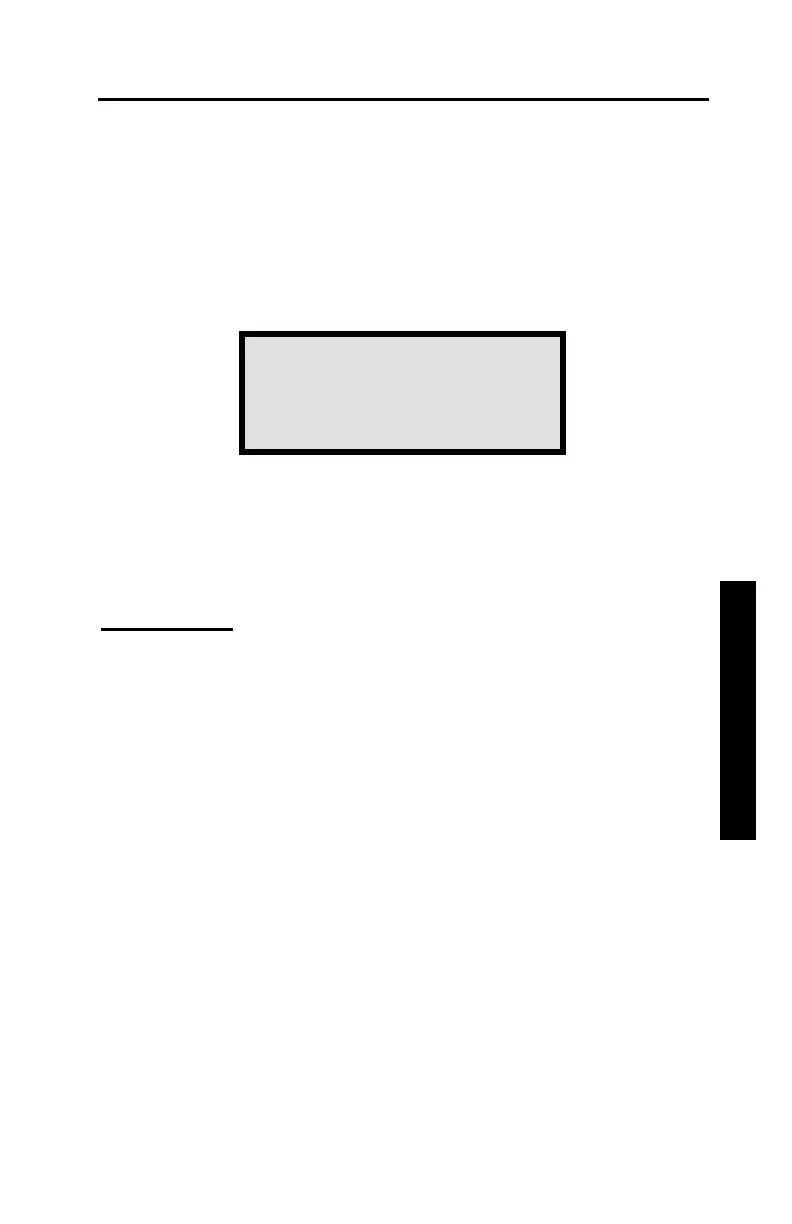CALIBRATING THE UNIT
See page 2-2 for safety warnings.
The Model 4140 allows for simple calibration of the pressure, the
specimen height, and the angle of gyration, and the speed of
rotation.
Access the Calibration menu by pressing 〈CALIB〉.
To view the angle calibration, rotation calibration, and print
calibration options, press the down arrow key. Use the number keys
to select a calibration option.
PRESSURE
The optional performance verification kit includes all the equipment
needed to verify and calibrate the pressure and angle, including a
calibration load cell.
NOTE
Two versions of the calibration load cell are available.
The original two-piece calibration load cell included both
a load cell and a PIM-3 Digital Inline Amplifier; the
one-piece calibration load cell (available Spring 1999)
does not require a PIM amplifier.
To verify the pressure calibration:
✓
Turn the compactor off.
✓
To remove any grease or asphalt, clean the loading head and
turntable.
1-Pressure Calib
2-Height Calib
ESC To
Exit
Or
!
