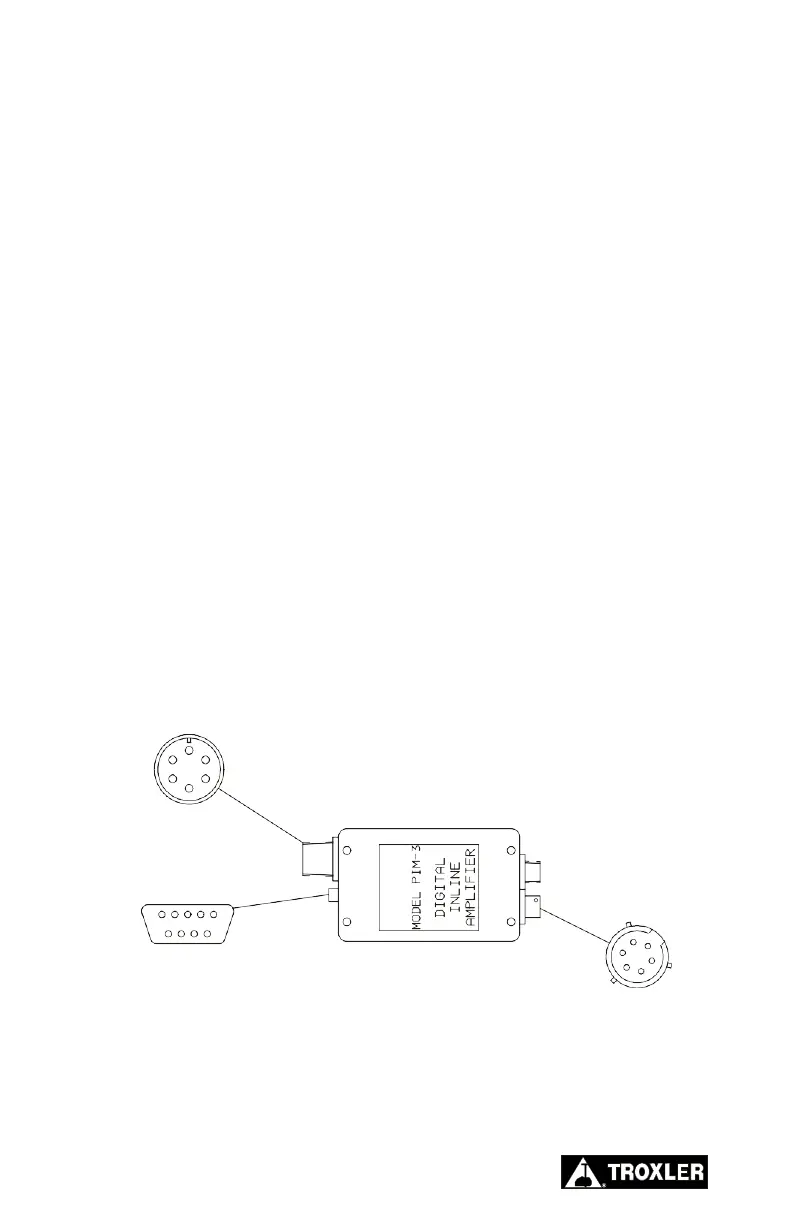✓
Connect the load cell as follows:
► If using the one-piece calibration load cell:
✓
Using the supplied serial cable, connect the load cell to
the control unit’s serial port.
✓
Connect the dc charger to the load cell, and plug the
charger into an electrical outlet.
► If using the two-piece calibration load cell, connect the
PIM-3 and load cell as follows (see Figure 3-1):
✓
Using the supplied serial cable, connect the PIM-3 to
the control unit’s serial port.
✓
Using the load cell cable, connect the load cell to the
PIM-3.
✓
Connect the dc charger to the PIM-3, and plug the
charger into an electrical outlet.
✓
Place the calibration load cell in the center of the turntable.
✓
Turn the compactor on.
✓
Ensure that the pressure is set to the desired value. To set the
consolidation pressure, see page 2-11.
TO DC CHARGER
TO CONTROL UNIT
SERIAL PORT
TO LOAD CELL
Figure 3-1. Load Cell and PIM-3 Connections
