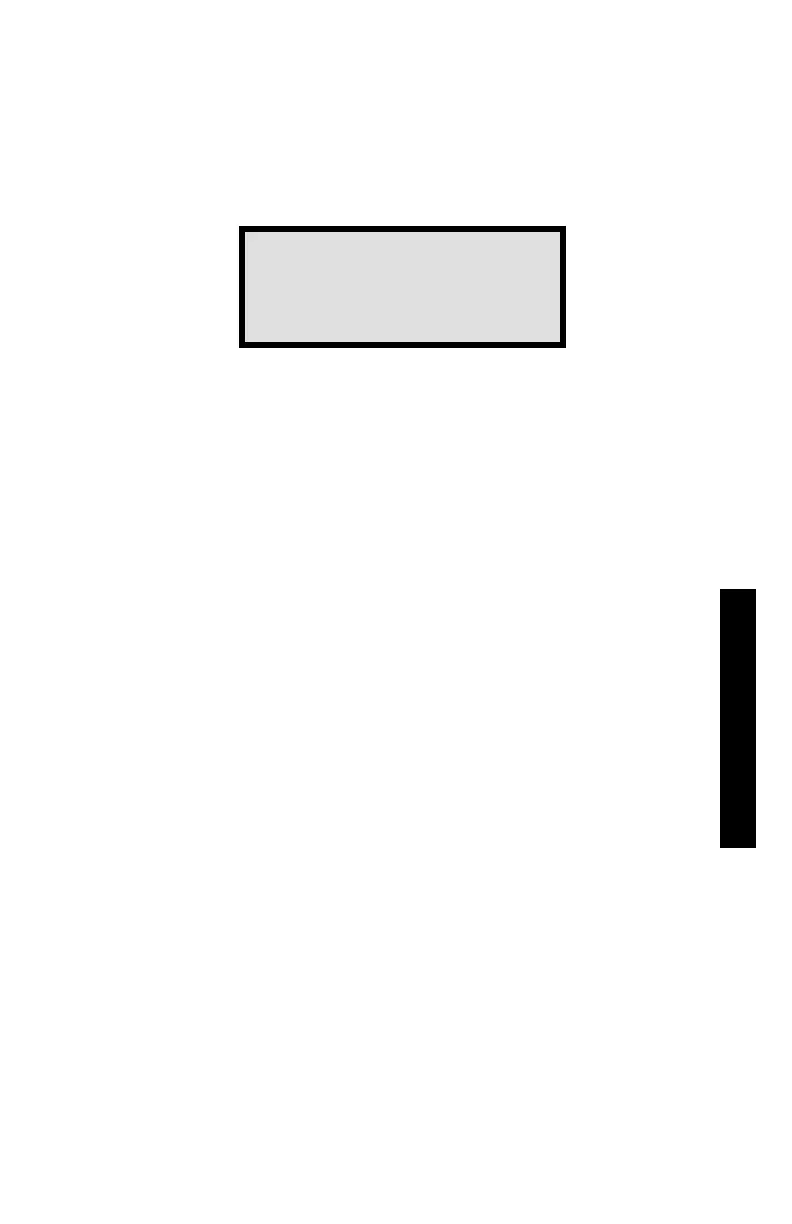After installing the calibration load cell and setting the pressure, the
pressure calibration takes about three minutes to complete.
To access the Pressure Calib option, press 〈1〉 at the Calibration
menu. The screen is:
Ensure that the calibration load cell is properly positioned in the
center of the turntable. Check all connections. After closing the
chamber door, press 〈ENTER〉.
After lowering the loading head onto the load cell, the Model 4140
calculates the system forces. The compactor performs a five-point
linear pressure calibration and verifies the target pressure.
After calibrating the pressure, the control unit displays both the
gyratory cell pressure and the calibration cell pressure. After
verifying the gyratory cell pressure, press 〈ENTER〉. If the
displayed gyratory cell pressure is greater than ± 6 kPa of the
calibration cell pressure, check cable connections and repeat the
calibration. If the gyratory cell pressure is still more than ± 6 kPa of
the calibration cell pressure, call your Troxler representative.
The control unit updates the calibration on the EEPROM and raises
the ram. To print the calibration results, press 〈YES〉 at the print
calibration prompt. The control unit returns to the Calibration
menu. To return to the Machine Idle screen, press 〈ESC〉.
Open the chamber door and remove the calibration load cell.
Unplug the dc charger from the electrical outlet, and disconnect the
load cell from the dc charger and control unit. (Or, if using the two-
piece calibration load cell, disconnect the PIM–3 from the load cell,
dc charger, and control unit.) Return all parts to the performance
verification kit case.
Insert Pressure
Calib.
Load
Ce
ll
Then
Press
ENTER
