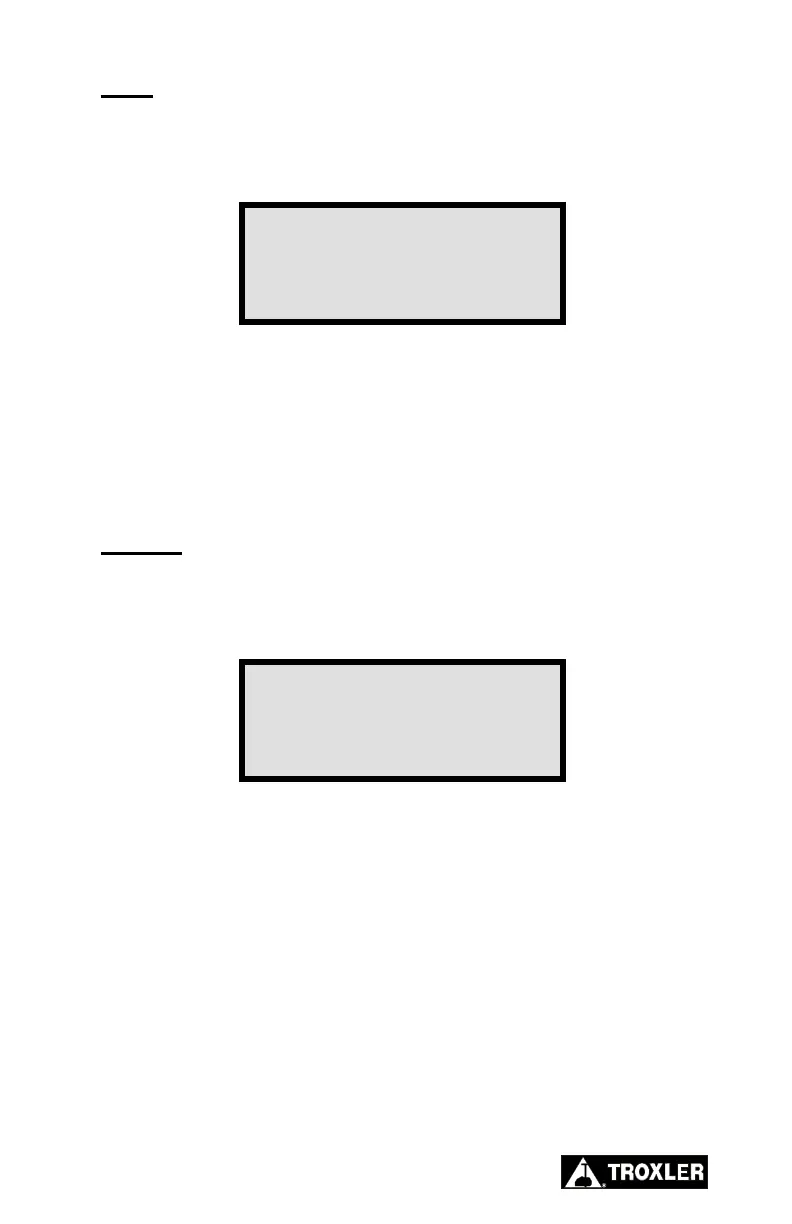Date
From the Clock/Calendar screen at the top of the previous page
change the date by pressing 〈2〉.
The third line displays the current date format. Enter the new date
and press 〈ENTER〉.
The control unit returns to the Clock/Calendar screen. To return to
the Machine Idle screen, press 〈ESC〉.
Format
From the Clock/Calendar screen shown at the top of the previous
page, access the Change Format option by pressing 〈3〉.
The control unit displays the current date and time on the top line.
Change the time format (a.m./p.m. or 24 hours) by pressing 〈1〉 or
the date format (mm/dd/yy or dd/mm/yy) by pressing 〈2〉.
The control unit returns to the Clock/Calendar screen. To return to
the Machine Idle screen, press 〈ESC〉.
Enter
New
Date:
mm/dd/yy
Press ENTER To Set
1-Change Time Format
2-Change Date Format
