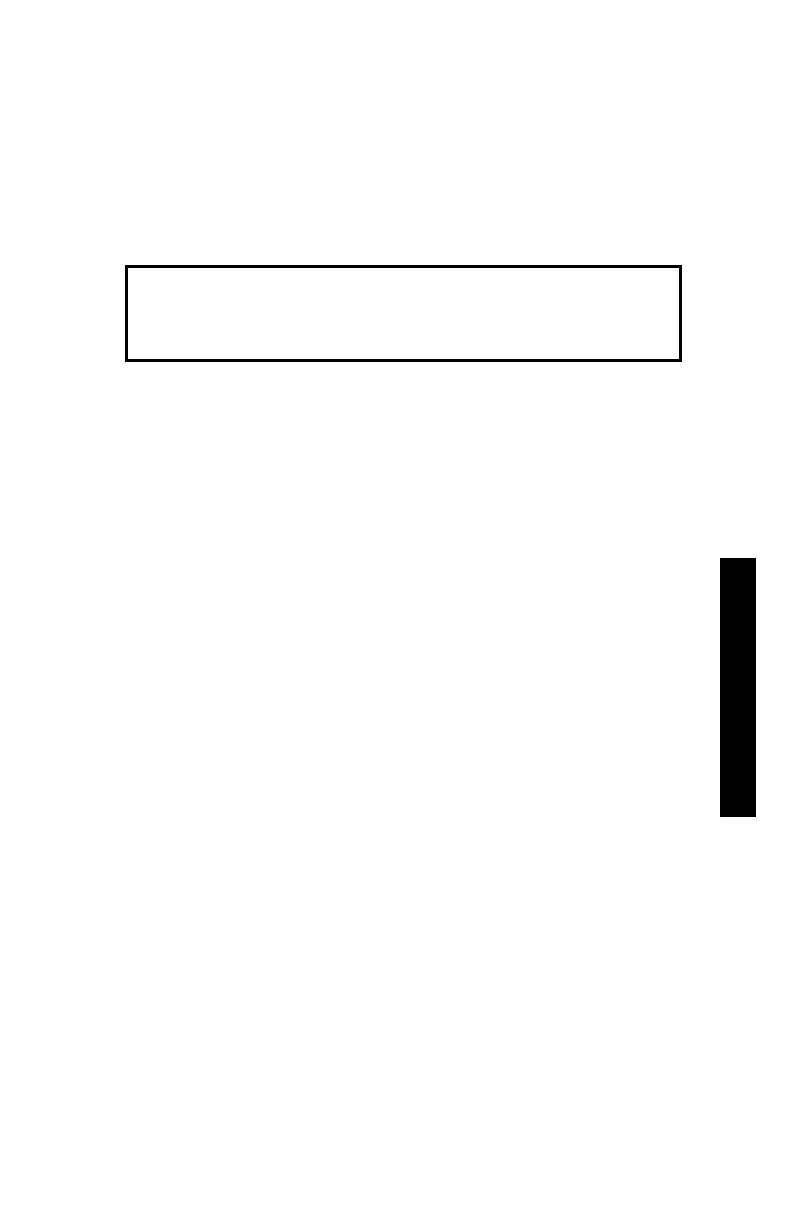✓
Remove the rubber port cover from the indicator to allow access
to the communication port.
✓
Very carefully, connect the remote clear cable to the
communication port on the indicator.
✓
Plug the ac adapter into the angle excursion indicator. Plug the
ac adapter into a wall socket.
NOTE
While batteries may be used to power the indicator, they
last for only a short period of time. Troxler recommends
that an ac adapter be used except in an emergency.
✓
Press the 〈ON/CLR〉 (green) button to turn the indicator on.
✓
Verify the bottom right side of the display reads MM, indicating
units of measure.
✓
Verify that the diamond at the top right of the display is under
TIR indicating measure mode.
NOTE
If the measure mode or measure units are incorrect,
refer to the CDI manual for configuring the indicator.
✓
Insert the indicator into the left access hatch.
✓
Slide the magnetic base of the indicator into the base beneath
the angle scale inside the compactor (see Figure 3-3).
✓
To fix the indicator in place, push the button from the back side
so it pushes out through the label to turn the magnet on.
✓
From the control panel display, press 〈ENTER〉 on the
compactor. The compactor prompts the user to place a heated
mold and specimen in the machine.
CAUTION
Handle the angle excursion indicator with care. DO
NOT DROP OR BANG the indicator.
