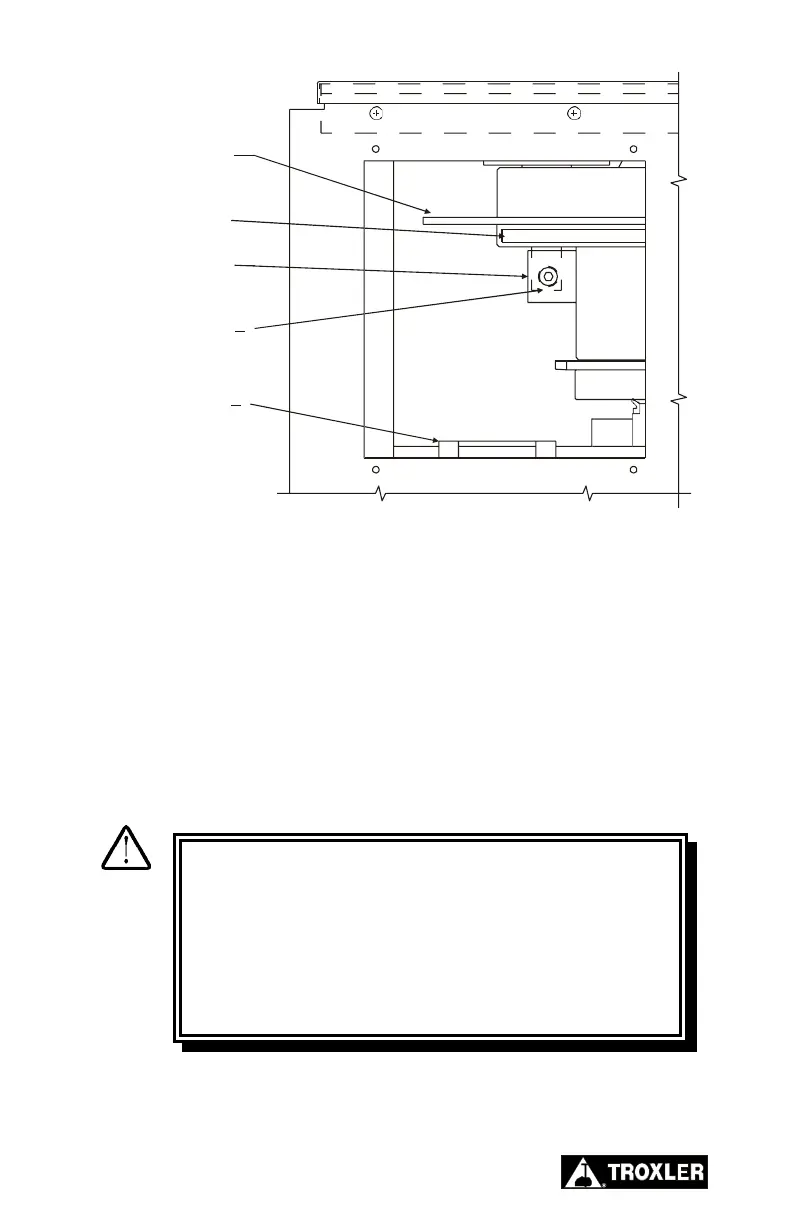BRAKE DISK
SCALE
FIXED STOP
ADJUSTABLE
STOP
INDICATOR
BASE
Figure 3-3. View from Front Access Panel
✓
Prepare an asphalt specimen (see page 4-4). The weight of the
asphalt specimen should equal the expected weight of future test
specimens.
✓
Insert the loaded mold in the chamber and close the door.
✓
From the control panel display, press 〈ENTER〉 on the
compactor. The compactor lowers the loading head. The control
unit prompts the user to reset the indicator.
WARNING
Removing the access doors exposes moving parts.
Remove all tools, except the indicator, from the
unit.
Step away from the unit while it calibrates the
angle.
