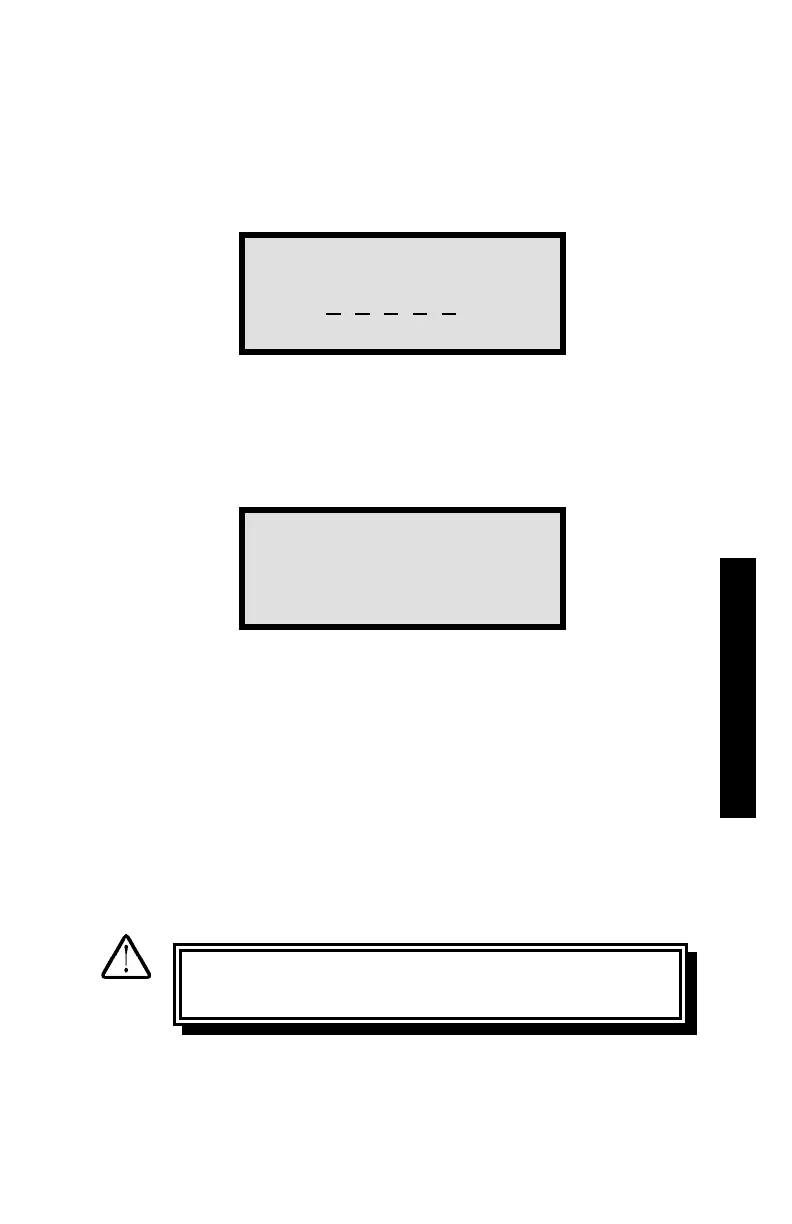✓
Reset the indicator by pressing the button on the end of the
remote clear cable. The digital indicator should display all
zeros.
✓
Press 〈ENTER〉 on the compactor. The compactor induces the
angle. After gyrating several times, the screen is:
✓
Read the value displayed on the indicator and input the number
in millimeters into the control unit.
✓
Press 〈ENTER〉. The compactor removes the angle and slightly
raises the loading head. The display is:
✓
The compactor offers the option of readjusting the angle.
► To accept the angle, press 〈2〉. To print the calibration
results, press 〈YES〉 at the print calibration prompt. The
control unit returns to the Calibration menu.
► To return to the Machine Idle screen press 〈ESC〉. Turn the
indicator magnet off by pushing the button away from the
label. Remove and unplug the indicator. Handle the
indicator with extreme CAUTION. Reinstall the access
doors.
From Indicator
And Press ENTER
1-Readjust Angle
2-Accept Angle
Select (1-2)
WARNING
Do not operate the unit with the access doors off!
