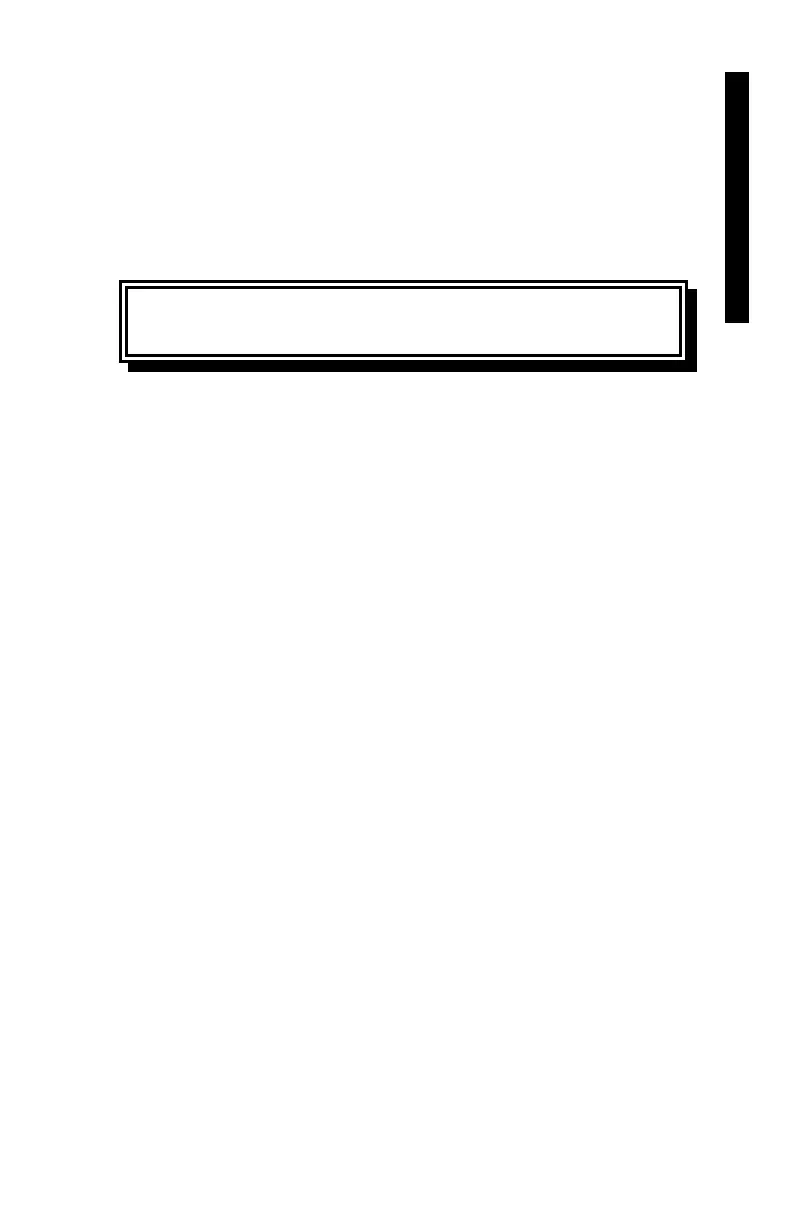✓
Clean the brake disk (located under the work table and above
the angle scale) with a degreasing cleaner.
✓
Remove the front access panel.
✓
Clean the first quarter of the brake disk with a degreasing
cleaner.
✓
With hands away from the access door, press
〈ANGLE OFF〉. Allow the turntable to rotate a quarter turn,
then press
〈ESC〉.
✓
Clean the next quarter of the brake disk with a degreasing
cleaner.
✓
Repeat the above two steps until the entire brake disk is
clean.
✓
Check the following for excessive wear (damage beyond the
point of operation) or damage:
♦
Turntable – Ensure that surface is reasonably flat. Replace if
necessary;
♦
Cam followers – Polishing on the surface is fine. Check for
deep grooves, cocking, or bending. Rotate the cam
followers. If they are grooved, cocked, or bent or will not
rotate, call your Troxler representative;
♦
Mold – Check for pitting or chipping. Check flange on
bottom for wear (flat area wider than 0.2"). Replace if
necessary;
♦
Retaining ring (inside the bottom of the mold) – Ensure that
the ring is in place. If necessary, replace the mold.
WARNING
Stay away from all moving parts.
