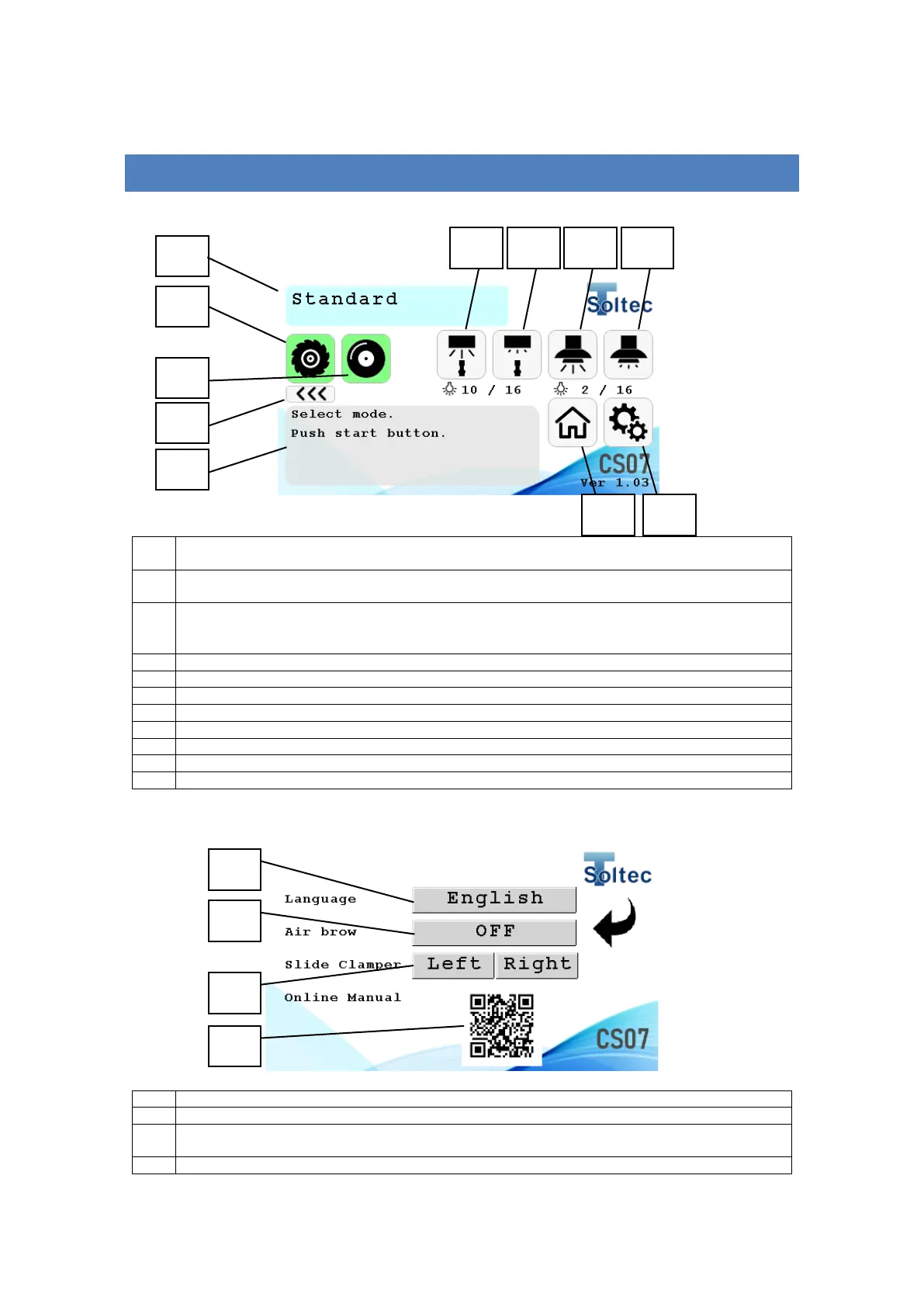9
3 OPERATION OF LCD PANEL
3.1 HOME SCREEN
Display the current type of clamp.
CS07 automatically changes operation mode depending on the type of clamp.
Cutting button (mode). Select it to activate/ deactivate it.
Green: Activate White: Deactivate
Grinding button (mode). Select it to activate/ deactivate it.
Green: Activate White: Deactivate
※Grinding mode is automatically turned off at longitudinal cut.
Select the cutting speed – 3 modes (Refer to P.14 for details)
Give instructions and show the current state of CS07
Increase the brightness of Ring LED (USB camera) Range: 1~16
Decrease the brightness of Ring LED (USB camera) Range: 1~16
Increase the brightness of box LED (Position checking camera) Range: 1~16
Decrease the brightness of box LED (Position checking camera) Range: 1~16
Move the Clamp Transfer Unit to its HOME postion.
Select a language (English/ Chinese/ Japanese)
Activate/ deactivate the vacuum unit. Turn this function off if the vacuum unit is not installed
Move the clamp transfer unit to the left/ right.
Use this function when cleaning/ replacing the cutting/ grinding wheel.
Display the instruction manual by reading this QR code
