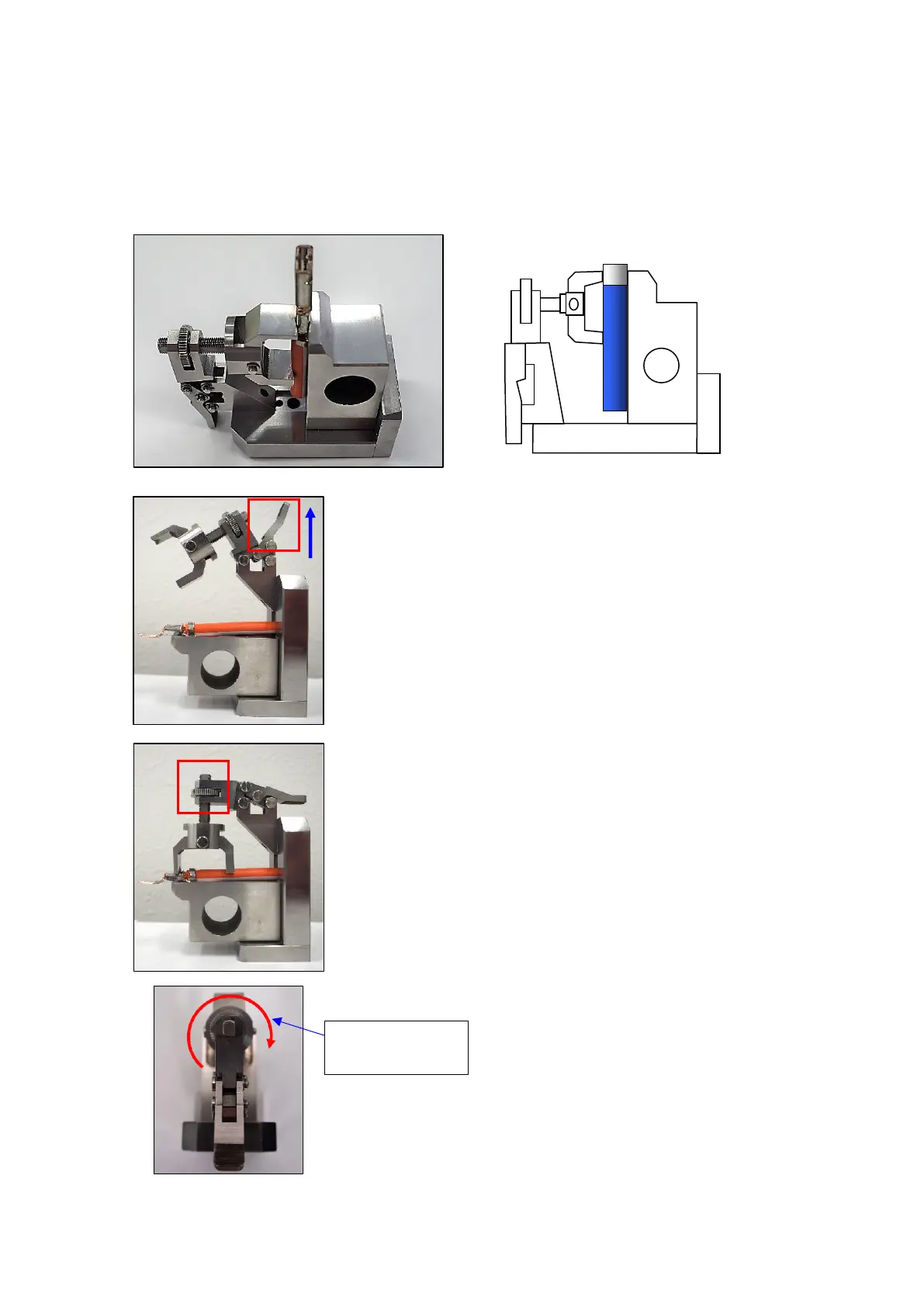28
7.4 SETTING THE TERMINALS
The following procedures describe how to place the large crimps into the clamp.
1. Pull the clamp lever up (red frame).
2. Place the sample into the V groove of the clamp.
The terminal should be vertical (above photo), not bending to
the left/ right or up/ down.
3. Push the lever down.
Rotate the screw clockwise to tighten the crimp firmly.