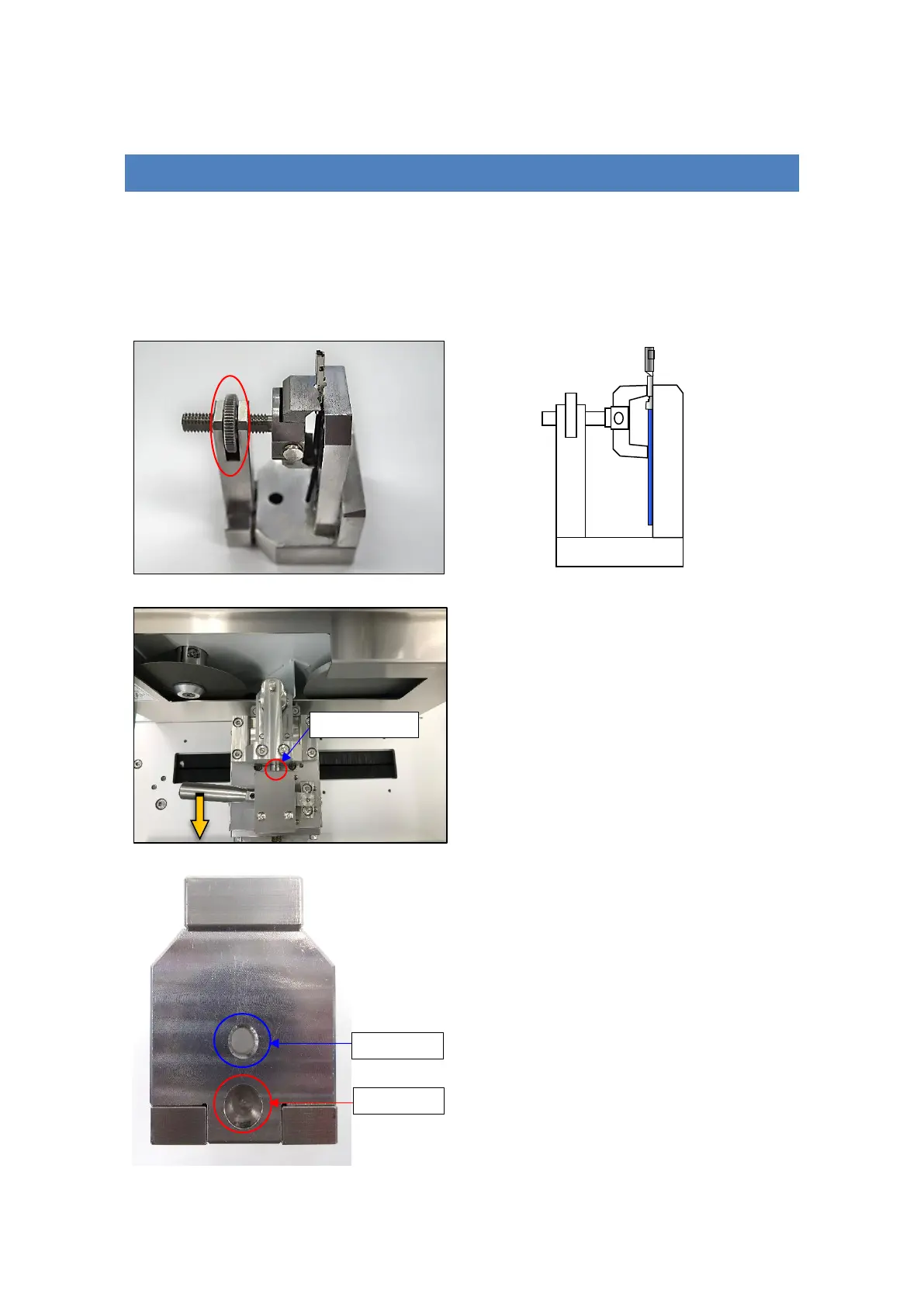10
4 STANDARD WIRE CROSS SECTION
4.1 SETTING THE TERMINALS
1. Loosen the clamp screw by rotating it counterclockwise (red circle).
2. Place the wire into the V groove vertically (below photo).
The sample shoud be straight up, not bending to the left/ right or up/ down
3. Rotate the screw clockwise to tighten the terminal firmly.
At Clamp Transfer Unit:
4. Pull the lever down
5. Place the clamp on the transfer unit.
Align the clamp fixing hole with the cylindrical
pin.
6. Release the lever.
※Each type of clamp is designed to have 2
holes on its body:
● Fixing hole: Used when placing the clamp
on the transfer unit.
● Fitting hole: Used when placing the clamp
on the clamp holding stand.
