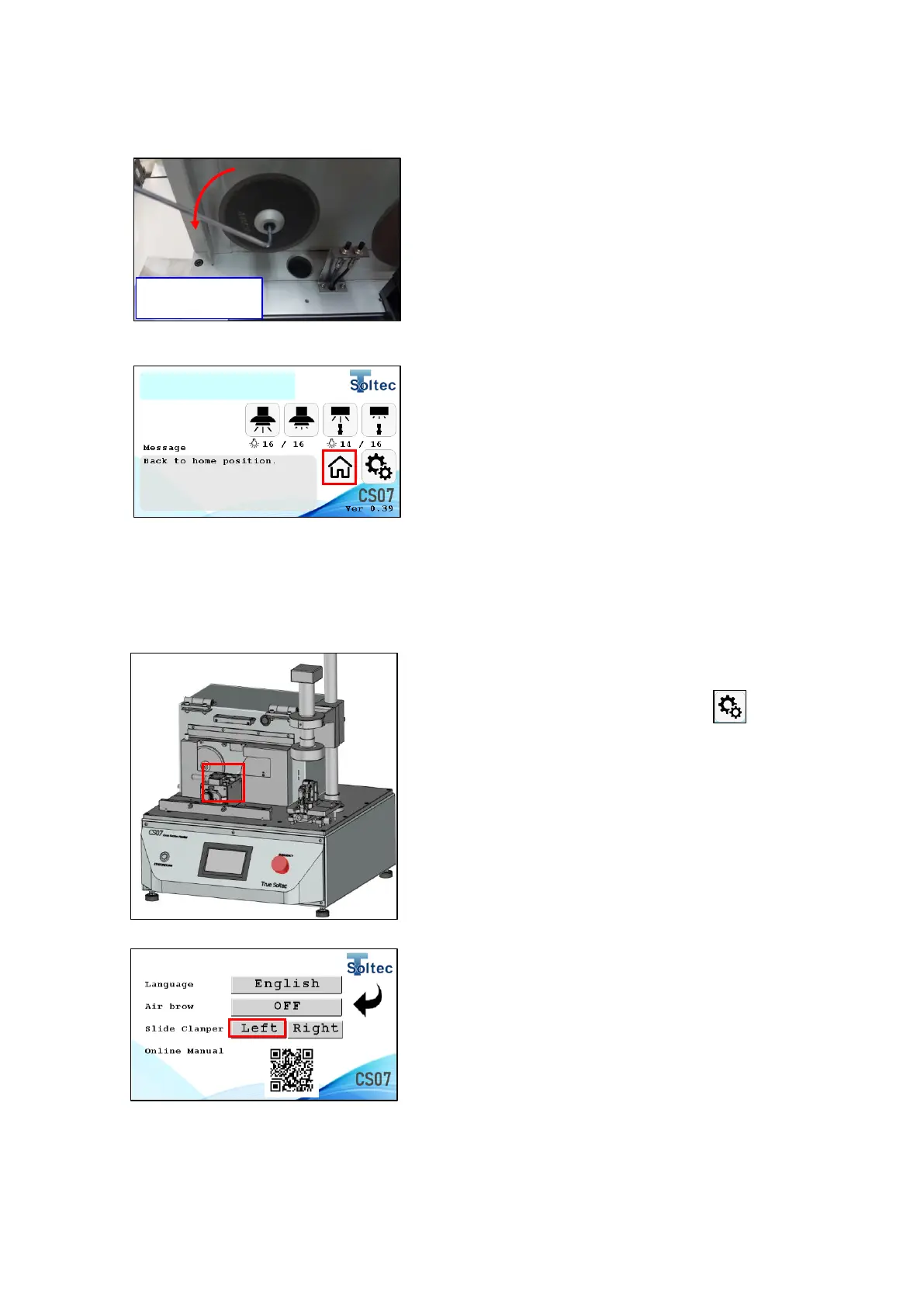18
5. Replace the cutting wheel with a new one.
Then, tighten the flange again by rotating it
counterclockwise.
※This is a reverse screw.
6. Return the metal protective cover to its original
location.
→ Turn on the power of CS07.
→ Press HOME button to move the transfer unit to
its home postion.
Setting is completed.
5.2 REPLACING THE SANDPAPER
1. Remove the clamp from the tranfer unit.
Close the safety cover
On LCD operation panel, press Setting
button.
→ CS07 setting screen appears.
2. At Slide Clamper, press Left button.
→ The tranfer unit starts moving to the left.
→ Turn off the power of CS07.
