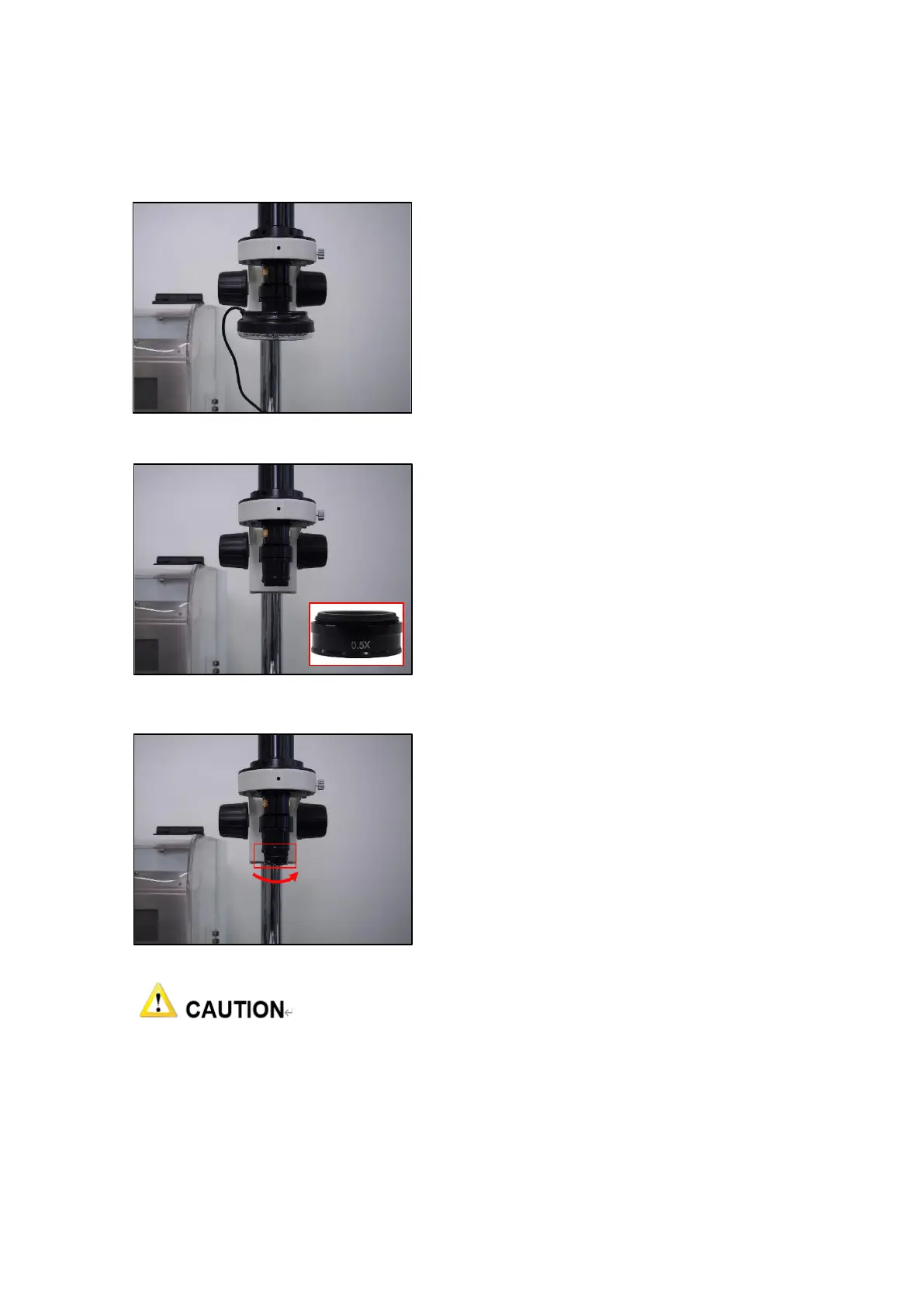27
7.3 INSTALLING THE AUXILIARY LENS
It is possible to attach the auxiliary lens to the
camera without removing the LED.
Prepare the 0.5X auxiliary lens.
Rotate the auxiliary lens clockwise to attach it to
the camera.
● Camera working distance will become longer after installing the auxiliary lens.
It is necessary to raise the camera up, further from the cross-section surfaces.
→ Loosen the screw on the back of the camera unit.
→ Hold the camera firmly while raising it up.
→ Tighten the screw firmly.
