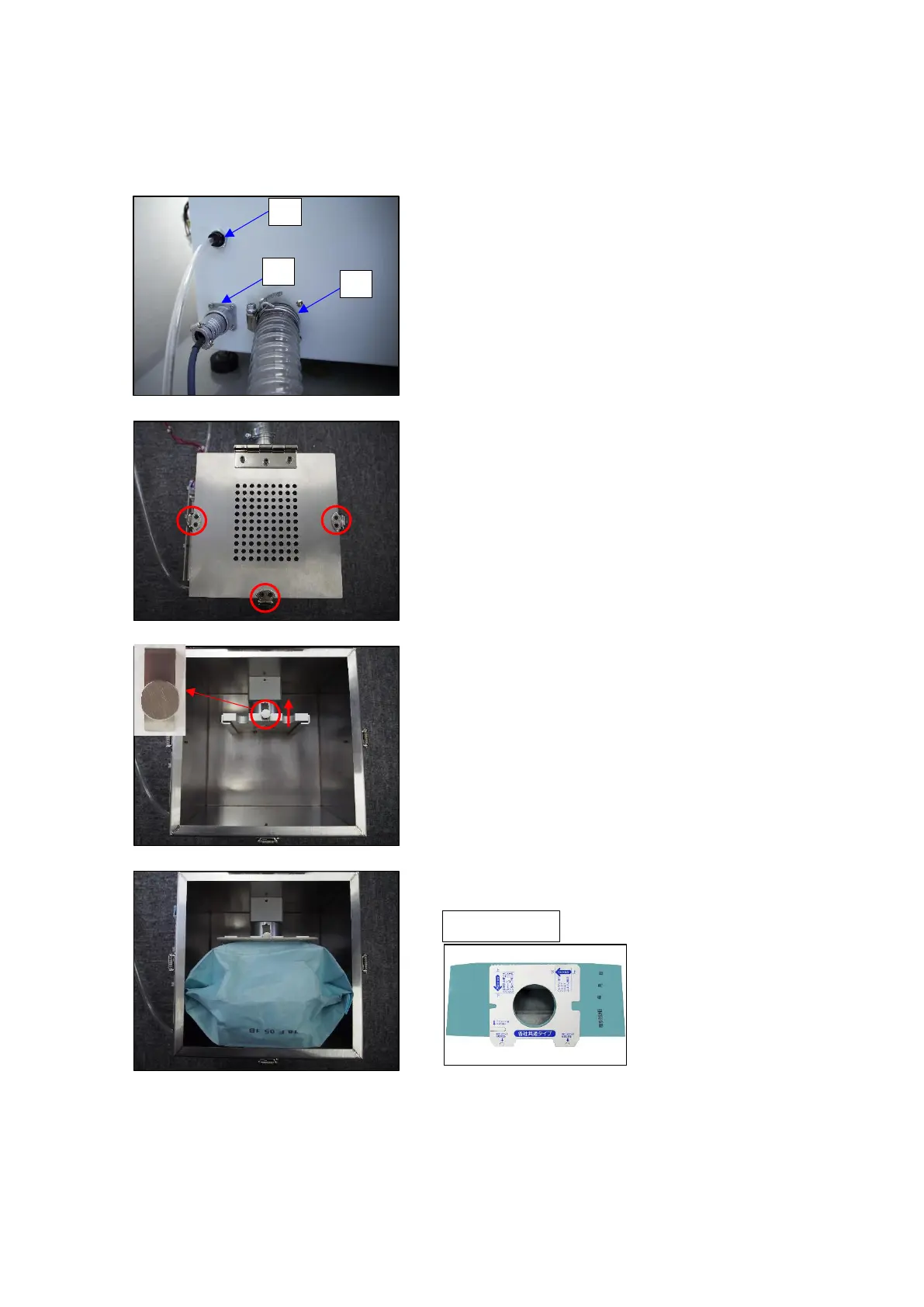25
7.2 INSTALLING THE VACUUM DEVICE
1. On the left side of CS07, connect the following
items to the main unit:
a. Air tube
b. Power cable for vacuum unit
c. Duct hose
2. Open the vacuum unit by unlocking 3pcs
individual locks (red circles)
3. Loosen the screw (red circle).
Then, pull the metal plate up (red arrow)
4. Slide the vacuum bag into the slot.
