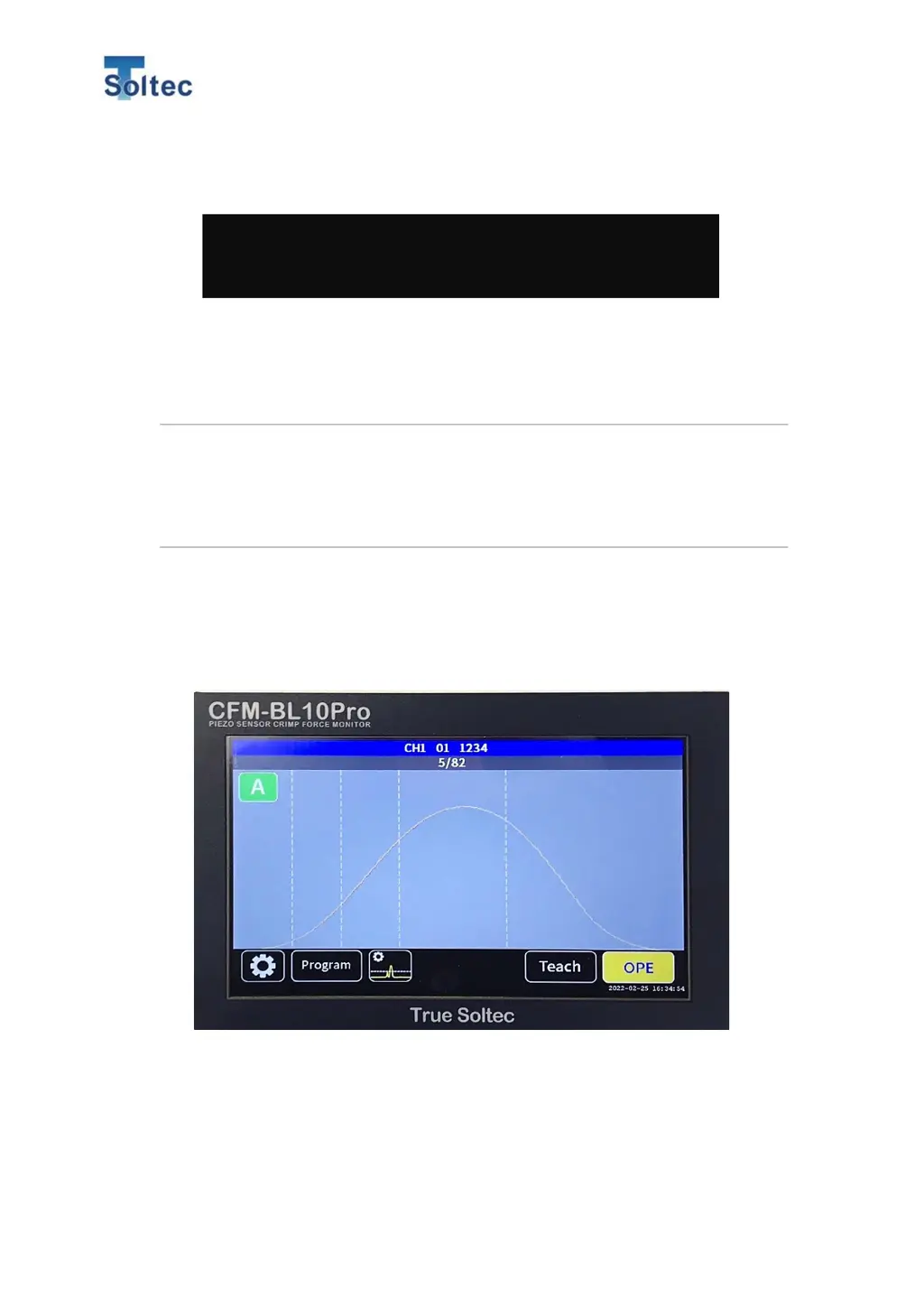K
Kelly AustinAug 15, 2025
What to do if my TRUE SOLTEC CFM-BL10Pro Monitor shows false judgement and stops the crimping machine?
- CcarloshowardAug 15, 2025
If the TRUE SOLTEC Monitor frequently makes false judgements, stopping the crimping machine, consider the following: * If you are using low rigidity crimping machines or have unstable crimping locations, consider using FTW sensors. * Maintain the applicator and crimpers regularly if you observe improper crimping range (crimp height) or worn crimpers. * Check if the Adaptive function is OFF. Refer to 5.3.1. System setting 1 for how to turn on the Adaptive function. * Set the Alignment to 40% on the right. In case of using servo crimping machines, you should set at 70% on the left. * Open the “Trigger” screen and set an appropriate trigger level. You can also consider using our proximity trigger to help adjust the trigger level more correct.