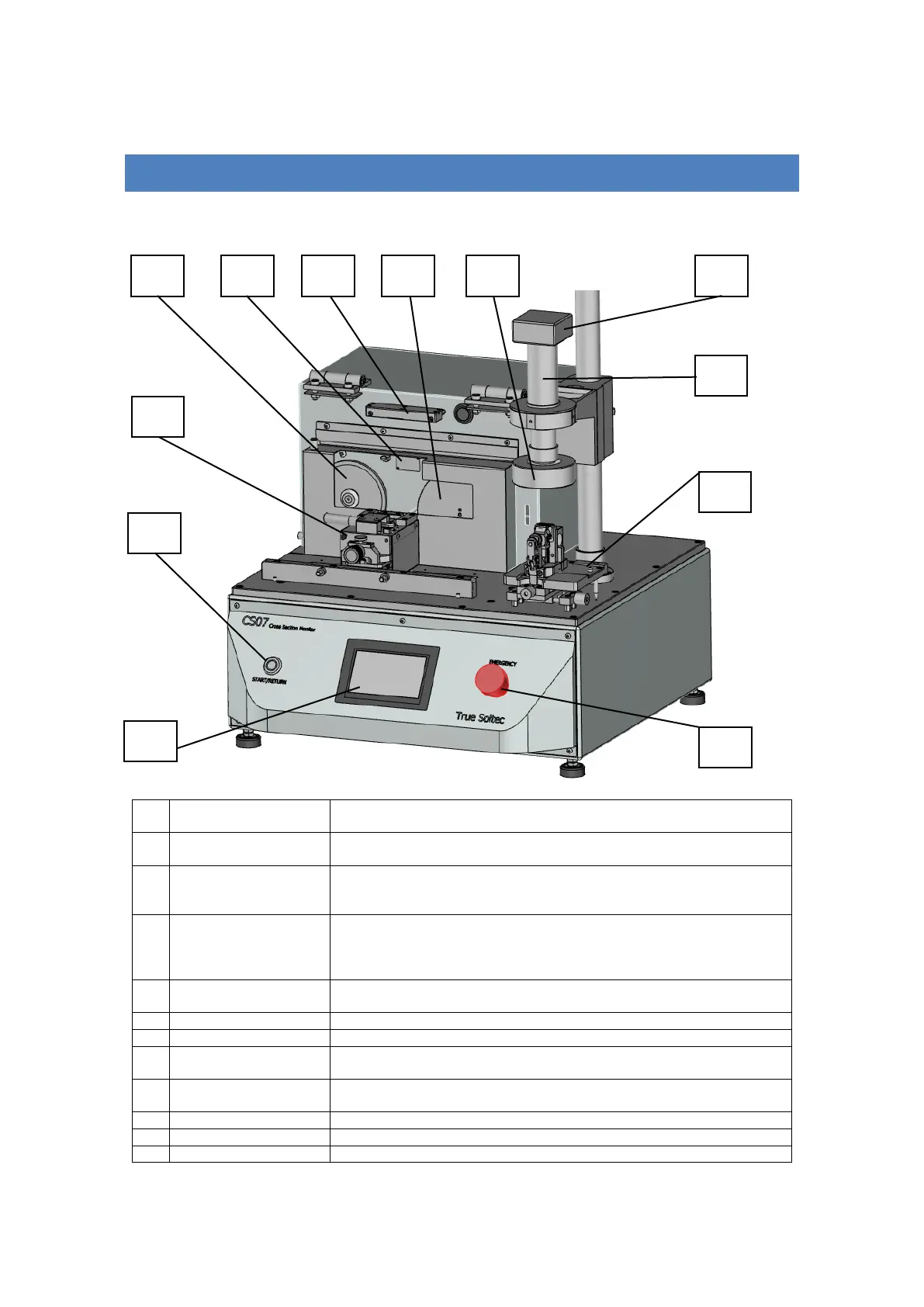7
2 PRODUCT DESCRIPTION
2.1 FRONT
Cut terminals
Press START button → The cutting disc rotates and cuts the terminal.
Provide light for the position checking camera.
Adjust the LED brightness via the LCD screen.
Check a cutting position.
Only valid when using with CS07HI software.
Refer to CS07HI Instruction Manual for details on usage.
Grind the terminal surface.
Only activate in standard cutting mode.
CS07 automatically grinds the surface after cutting it, or when pressing
START button at grinding mode.
Provide light for USB camera.
Adjust the Led brightness via the LCD screen.
Connect with your computer to take cross-section photos
Connect with USB camera and ring LED
Set the clamp onto this unit. It is a moving part that moves the clamp to
cutting disc and grinding wheel during operation.
Press START button → CS07 automatically cut and/or grind the
terminals
Control the operation (cutting, grinding, changing LED brightness....)
Immediately stop the machine if there are abnormalities.
Set the clamp onto this stand → Take cross-section photos
