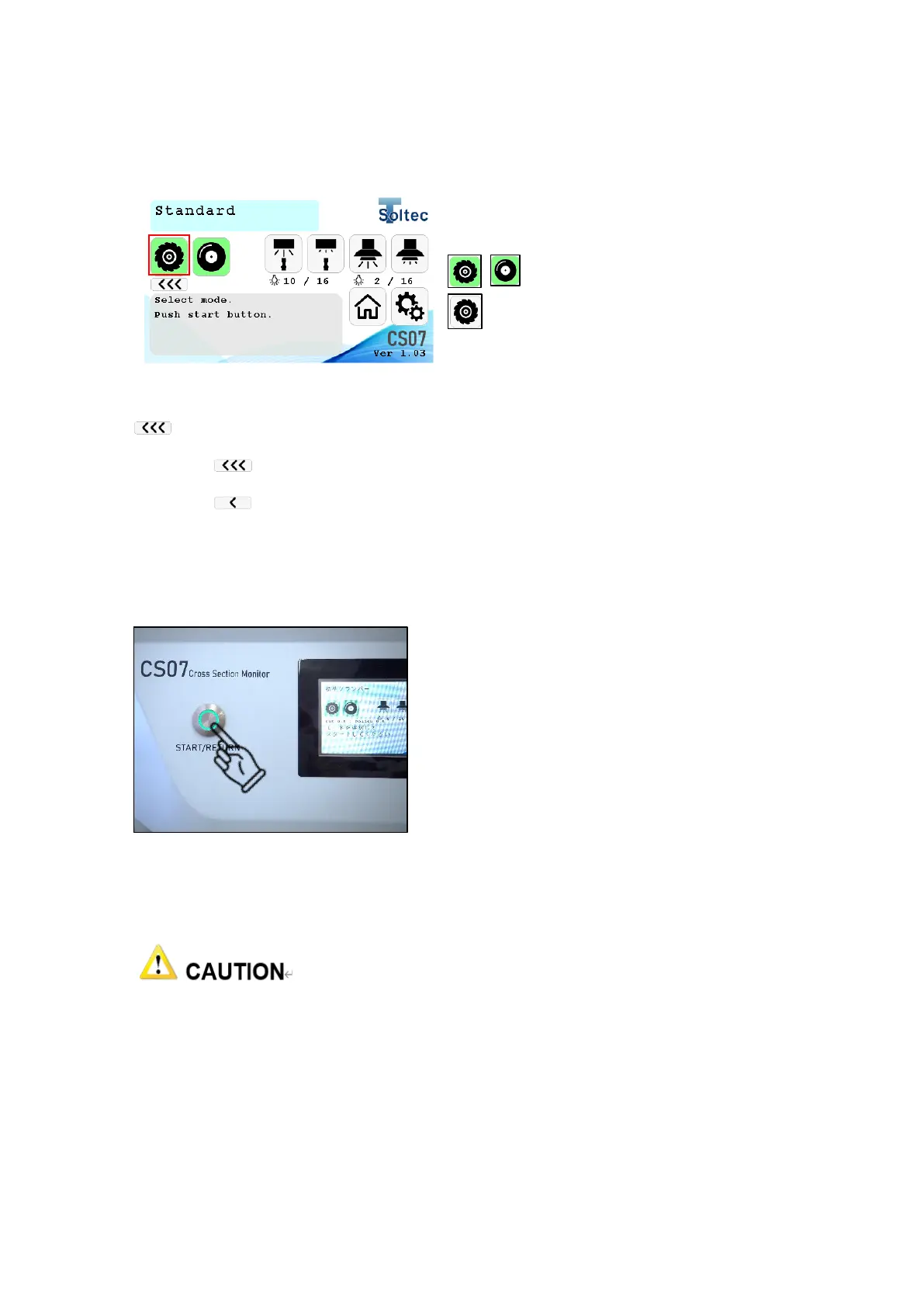14
4.3 CUTTING THE TERMINALS
On LCD operation screen, check if both cutting
mode and grinding mode are activated.
: Activated (green)
: Deactivated (white)
Touch the buttons to activate/ deactivate them.
Touch this button to select a proper cutting speed – 3 modes
Standard 1mm/sec
Medium 0.5mm/sec
Slow 0.15mm/sec
※This function is only valid when the standard clamp is used.
● Press START button.
→ CS07 automatically cuts the terminal.
When the transfer unit reaches its leftmost limit, it
will return to its home position.
Then, it will keep moving to the right to have the
terminal ground.
Finally, it returns to the home position again.
※After the sample is cut, if you want the transfer
unit to return to its home position immediately,
press START button.
※In case either the cutting mode/ grinding mode is activated:
● Press START button → Only the selected mode is done.
● Do not press START button to return the transfer unit to its home position when the
terminal has not been completely cut apart yet.
● In case only the grinding mode is activated, be sure the the terminal is already cut.
Otherwise, it may cause damage to CS07.
● When cutting the terminal again, make sure to bring the terminal forward - at least 1mm
(higher). This is to protect the cutting disc from damage.
